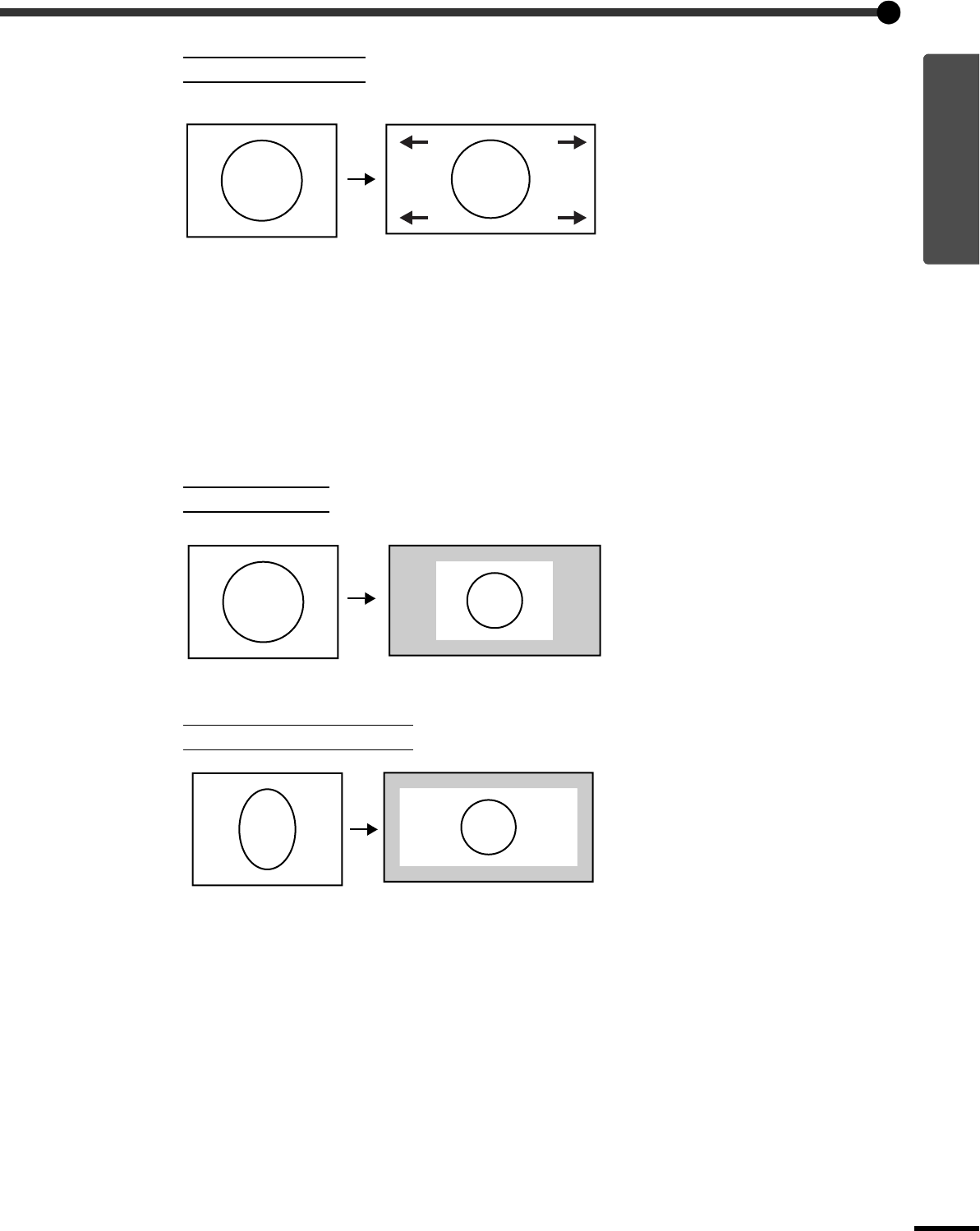
21
Basic Operations
Adjusting the Image Quality
Smart Zoom mode
Through mode
Squeeze Through mode
4:3 image
Images in 4:3 format such as normal TV
broadcasts are extended horizontally, with
less elongation in the middle and more
elongation at the edges.
This is useful for when 4:3 images are
projected onto a wide screen. Because
there is almost no distortion due to
enlargement in the middle of the images,
the images appear close to what they
would be at their original size. And
because both ends of the images are
enlarged, movement at the edges of the
images appears faster and gives an
impression of greater speed, making it
ideal for viewing sporting events.
*If keystone correction has been carried
out, Smart Zoom mode cannot be
selected.
If the input signal resolution is 1280 x 720
dots or less, the images are projected onto
the screen with the input signal resolution
unchanged. Because of this, the size of the
displayed images will change depending
on the input resolution.
The picture quality will be the clearest for
portions of the image that have not been
resized horizontally or vertically.
If the input signal resolution is 1280 x 720
dots or less, the input signal resolution is
elongated horizontally and the images are
projected at an aspect ratio of 16:9.
Because of this, the size of the displayed
images will change depending on the input
resolution.
The portions that are not vertically resized
will appear with higher image quality.


















