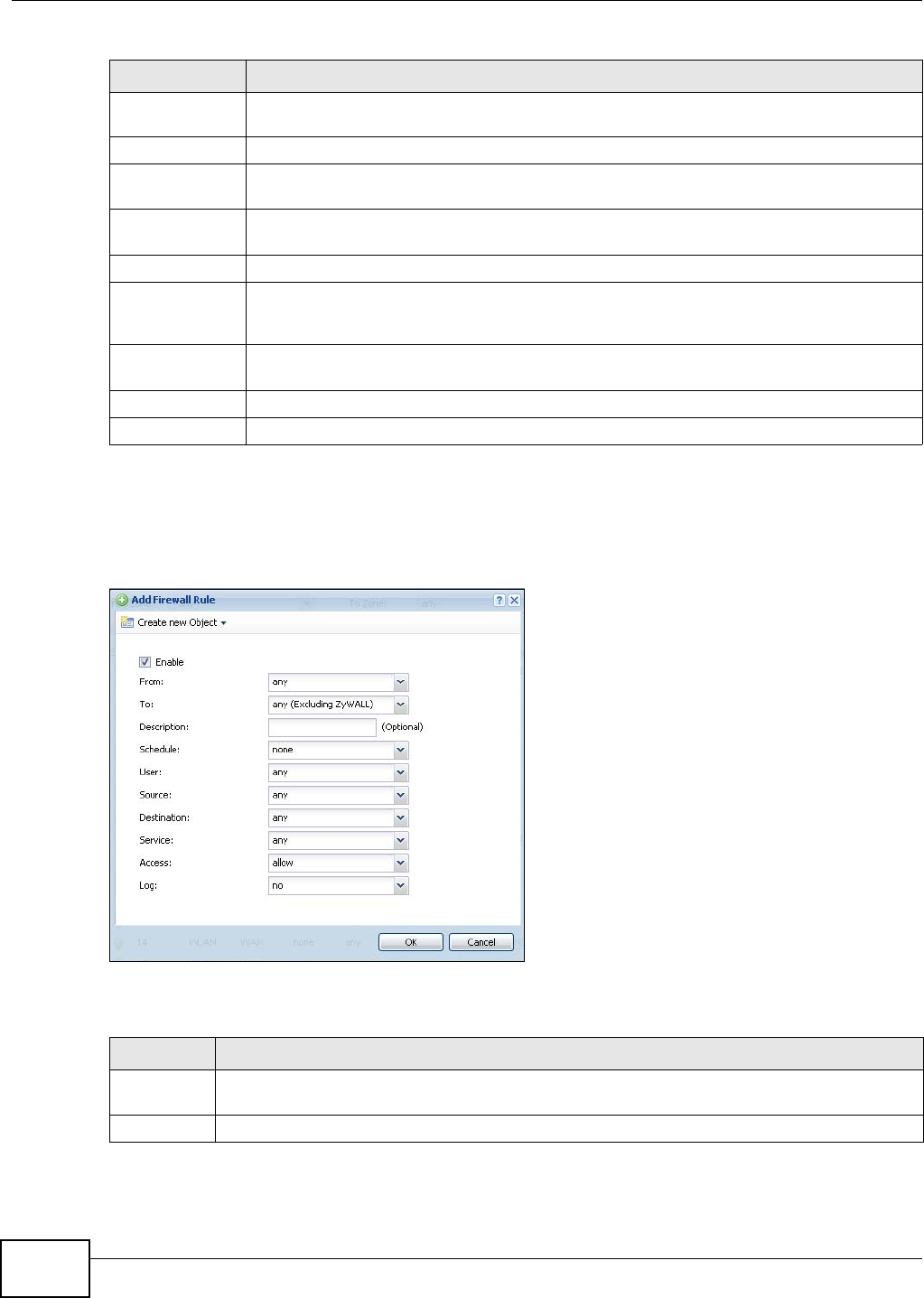
Chapter 19 Firewall
ZyWALL 110/310/1100 Series User’s Guide
272
19.2.2 The Firewall Add/Edit Screen
In the Firewall screen, click the Edit or Add icon to display the Firewall Rule Edit screen.
Figure 164 Configuration > Firewall > Add
The following table describes the labels in this screen.
Schedule This field tells you the schedule object that the rule uses. none means the rule is active at
all times if enabled.
User This is the user name or user group name to which this firewall rule applies.
IPv4 / IPv6
Source
This displays the IPv4 or IPv6 source address object to which this firewall rule applies.
IPv4 / IPv6
Destination
This displays the IPv4 or IPv6 destination address object to which this firewall rule applies.
Service This displays the service object to which this firewall rule applies.
Access This field displays whether the firewall silently discards packets (deny), discards packets
and sends a TCP reset packet to the sender (reject) or permits the passage of packets
(allow).
Log This field shows you whether a log (and alert) is created when packets match this rule or
not.
Apply Click Apply to save your changes back to the ZyWALL.
Reset Click Reset to return the screen to its last-saved settings.
Table 98 Configuration > Firewall (continued)
LABEL DESCRIPTION
Table 99 Configuration > Firewall > Add
LABEL DESCRIPTION
Create new
Object
Use to configure any new settings objects that you need to use in this screen.
Enable Select this check box to activate the firewall rule.


















