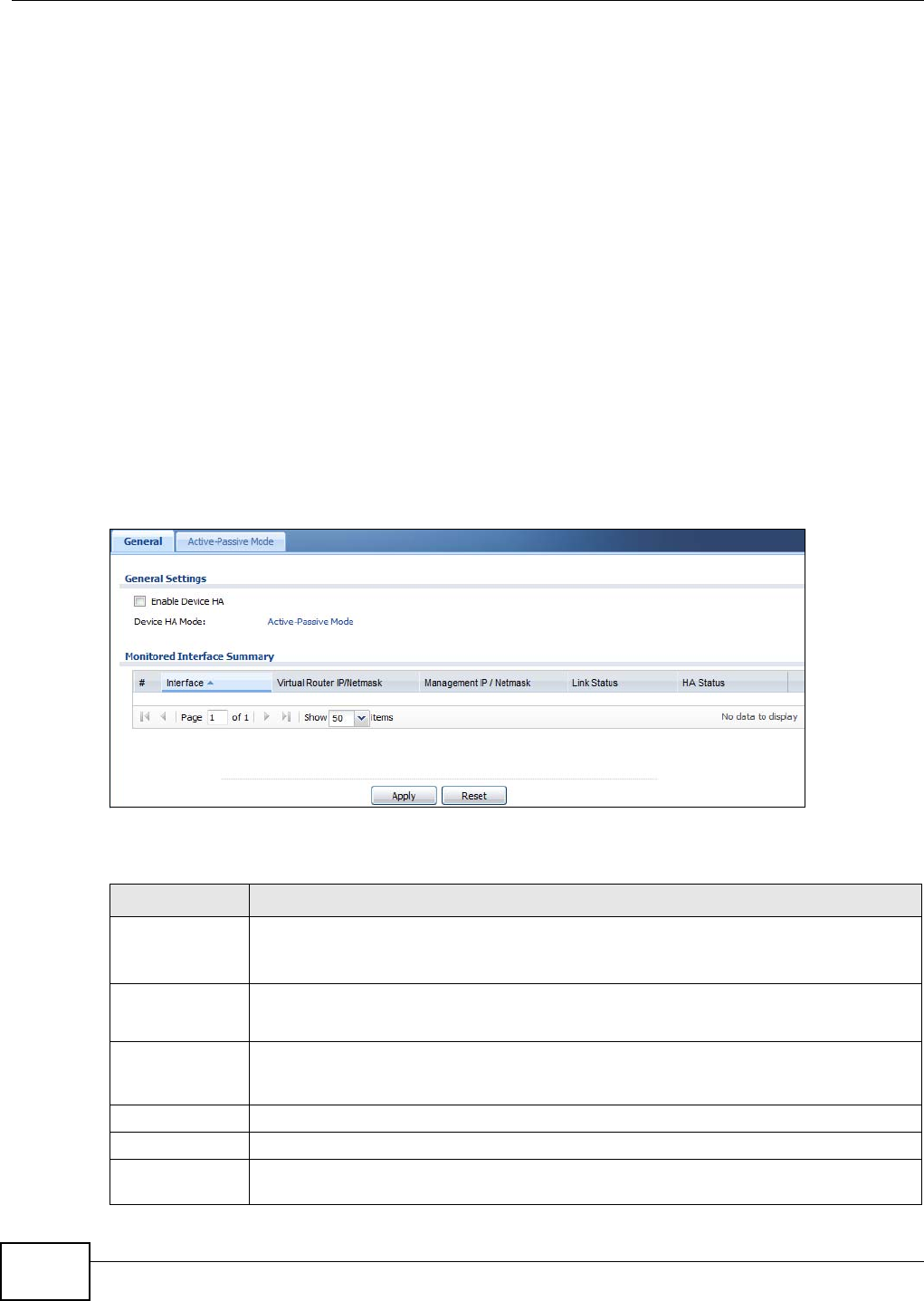
Chapter 26 Device HA
ZyWALL 110/310/1100 Series User’s Guide
360
Note: Only ZyWALLs of the same model and firmware version can synchronize.
Otherwise you must manually configure the master ZyWALL’s settings on the backup (by editing
copies of the configuration files in a text editor for example).
Finding Out More
•See Section 26.5 on page 366 for device HA background/technical information.
26.1.3 Before You Begin
• Configure a static IP address for each interface that you will have device HA monitor.
26.2 Device HA General
The Configuration > Device HA General screen lets you enable or disable device HA, and
displays which device HA mode the ZyWALL is set to use along with a summary of the monitored
interfaces.
Figure 236 Configuration > Device HA > General
The following table describes the labels in this screen.
Table 129 Configuration > Device HA > General
LABEL DESCRIPTION
Enable Device
HA
Turn the ZyWALL’s device HA feature on or off.
Note: It is not recommended to use STP (Spanning Tree Protocol) with device HA.
Device HA Mode This displays the ZyWALL is currently set to use active-passive mode device HA.
Monitored
Interface
Summary
This table shows the status of the interfaces that you selected for monitoring in the other
device HA screens.
# This is the entry’s index number in the list.
Interface These are the names of the interfaces that are monitored by device HA.
Virtual Router IP
/ Netmask
This is the interface’s IP address and subnet mask. Whichever ZyWALL is the master uses
this virtual router IP address and subnet mask.


















