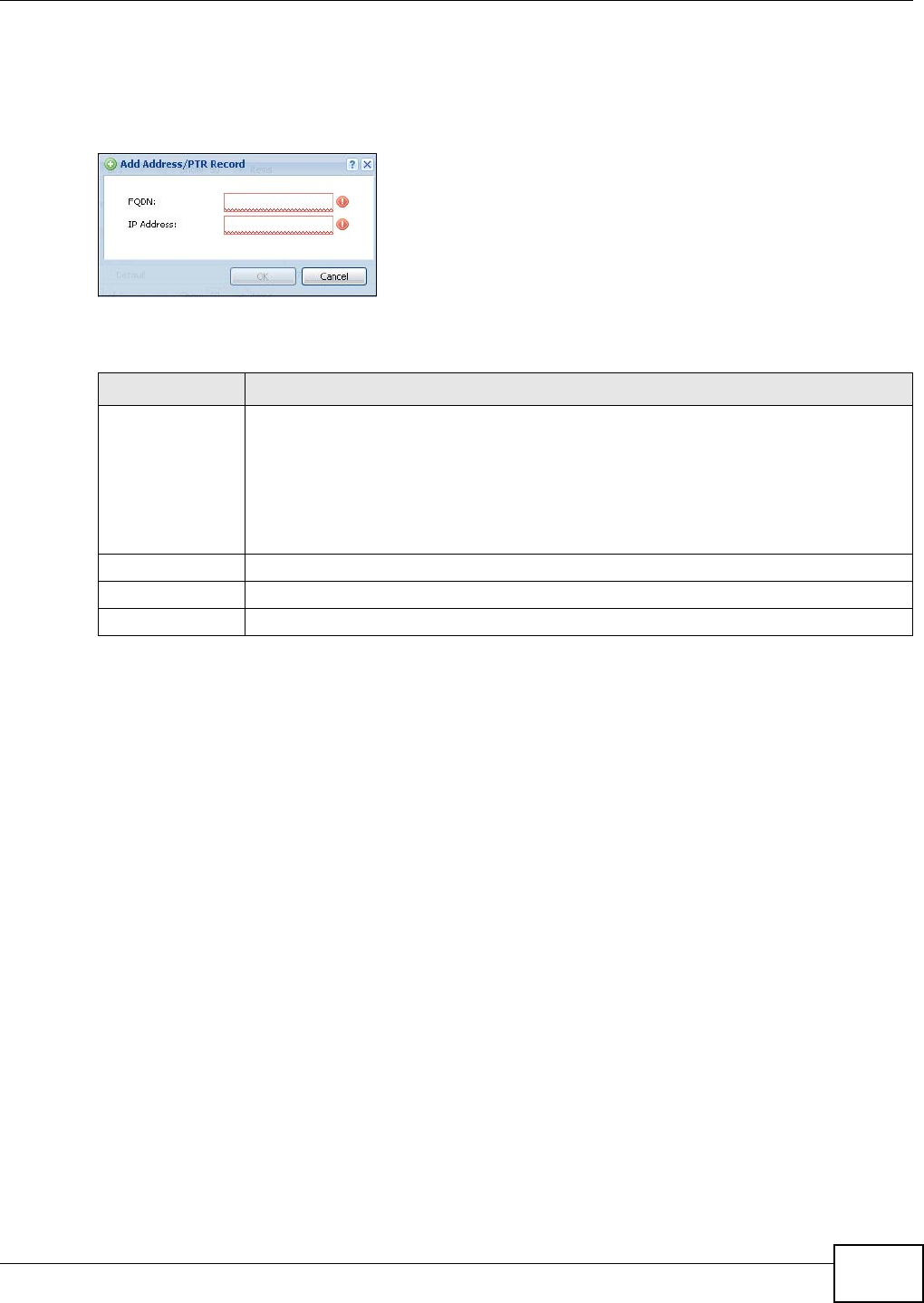
Chapter 37 System
ZyWALL 110/310/1100 Series User’s Guide
453
37.6.5 Adding an Address/PTR Record
Click the Add icon in the Address/PTR Record table to add an address/PTR record.
Figure 299 Configuration > System > DNS > Address/PTR Record Edit
The following table describes the labels in this screen.
37.6.6 Domain Zone Forwarder
A domain zone forwarder contains a DNS server’s IP address. The ZyWALL can query the DNS
server to resolve domain zones for features like VPN, DDNS and the time server. A domain zone is a
fully qualified domain name without the host. For example, zyxel.com.tw is the domain zone for the
www.zyxel.com.tw fully qualified domain name.
37.6.7 Adding a Domain Zone Forwarder
Click the Add icon in the Domain Zone Forwarder table to add a domain zone forwarder record.
Table 180 Configuration > System > DNS > Address/PTR Record Edit
LABEL DESCRIPTION
FQDN Type a Fully-Qualified Domain Name (FQDN) of a server. An FQDN starts with a host
name and continues all the way up to the top-level domain name. For example,
www.zyxel.com.tw is a fully qualified domain name, where “www” is the host, “zyxel” is
the third-level domain, “com” is the second-level domain, and “tw” is the top level
domain. Underscores are not allowed.
Use "*." as a prefix in the FQDN for a wildcard domain name (for example,
*.example.com).
IP Address Enter the IP address of the host in dotted decimal notation.
OK Click OK to save your customized settings and exit this screen.
Cancel Click Cancel to exit this screen without saving


















