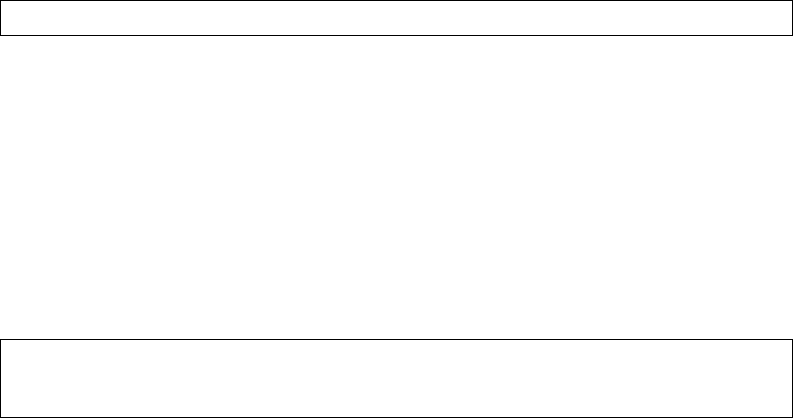
BLADEOS 6.5.2 Application Guide
114 Chapter 8: Spanning Tree Protocols BMD00220, October 2010
Fast Uplink Configuration Guidelines
When you enable Fast Uplink Convergence, BLADEOS automatically makes the following
configuration changes:
The bridge priority is set to 65535 so that it does not become the root switch.
The cost of all ports is increased by 3000, across all VLANs and STGs. This ensures that traffic
never flows through the G8124 to get to another switch unless there is no other path.
These changes are reversed if the feature is disabled.
Configuring Fast Uplink Convergence
Use the following command to enable Fast Uplink Convergence on ports.
Port Fast Forwarding
Port Fast Forwarding permits a port in STP/PVST+ mode to bypass the Listening and Learning
states and enter directly into the Forwarding state. While in the Forwarding state, the port listens to
the BPDUs to learn if there is a loop and, if dictated by normal STG behavior (following priorities,
etc.), the port transitions into the Blocking state. This feature permits the G8124 to interoperate well
within Rapid Spanning Tree (RSTP) networks.
Use the following commands to configure Port Fast Forwarding for a specific STG on a selected
port:
RS G8124(config)# spanning-tree uplinkfast
RS G8124(config)# interface port <port number>
RS G8124(config-if)# [no] spanning-tree stp <STG number> fastforward
RS G8124(config-if)# exit


















