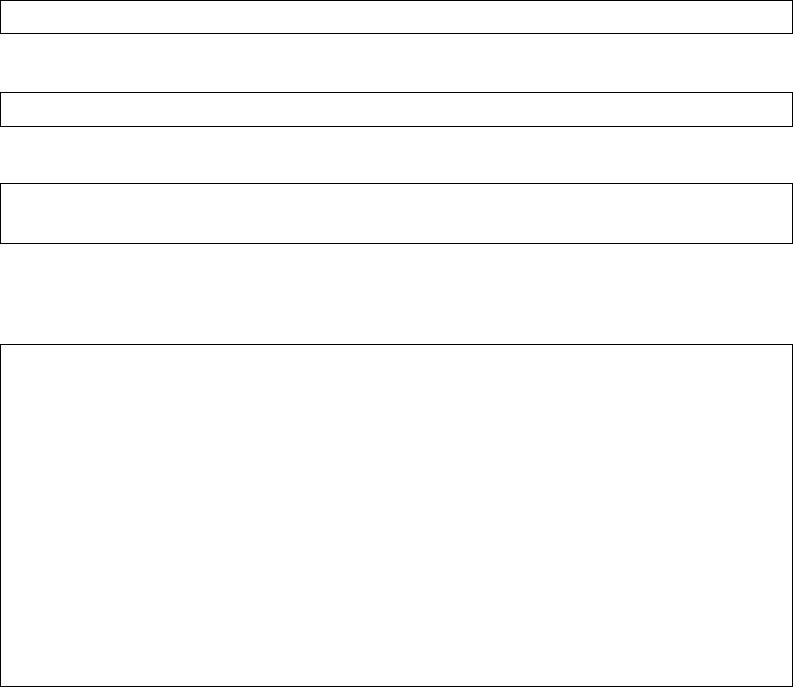
BLADEOS 6.5.2 Application Guide
226 Chapter 15: Basic IP Routing BMD00220, October 2010
Configuring ECMP Static Routes
To configure ECMP static routes, add the same route multiple times, each with the same destination
IP address, but with a different gateway IP address. These routes become ECMP routes.
1. Add a static route (IP address, subnet mask, gateway, and interface number).
2. Add another static route with the same IP address and mask, but a different gateway address.
3. Select an ECMP hashing method (optional).
You may add up to five (5) gateways for each static route.
Use the following command to check the status of ECMP static routes:
RS G8124(config)# ip route 10.10.1.1 255.255.255.255 100.10.1.1 1
RS G8124(config)# ip route 10.10.1.1 255.255.255.255 200.20.2.2 1
RS G8124(config)# ip route ecmphash [
sip|dip|protocol|tcpl4|udpl4|
sport|dport]
RS G8124(config)# show ip route static
Current ecmp static routes:
Destination Mask Gateway If GW Status
--------------- --------------- --------------- ---- -----------
10.10.1.1 255.255.255.255 100.10.1.1 1 up
200.20.2.2 1 down
10.20.2.2 255.255.255.255 10.233.3.3 1 up
10.20.2.2 255.255.255.255 10.234.4.4 1 up
10.20.2.2 255.255.255.255 10.235.5.5 1 up
ECMP health-check ping interval: 1
ECMP health-check retries number: 3
ECMP Hash Mechanism: sip


















