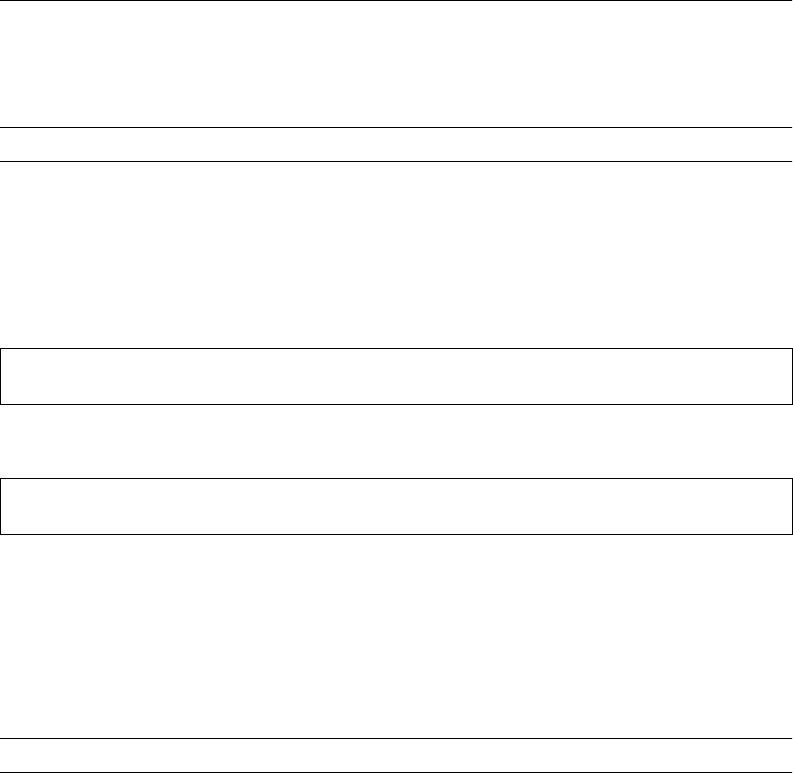
BLADEOS 6.5.2 Application Guide
BMD00220, October 2010 Chapter 9: Quality of Service 143
Queuing and Scheduling
The G8124 can be configured to have either 2 or 8 output Class of Service (COS) queues per port,
into which each packet is placed. Each packet’s 802.1p priority determines its COS queue, except
when an ACL action sets the COS queue of the packet.
Note – When vNIC operations are enabled, the total number of COS queues available is 4.
You can configure the following attributes for COS queues:
Map 802.1p priority value to a COS queue
Define the scheduling weight of each COS queue
You can map 802.1p priority value to a COS queue, as follows:
To set the COS queue scheduling weight, use the following command.
To achieve a balanced bandwidth allocation among the various priority groups, packets are
scheduled according to a weighted deficit round-robin (WDRR) algorithm. WDRR is aware of
packet sizes, which can vary significantly in a CEE environment, making WDRR more suitable
than a regular weighted round-robin (WRR) method, which selects groups based only on packet
counts. In addition, forwarding precedence is determined by COS queue number, with
higher-numberd queues given higher precedence.
Note – For setting traffic ratios, COSq weight values are internally rounded up to 2, 4, 8, or 16.
RS G8124(config)# qos transmit-queue mapping <802.1p priority value (0-7)>
<COS queue (0-7)>
RS G8124(config)# qos transmit-queue weight-cos <COSq number>
<COSq weight (0-15)>


















