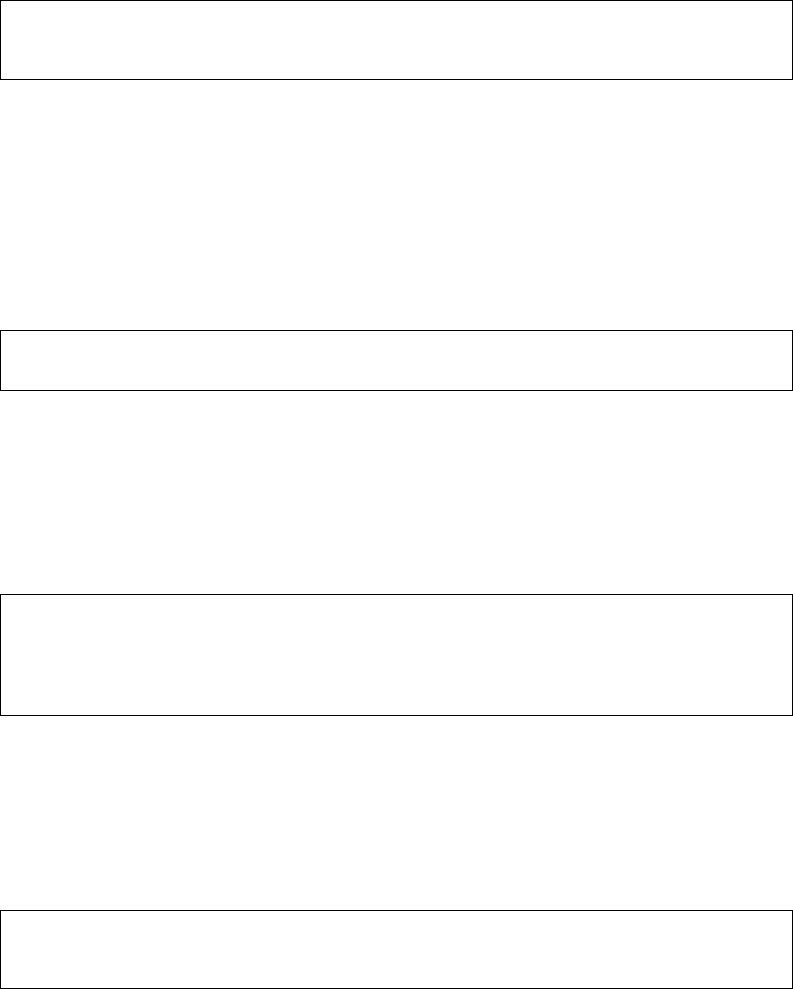
BLADEOS 6.5.2 Application Guide
BMD00220, October 2010 Chapter 19: Border Gateway Protocol 263
Precedence
You can set a priority to a route map by specifying a precedence value with the following command
(Route Map mode):
The smaller the value the higher the precedence. If two route maps have the same precedence value,
the smaller number has higher precedence.
Configuration Overview
To configure route maps, you need to do the following:
1. Define a network filter.
Enter a filter number from 1 to 256. Specify the IPv4 address and subnet mask of the network that
you want to match. Enable the network filter. You can distribute up to 256 network filters among 32
route maps each containing eight access lists.
2. (Optional) Define the criteria for the access list and enable it.
Specify the access list and associate the network filter number configured in Step 1.
Steps 2 and 3 are optional, depending on the criteria that you want to match. In Step 2, the network
filter number is used to match the subnets defined in the network filter. In Step 3, the autonomous
system number is used to match the subnets. Or, you can use both (Step 2 and Step 3) criteria:
access list (network filter) and access path (AS filter) to configure the route maps.
3. (Optional) Configure the AS filter attributes.
RS G8124(config)# route-map <map number> (Select a route map)
RS G8124(config-route-map)#
precedence <1-255> (Specify a precedence)
RS G8124(config-route-map)# exit
RS G8124(config)# ip match-address 1 <IPv4 address> <IPv4 subnet mask>
RS G8124(config)# ip match-address 1
enable
RS G8124(config)# route-map 1
RS G8124(config-route-map)# access-list 1 match-address 1
RS G8124(config-route-map)# access-list 1 metric <metric value>
RS G8124(config-route-map)# access-list 1 action deny
RS G8124(config-route-map)# access-list 1 enable
RS G8124(config-route-map)# as-path-list 1 as 1
RS G8124(config-route-map)# as-path-list 1 action deny
RS G8124(config-route-map)# as-path-list 1 enable


















