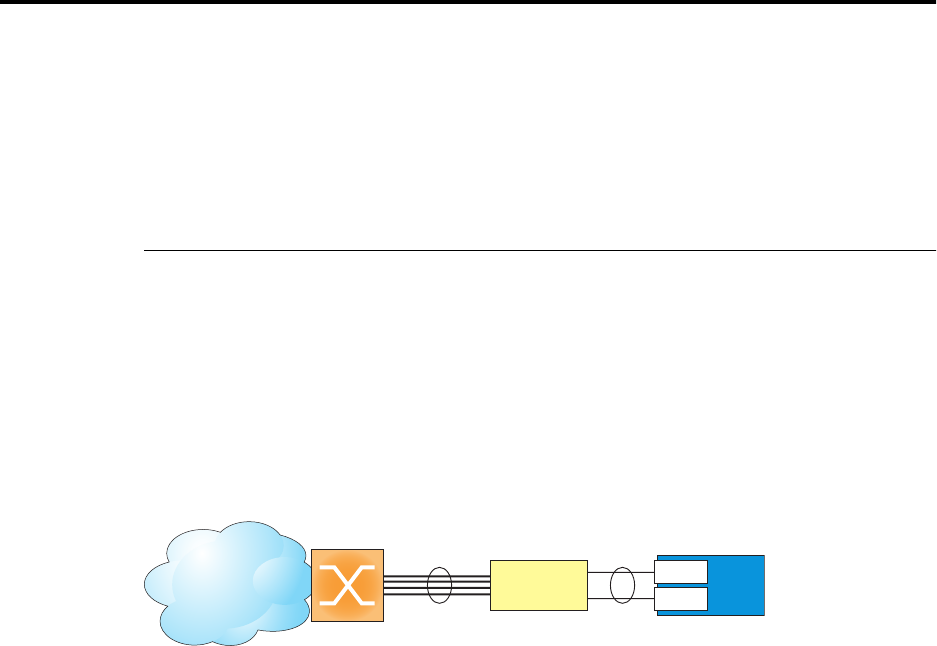
BMD00220, October 2010 317
CHAPTER 22
Basic Redundancy
BLADEOS 6.5 includes various features for providing basic link or device redundancy:
“Trunking for Link Redundancy” on page 317
“Hot Links” on page 318
“Active MultiPath Protocol” on page 320
Trunking for Link Redundancy
Multiple switch ports can be combined together to form robust, high-bandwidth trunks to other
devices. Since trunks are comprised of multiple physical links, the trunk group is inherently fault
tolerant. As long as one connection between the switches is available, the trunk remains active.
In Figure 39, four ports are trunked together between the switch and the enterprise routing device.
Connectivity is maintained as long as one of the links remain active. The links to the server are also
trunked, allowing the secondary NIC to take over in the event that the primary NIC link fails.
Figure 39 Trunking Ports for Link Redundancy
For more information on trunking, see “Ports and Trunking” on page 101.
Trunk Trunk
Server
NIC 1
NIC 2
Internet
Enterprise
Routing Switch
BLADE
Switch


















