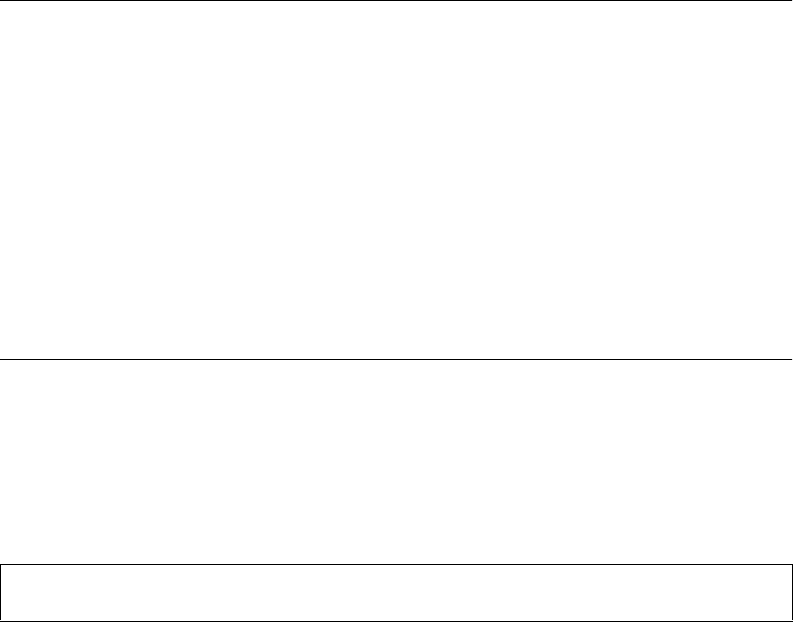
BLADEOS 6.5.2 Application Guide
BMD00220, October 2010 Chapter 19: Border Gateway Protocol 261
Forming BGP Peer Routers
Two BGP routers become peers or neighbors once you establish a TCP connection between them.
For each new route, if a peer is interested in that route (for example, if a peer would like to receive
your static routes and the new route is static), an update message is sent to that peer containing the
new route. For each route removed from the route table, if the route has already been sent to a peer,
an update message containing the route to withdraw is sent to that peer.
For each Internet host, you must be able to send a packet to that host, and that host has to have a path
back to you. This means that whoever provides Internet connectivity to that host must have a path to
you. Ultimately, this means that they must “hear a route” which covers the section of the IPv4 space
you are using; otherwise, you will not have connectivity to the host in question.
What is a Route Map?
A route map is used to control and modify routing information. Route maps define conditions for
redistributing routes from one routing protocol to another or controlling routing information when
injecting it in and out of BGP. Route maps are used by OSPF only for redistributing routes. For
example, a route map is used to set a preference value for a specific route from a peer router and
another preference value for all other routes learned via the same peer router. For example, the
following command is used to enter the Route Map mode for defining a route map:
A route map allows you to match attributes, such as metric, network address, and AS number. It also
allows users to overwrite the local preference metric and to append the AS number in the AS route.
See “BGP Failover Configuration” on page 268.
BLADEOS allows you to configure 32 route maps. Each route map can have up to eight access lists.
Each access list consists of a network filter. A network filter defines an IPv4 address and subnet
mask of the network that you want to include in the filter. Figure 27 illustrates the relationship
between route maps, access lists and network filters.
RS G8124(config)# route-map <map number> (Select a route map)
RS G8124(config-route-map)# ? (List available commands)


















