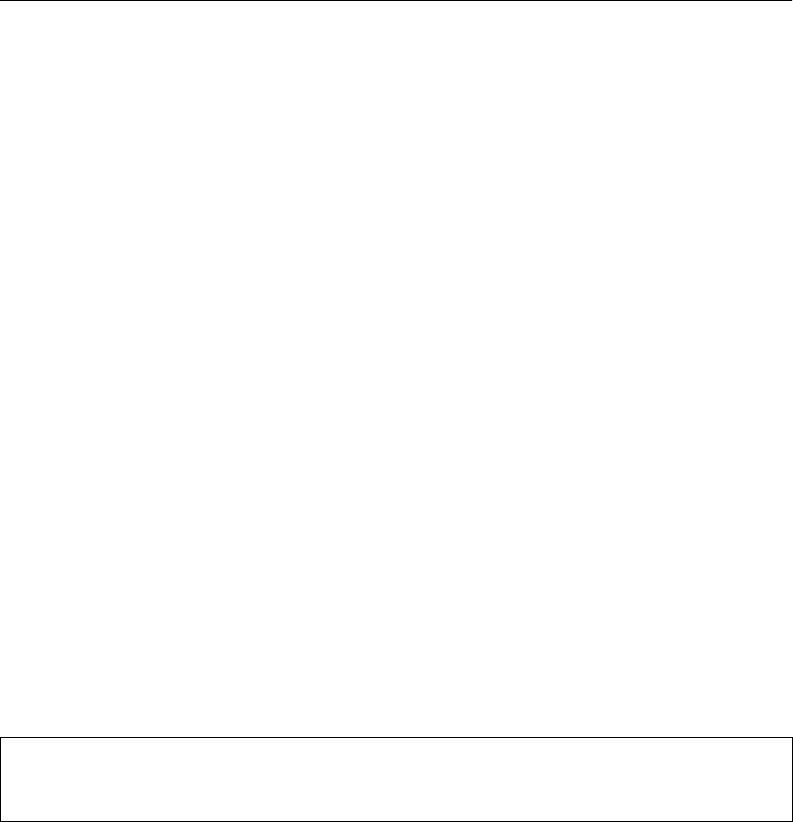
BLADEOS 6.5.2 Application Guide
BMD00220, October 2010 Chapter 23: Layer 2 Failover 327
Manually Monitoring Port Links
The Manual Monitor allows you to configure a set of ports and/or trunks to monitor for link failures
(a monitor list), and another set of ports and/or trunks to disable when the trigger limit is reached (a
control list). When the switch detects a link failure on the monitor list, it automatically disables the
items in control list. When server ports are disabled, the corresponding server’s network adapter can
detect the disabled link, and trigger a network-adapter failover to another port or trunk on the
switch, or another switch.
The switch automatically enables the control list items when the monitor list items return to service.
Monitor Port State
A monitor port is considered operational as long as the following conditions are true:
The port must be in the Link Up state.
If STP is enabled, the port must be in the Forwarding state.
If the port is part of an LACP trunk, the port must be in the Aggregated state.
If any of the above conditions is false, the monitor port is considered to have failed.
Control Port State
A control port is considered Operational if the monitor trigger is up. As long as the trigger is up, the
port is considered operational from a teaming perspective, even if the port itself is actually in the
Down state, Blocking state (if STP is enabled on the port), or Not Aggregated state (if part of
an LACP trunk).
A control port is considered to have failed only if the monitor trigger is in the Down state.
To view the state of any port, use one of the following commands:
>> # show interface link (View port link status)
>> # show interface port <x> spanning-tree stp <x> (View port STP status)
>> # show lacp information (View port LACP status)


















