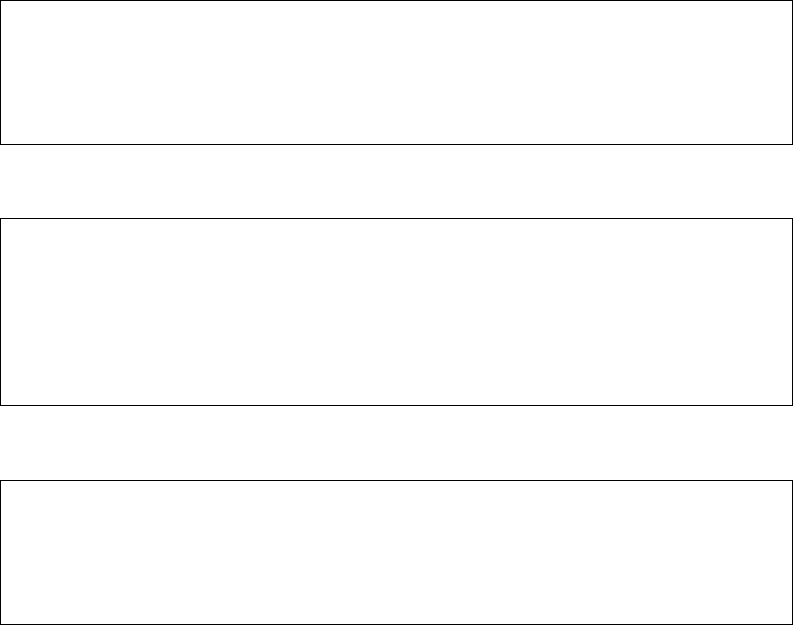
BLADEOS 6.5.2 Application Guide
BMD00220, October 2010 Chapter 6: VLANs 99
Configuration Guidelines
The following guidelines apply when configuring Private VLANs:
The default VLAN 1 cannot be a Private VLAN.
The management VLAN 4095 cannot be a Private VLAN. The management port cannot be a
member of a Private VLAN.
IGMP Snooping must be disabled on isolated VLANs.
Each secondary port’s (isolated port and community ports) PVID must match its corresponding
secondary VLAN ID.
Ports within a secondary VLAN cannot be members of other VLANs.
All VLANs that comprise the Private VLAN must belong to the same Spanning Tree Group.
Configuration Example
Follow this procedure to configure a Private VLAN.
1. Select a VLAN and define the Private VLAN type as primary.
2. Configure a secondary VLAN and map it to the primary VLAN.
3. Verify the configuration.
RS G8124(config)# vlan 100
RS G8124(config-vlan)# enable
RS G8124(config-vlan)# member 2
RS G8124(config-vlan)# private-vlan type primary
RS G8124(config-vlan)# private-vlan enable
RS G8124(config-vlan)# exit
RS G8124(config)# vlan 110
RS G8124(config-vlan)# enable
RS G8124(config-vlan)# member 3
RS G8124(config-vlan)# member 4
RS G8124(config-vlan)# private-vlan type isolated
RS G8124(config-vlan)# private-vlan map 100
RS G8124(config-vlan)# private-vlan enable
RS G8124(config-vlan)# exit
RS G8124(config)# show private-vlan
Private-VLAN Type Mapped-To Status Ports
------------ --------- ---------- ---------- -----------------
100 primary 110 ena 2
110 isolated 100 ena 3-4


















