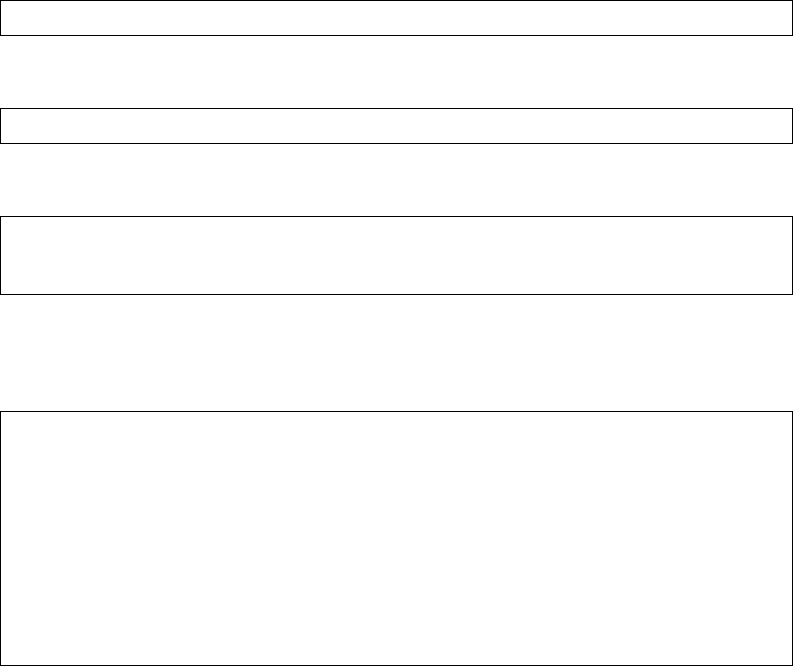
BLADEOS 6.5.2 Application Guide
BMD00220, October 2010 Chapter 22: Basic Redundancy 323
Configuring an Access Switch
Perform the following steps to configure AMP on an access switch:
1. Turn off Spanning Tree.
2. Turn AMP on.
3. Define the AMP group links, and enable the AMP group.
Verifying AMP Operation
Display AMP group information to verify that the AMP loop is healthy.
Verify that the AMP topology is UP, and that each link state is set to forwarding.
>> # spanning-tree mode disable
>> # active-multipath enable
>> # active-multipath group 1 port 3
>> # active-multipath group 1 port2 4
>> # active-multipath group 1 enable
>> # show active-multipath group 1 information
Group 1: enabled, topology UP
Port 3: access
State : forwarding
Peer : 00:22:00:ac:bd:00
aggregator, priority 10
Port 4: aggregator
State : forwarding
Peer : 00:25:03:49:82:00
aggregator, priority 1


















