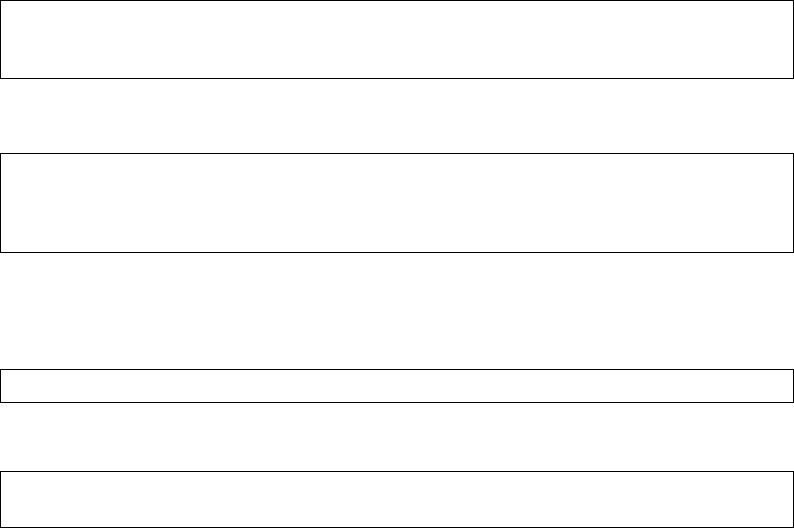
BLADEOS 6.5.2 Application Guide
66 Chapter 4: Authentication & Authorization Protocols BMD00220, October 2010
How RADIUS Authentication Works
1. Remote administrator connects to the switch and provides user name and password.
2. Using Authentication/Authorization protocol, the switch sends request to authentication server.
3. Authentication server checks the request against the user ID database.
4. Using RADIUS protocol, the authentication server instructs the switch to grant or deny
administrative access.
Configuring RADIUS on the Switch
Use the following procedure to configure Radius authentication on your switch.
1. Configure the IPv4 addresses of the Primary and Secondary RADIUS servers, and enable RADIUS
authentication.
2. Configure the RADIUS secret.
3. If desired, you may change the default UDP port number used to listen to RADIUS.
The well-known port for RADIUS is 1812.
4. Configure the number retry attempts for contacting the RADIUS server, and the timeout period.
RS G8124(config)# radius-server primary-host 10.10.1.1
RS G8124(config)# radius-server secondary-host 10.10.1.2
RS G8124(config)# radius-server enable
RS G8124(config)# radius-server primary-host 10.10.1.1 key
<1-32 character secret>
RS G8124(config)# radius-server secondary-host 10.10.1.2 key
<1-32 character secret>
RS G8124(config)# radius-server port <UDP port number>
RS G8124(config)# radius-server retransmit 3
RS G8124(config)# radius-server timeout 5


















