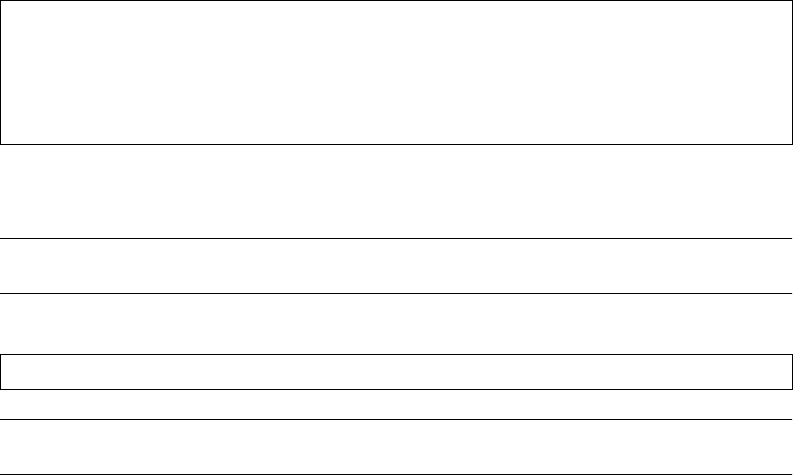
BLADEOS 6.5.2 Application Guide
BMD00220, October 2010 Chapter 13: VMready 185
5. Define the VM group.
When VMs are added, the server ports on which they appear are automatically added to the VM
group. In this example, there is no need to manually add ports 1 and 2.
Note – VM groups and vNICs (see “Virtual NICs” on page 153) are not supported simultaneously
on the same switch ports.
6. If necessary, enable VLAN tagging for the VM group:
Note – If the VM group contains ports which also exist in other VM groups, tagging should be
enabled in both VM groups. In this example configuration, no ports exist in more than VM group.
7. Save the configuration.
RS G8124(config)# virt vmgroup 1 profile Finance
RS G8124(config)# virt vmgroup 1 vm arctic
RS G8124(config)# virt vmgroup 1 vm monster
RS G8124(config)# virt vmgroup 1 vm sierra
RS G8124(config)# virt vmgroup 1 vm 00:50:56:4f:f2:00
RS G8124(config)# virt vmgroup 1 portchannel 1
RS G8124(config)# virt vmgroup 1 tag


















