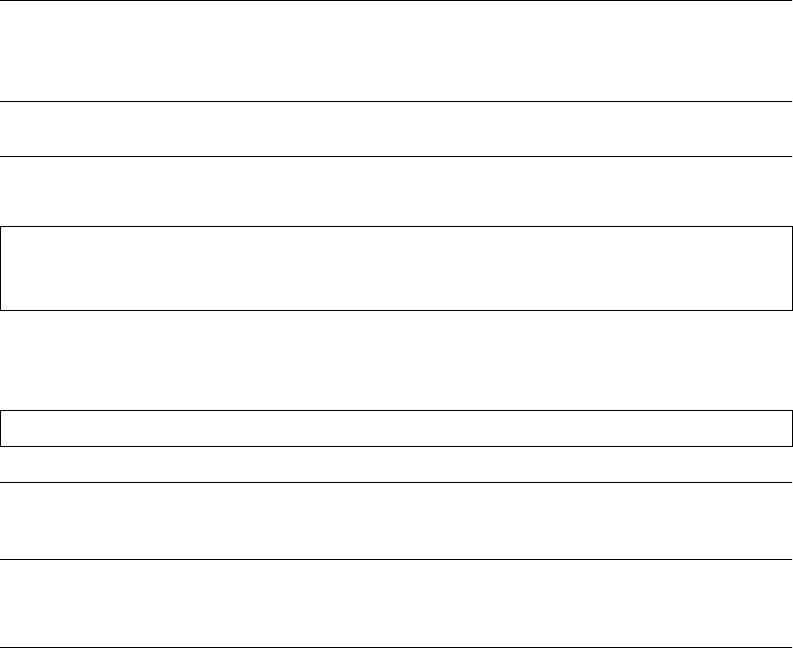
BLADEOS 6.5.2 Application Guide
BMD00220, October 2010 Chapter 10: Deployment Profiles 149
Selecting Profiles
To change the deployment profile, the new profile must first be selected, and the switch must then
be rebooted to use the new profile.
Note – Before changing profiles, it is recommended that you save the active switch configuration
to a backup file so that it may be restored later if desired.
The following ISCLI commands are used to change the deployment profile:
To view the currently selected deployment profile, use the following ISCLI privileged EXEC
command:
Note – When using a specialized profile, menus and commands are unavailable for features that
are not supported under the profile. Such menus and commands will be available again only when a
supporting profile is used.
Automatic Configuration Changes
BLADEOS 6.5 configuration blocks and backup files generated under a specific deployment profile
are generally compatible among all other deployment profiles. However, if commands or capacities
configured under a prior profile are not available using the current profile, the switch will ignore the
unsupported commands. Mutually supported commands will be processed normally between
profiles.
All configuration commands from the prior profile are initially retained when changing profiles,
even though some may be ignored when the switch starts with new profile. This allows the
administrator to change back to the prior deployment profile with the prior configuration intact if
desired. However, once the administrator saves the configuration under the new profile, all
unsupported commands are immediately cleared. For example, when using the Routing profile,
because ACLs are unsupported in that mode, their settings will be excluded when the configuration
is saved. Then, if returning to the Default profile, it will be necessary to reconfigure the desired
ACLs, or to use the backup configuration.
RS G8124(config)# boot profile {default|routing} (Select deployment profile)
RS G8124(config)# exit (To privileged EXEC mode)
RS G8124# reload (Reboot the switch)
RS G8124# show boot


















