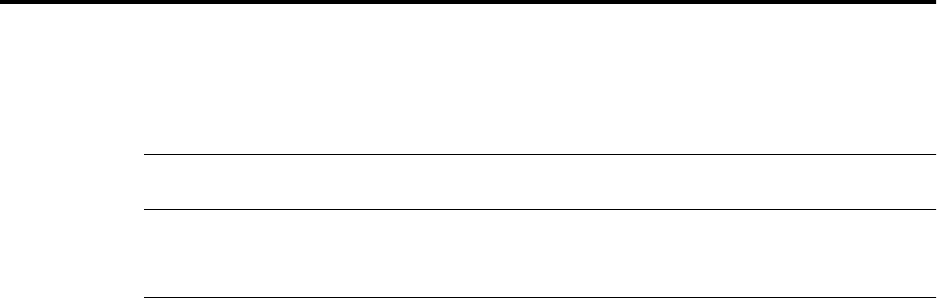
BMD00220, October 2010 325
CHAPTER 23
Layer 2 Failover
The primary application for Layer 2 Failover is to support Network Adapter Teaming. With
Network Adapter Teaming, all the NICs on each server share the same IP address, and are
configured into a team. One NIC is the primary link, and the other is a standby link. For more
details, refer to the documentation for your Ethernet adapter.
Note – Only two links per server can be used for Layer 2 Trunk Failover (one primary and one
backup). Network Adapter Teaming allows only one backup NIC for each server blade.
Monitoring Trunk Links
Layer 2 Failover can be enabled on any trunk group in the G8124, including LACP trunks. Trunks
can be added to failover trigger groups. Then, if some specified number of monitor links fail, the
switch disables all the control ports in the switch. When the control ports are disabled, it causes the
NIC team on the affected servers to failover from the primary to the backup NIC. This process is
called a failover event.
When the appropriate number of links in a monitor group return to service, the switch enables the
control ports. This causes the NIC team on the affected servers to fail back to the primary switch
(unless Auto-Fallback is disabled on the NIC team). The backup switch processes traffic until the
primary switch’s control links come up, which can take up to five seconds.


















