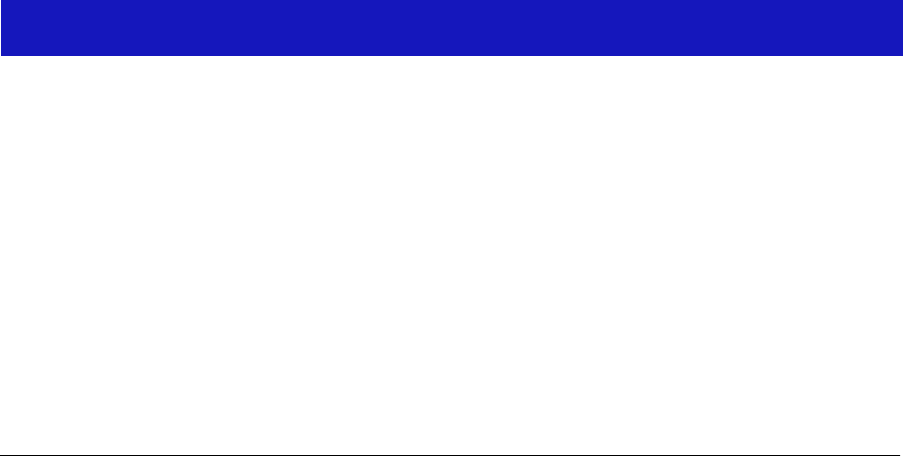
5-1
Chapter 5
Managing Ethernet MicroLAN
Switches
Viewing the Statistics, Timer Statistics, and Performance Graph windows; using the repeater, board,
and port Alarm Limits windows; setting alarm limits; link state traps, segmentation traps, and source
address traps
The Repeater menu lets you access windows to monitor and manage repeated
Ethernet networks supported by a SmartSwitch 2000 Ethernet MicroLAN Switch
(e.g., the 2E43-51 or 2E43-51R).
Among these windows are repeater, board, and port statistics windows
(including Statistics, Timer Statistics, and Performance Graph windows), repeater
board, and port Alarm Limits windows, and repeater board, and port Trap
Selection windows.
Refer to Chapter 2, The SmartSwitch 2000 Chassis View; for more information
on the Ethernet MicroLAN port display and menu structure.
Repeater Statistics
The statistical information collected and stored by your Ethernet MicroLAN
Switch provides you with detailed information about how much trafÞc your
network (or a segment thereof) is experiencing, including the sizes and types of
packets that make up that trafÞc, and how much of that trafÞc comprises packets
which have been badly formed or somehow mangled in transmission. These
statistics can give you a good overall sense of the usage your network, or network
segment, is experiencing.
To help you better understand and track the trafÞc your network is handling,
SPECTRUM Element Manager provides you with a variety of statistical
information presented in three different formats: Statistics, Timer Statistics, and
Performance Graphs.


















