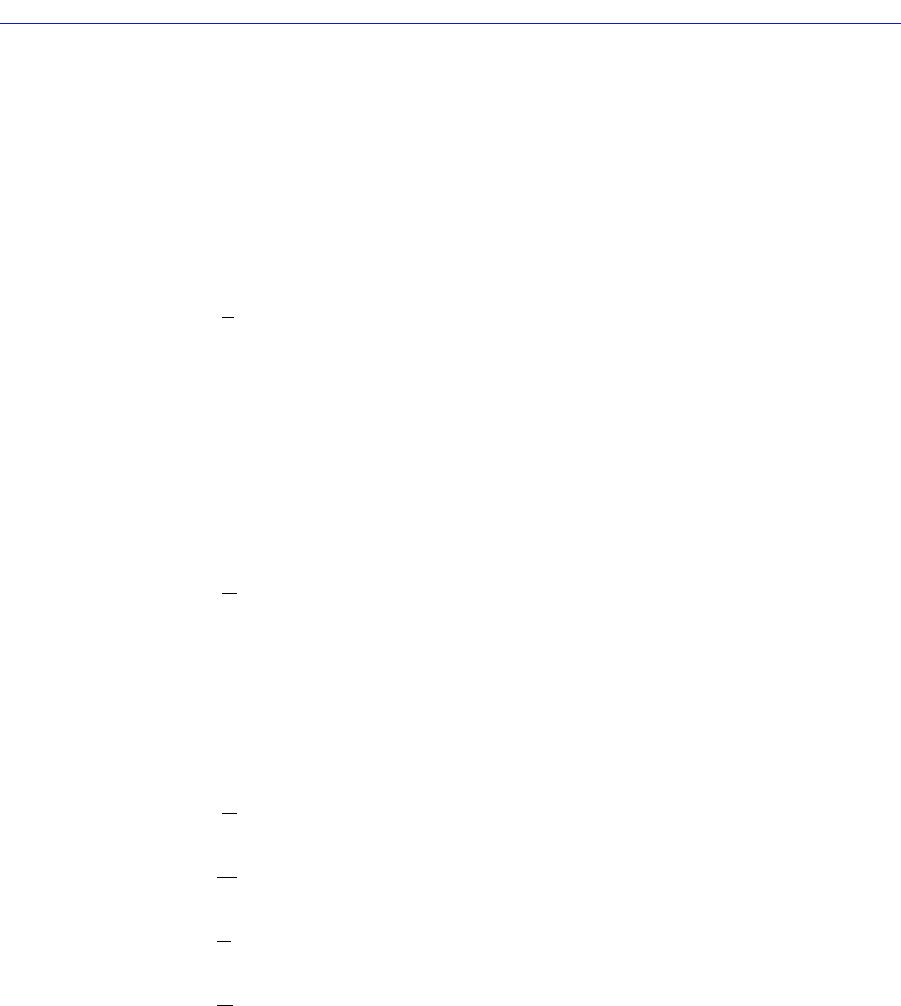
Viewing Chassis Information 2-9
The SmartSwitch 2000 Chassis View
¥ Statistics
¥ Timer Statistics
¥ Performance Graph
¥ Alarm Limits
¥ Trap Selection
Refer to Chapter 5, Managing Ethernet MicroLAN Switches, for information on
these menu selections.
The FDDI Menu
If your SmartSwitch 2000 has an installed HSIM-F6, the FDDI menu will appear
on the Chassis View menu bar, with the following options:
¥ ConÞguration
¥ Connection Policy
¥ Station List
¥ Performance
¥ Frame Translation
Refer to Chapter 6, FDDI Applications, for information on these menu selections.
The U
tilities Menu
The Utilities menu provides access to the MIB Tools utility, which provides direct
access to the SmartSwitch 2000Õs MIB information, and to the RMON utility, a
remote monitoring feature that is supported by many of Cabletron SystemsÕ
intelligent devices. These selections are also available from the Utilities menu at
the top of SPECTRUM Element ManagerÕs primary window. Refer to your
SPECTRUM Element Manager Tools Guide for a thorough explanation of the MIB
Tools and RMON utilities.
The Help Menu
The Help Menu has three selections:
¥ Mibs Supported brings up the Chassis Manager window, described in The
Chassis Manager Window, on page 2-17.
¥ Chassis Manager Help brings up a help window with information speciÞcally
related to using the Chassis Manager and Chassis View windows.
¥ About Chassis Manager brings up a version window for the Chassis Manager
application in use.
The Module Menu
The Module menu for the SmartSwitch 2000 device provides mostly
bridging-related selections, many of which are also available from the Bridge
Status window:
¥ Module Type brings up a window containing a description of the selected
board; see Viewing Hardware Types, on page 2-18.


















