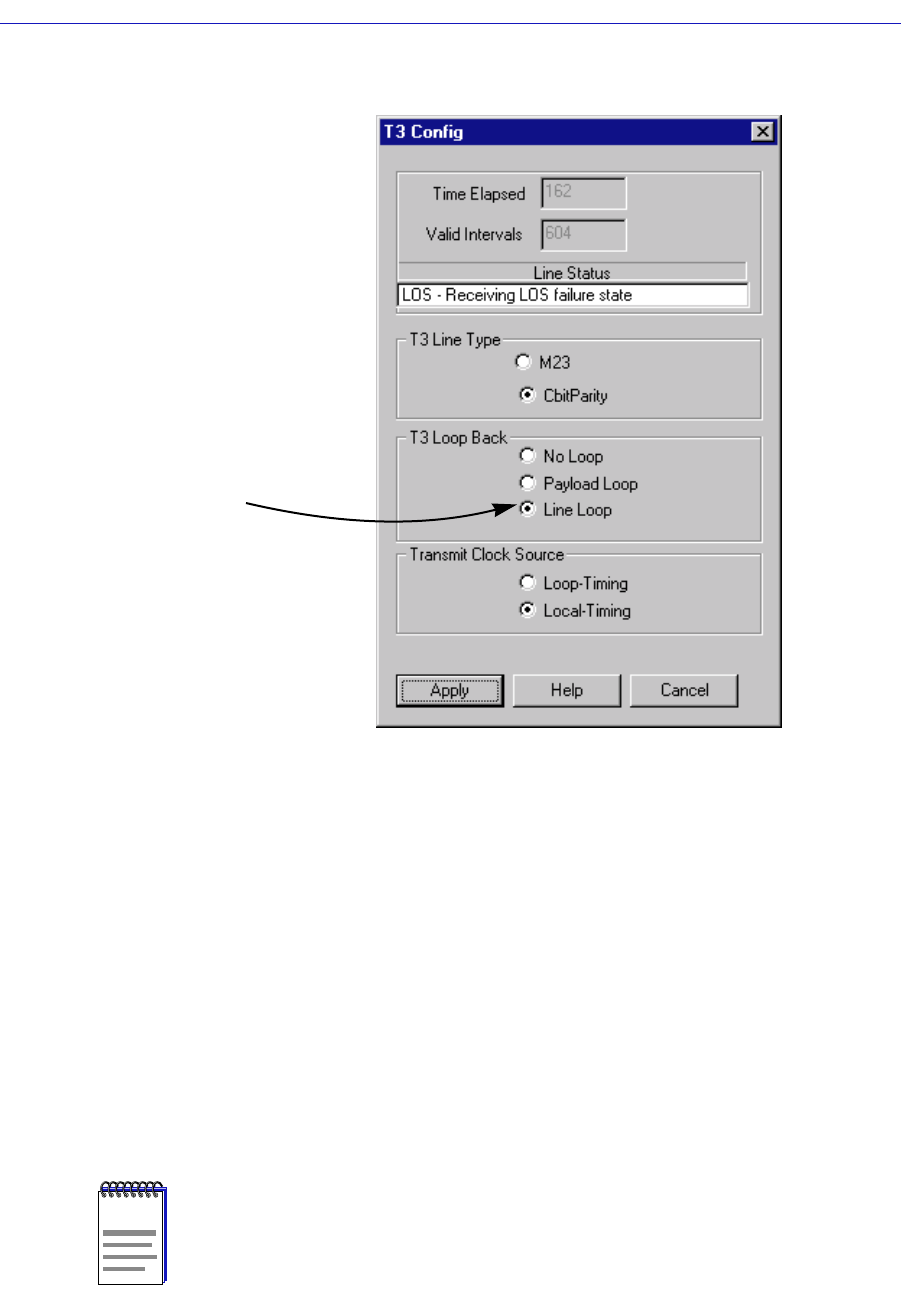
HSIM-W87 Configuration
8-2 The T3 Configuration Window
Figure 8-1. The T3 ConÞg Window
The T3 ConÞg window provides the following information about the deviceÕs T3
conÞguration and allows you to set certain values:
Time Elapsed
Indicates the number of seconds that have elapsed since the beginning of the near
end current error-measurement period. To update this Þeld you must close and
reopen the window.
Valid Intervals
Displays the number of previous near end intervals for which valid data was
collected. The value will be 96 unless the interface was brought online within the
last 24 hours, in which case the value will be the number of complete 15-minute
near end intervals since the interface has been online.
NOTE
For some Þrmware versions, the Valid Intervals Þeld may display an incorrect value.
Click here to select or
deselect an option
button.


















