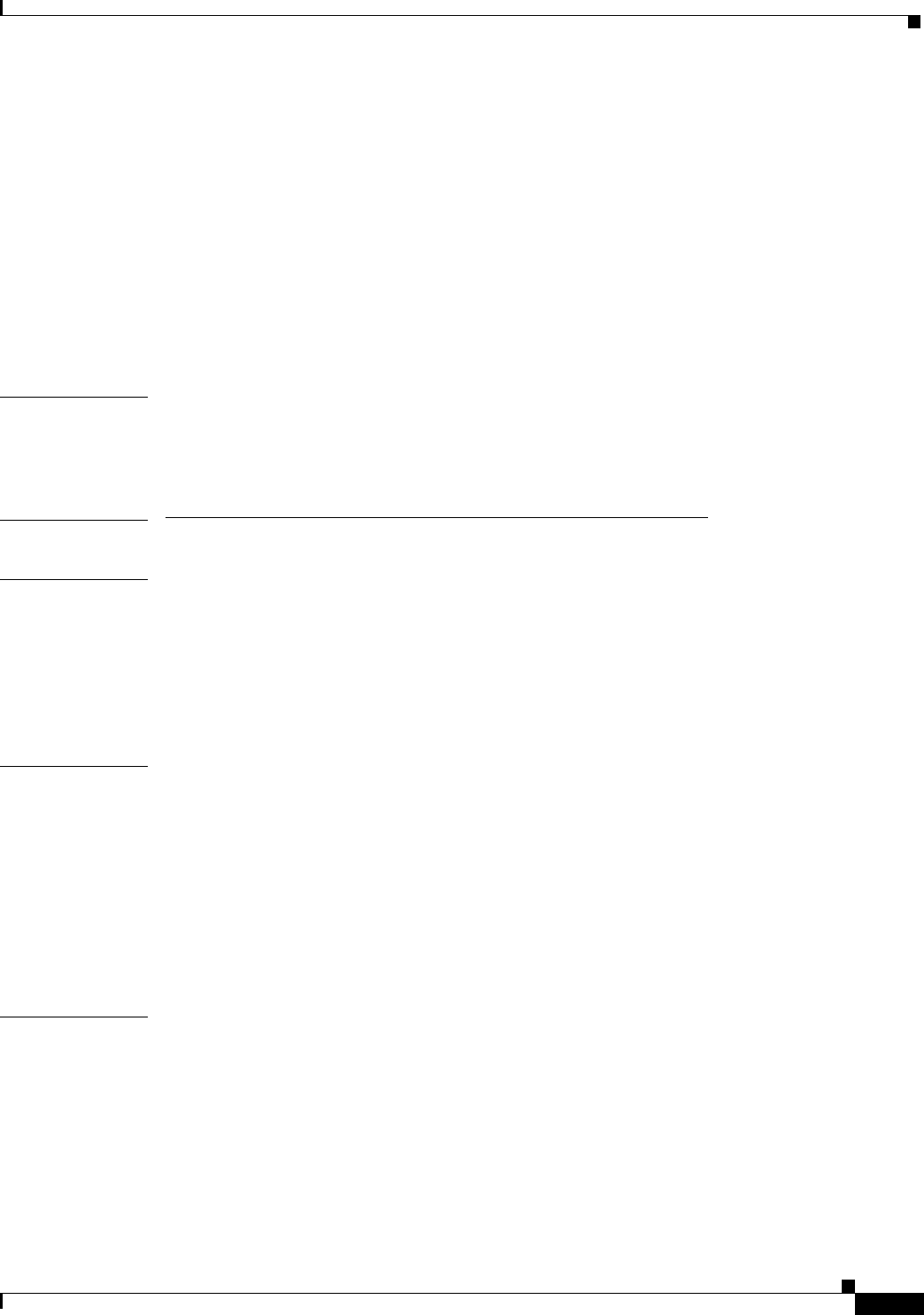
Contents
ix
Cisco BPX 8600 Series Installation and Configuration
Release 9.3.10, Part Number 78-11603-01 Rev. D0, July 2001
Auxiliary Port Parameters for Okidata 184 Local Printer 15-7
DIP Switch Settings for Okidata 184 15-7
Procedure to Attach a Local Printer 15-8
Connecting Dial-In and Dial-Out Modems 15-10
Motorola V.34R BPX Switch Dial-In Configuration 15-11
BPX Switch Auto-Answer (Dial-In to BPX switch) 15-11
Auto-Dial to Customer Service 15-13
Making External Clock Connections 15-16
CHAPTER
16 Checking and Powering-Up 16-1
BPX Switch Startup Diagnostic 16-2
Provisioning the BPX Switch 16-3
PART
3 Initial Configuration and Network Management
CHAPTER
17 Initial BPX 8600 Node Configuration 17-1
Summary of Configuration Procedures 17-1
Initial Node Configuration Summary 17-2
Command Sequences for Setting Up Nodes 17-4
Summary of Commands 17-5
CHAPTER
18 Configuring Trunks and Adding Interface Shelves 18-1
Configuring Trunks 18-1
Setting Up a Trunk 18-2
Reconfiguring a Trunk 18-3
Removing a Trunk 18-5
Displaying or Printing Trunk Configurations 18-5
Adding an Interface Shelf 18-6
CHAPTER
19 Configuring Circuit Lines and Ports 19-1
Setting Up a Circuit Line 19-1
Flow Diagram for ATM Line Setup 19-2
Line Commands 19-2
Setting Up Ports and Virtual Ports 19-3
Virtual Ports 19-3


















