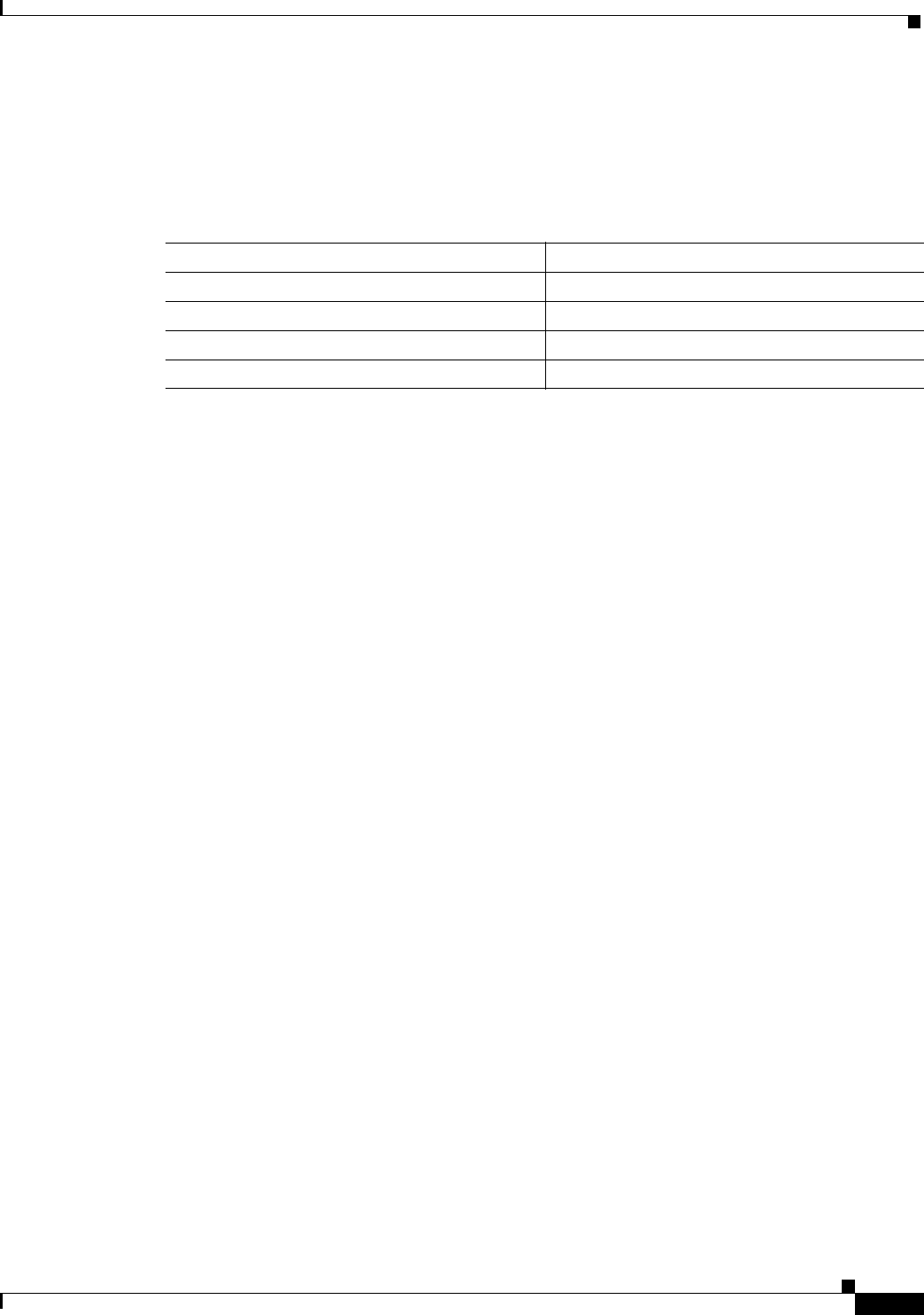
19-9
Cisco BPX 8600 Series Installation and Configuration
Release 9.3.10, Part Number 78-11603-01 Rev. D0, July 2001
Chapter 19 Configuring Circuit Lines and Ports
ILMI Neighbor Discovery
Configuring the BPX for ILMI Neighbor Discovery
To enable ILMI Neighbor Discovery on the BXM card, use the cnfport command to set the BXM card
parameters shown in ILMI Neighbor Discovery ParametersTable 19-4.
Use the cnfport command to enable ILMI Neighbor Discovery:
sw143 TN Cisco BPX 8620 9.3.10 Aug. 9 2000 16:23 GMT
Port: 4.3 [ACTIVE ] Bandwidth/AR BW: 353208/353208
Interface: LM-BXM CAC Override: Enabled
VPI Range: 0 - 255 CAC Reserve: 0
Type: UNI %Util Use: Disabled
Shift: SHIFT ON HCF (Normal Operation)
SIG Queue Depth: 640 Port Load: 0 %
Protocol: ILMI Protocol by Card: Yes
NbrDisc Enabled: Yes
VPI.VCI: 0.16 Addr Reg Enab: Y
ILMI Polling Enabled: Y
Trap Enabled: Y
T491 Polling Interval: 30
N491 Error Threshold: 3
N492 Event Threshold: 4 ILMI Reset Flag:Y
Last Command: cnfport 4.3 353208NHI016YYY3034YN0NYY
Publishing the BXM Interface Information
When ILMI Neighbor Discover is enabled on a BXM port, the BPX and the attached ATM device
exchange their management IP addresses and other interface information with each other via the ILMI
protocol.
The exchanged information consists of:
• atmfMyIfName: physical interface name
• atmfMyIfIdentifier: Interface identifier
• atmfMyIpNmAddress: Management IP Address, either the LAN IP or network IP.
• atmfMySysIdentifier: System Identifier, a 6-byte string read from the BPX NOVRAM, or if not
available, the default value is "000001".
Table 19-4 ILMI Neighbor Discovery Parameters
Parameters Value
Protocol ILMI
Protocol by Card Yes
NebrDisc Enabled Yes
ILMI Polling Enabled Yes


















