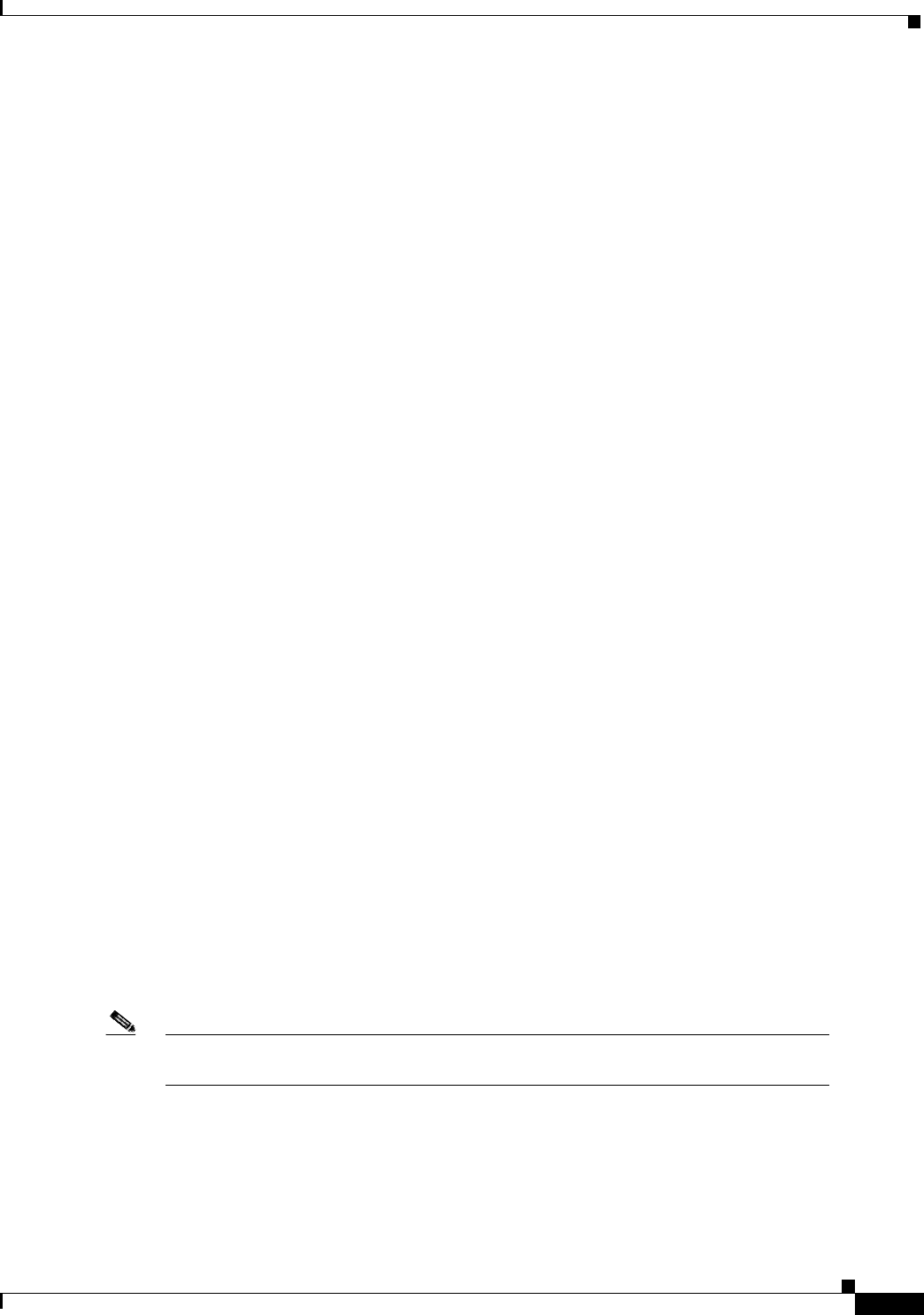
21-23
Cisco BPX 8600 Series Installation and Configuration
Release 9.3.10, Part Number 78-11603-01 Rev. D0, July 2001
Chapter 21 Configuring ATM Connections
ATM Connection Configuration
ATM Connection Configuration
These figures and tables describe the parameters used to configure ATM connections:
• Table 21-5, Traffic Policing Definitions
–
This table describes the policing options that may be selected for ATM connection types: Cbr,
Ubr, rt-Vbr. and nrt-Vbr. The policing options for Abr are the same as for Vbr.
• Table 21-6, Connection Parameters with Default Settings and Ranges
–
This table specifies the ATM connection parameter ranges and defaults. Not all the parameters
are used for every connection type. When adding connections, you are prompted for the
applicable parameters, as specified in the prompt sequence diagrams included in Figure 21-6
through Figure 21-11.
• Table 21-7, Connection Parameter Descriptions
–
This table defines the connection parameters listed in Table 21-6.
The following figures list the connection parameters in the same sequence as they are entered when a
connection is added:
• Figure 21-6, Cbr Connection Prompt Sequence
• Figure 21-7, rt-Vbr and nrt-Vbr Connection Prompt Sequence
• Figure 21-8, Abr Standard Connection Prompt Sequence
This figure shows the VSVD network segment and external segment options available when Abr
Standard or Abr ForeSight is selected. ForeSight congestion control is useful when both ends of a
connection do not terminate on BXM cards. At present, FCES (Flow Control External Segment) as
shown in Figure 21-9 is not available for Abr with ForeSight.
• Figure 21-9, Meaning of VSVD and Flow Connection External Segments
These figures list the connection parameters in the same sequence as you would enter them when adding
a connection:
• Figure 21-10, Abr ForeSight Connection Prompt Sequence
• Figure 21-11, Ubr Connection Prompt Sequence
• Figure 21-14, ATFR Connection Prompt Sequence
• Figure 21-15, ATFST Connection Prompt Sequence
• Figure 21-16, ATFT Connection Prompt Sequence
• Figure 21-17, ATFTFST Connection Prompt Sequence
• Figure 21-18, ATFX Connection Prompt Sequence
• Figure 21-19, ATFXFST Connection Prompt Sequence
Note With DAX connections, the trunk cell routing restriction prompt is not displayed since
there is no trunking involved.


















