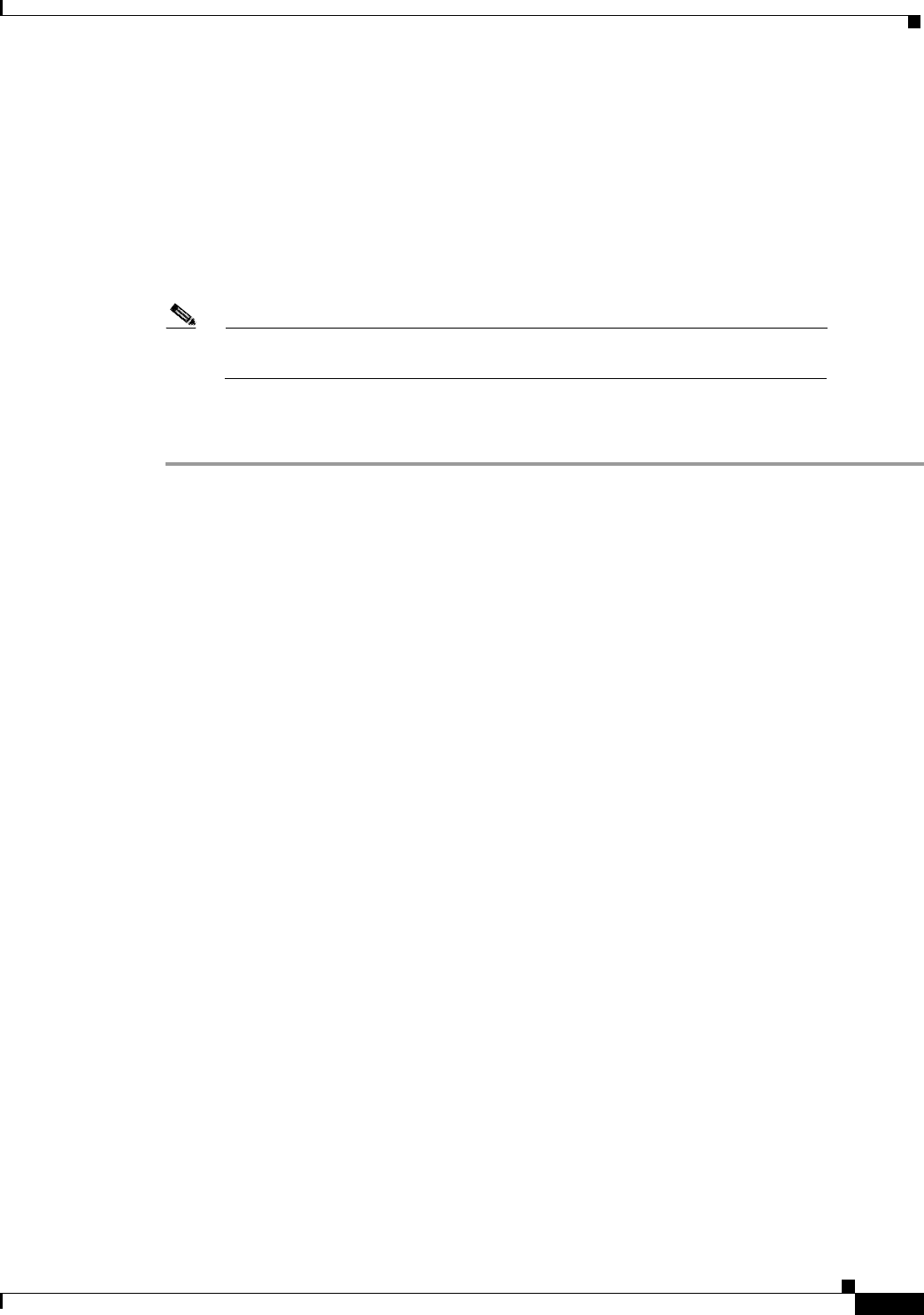
25-13
Cisco BPX 8600 Series Installation and Configuration
Release 9.3.10, Part Number 78-11603-01 Rev. D0, July 2001
Chapter 25 Configuring SONET Automatic Protection System
Test Loops
Step 3 Execute the following commands and verify chan half= no, and standard= GR-253 (default)
cnfcdaps 1.1 N 1
cnfcdaps 2.1 N 1
Step 4 Execute the following command, for example, for redundant line on port 1 for BXM OC-3 cards and
APS backcards in slots 1 and 2 of the BPX:
addcdred 12
Step 5 addapsln 1.1 2.1 3 {addapsln<slot.port> <slot.port> <1|2|3|..>
Note The last entry, “3”,intheaddapsln specifies the type of APS, in this example APS
1+1,AnnexB.
Step 6 cnfapsln 1.1
Step 7 upln 1.1 {or uptrunk,asapplicable
Test Loops
The test commands addlnloclp and addlnrmtlp may affect service even when APS is configured. In
all APS configurations, if the working line is looped, both lines will be looped and traffic disrupted.
Notes on APS Messages
When adding an APS 1+1 line or trunk by using addapsln, if the working slot’s paired redundant slot
is not a legal protection slot, or if firmware cannot determine what the paired slot is, an invalid slot
pairing exists and one of the following two messages will be displayed:
“Protection card specified by user does not match HW.”
“Working card specified by user does not match HW.”
You can display the redundant card information by using the dspcd command under the “Backcard
Installed” heading. For example, if a redundant pair is configured with a primary slot of 2 and a
secondary slot of 3, the dspcd 2 command should display “RedSlot: 3”,andthedspcd 3command
should display “RedSlot: 2”.


















