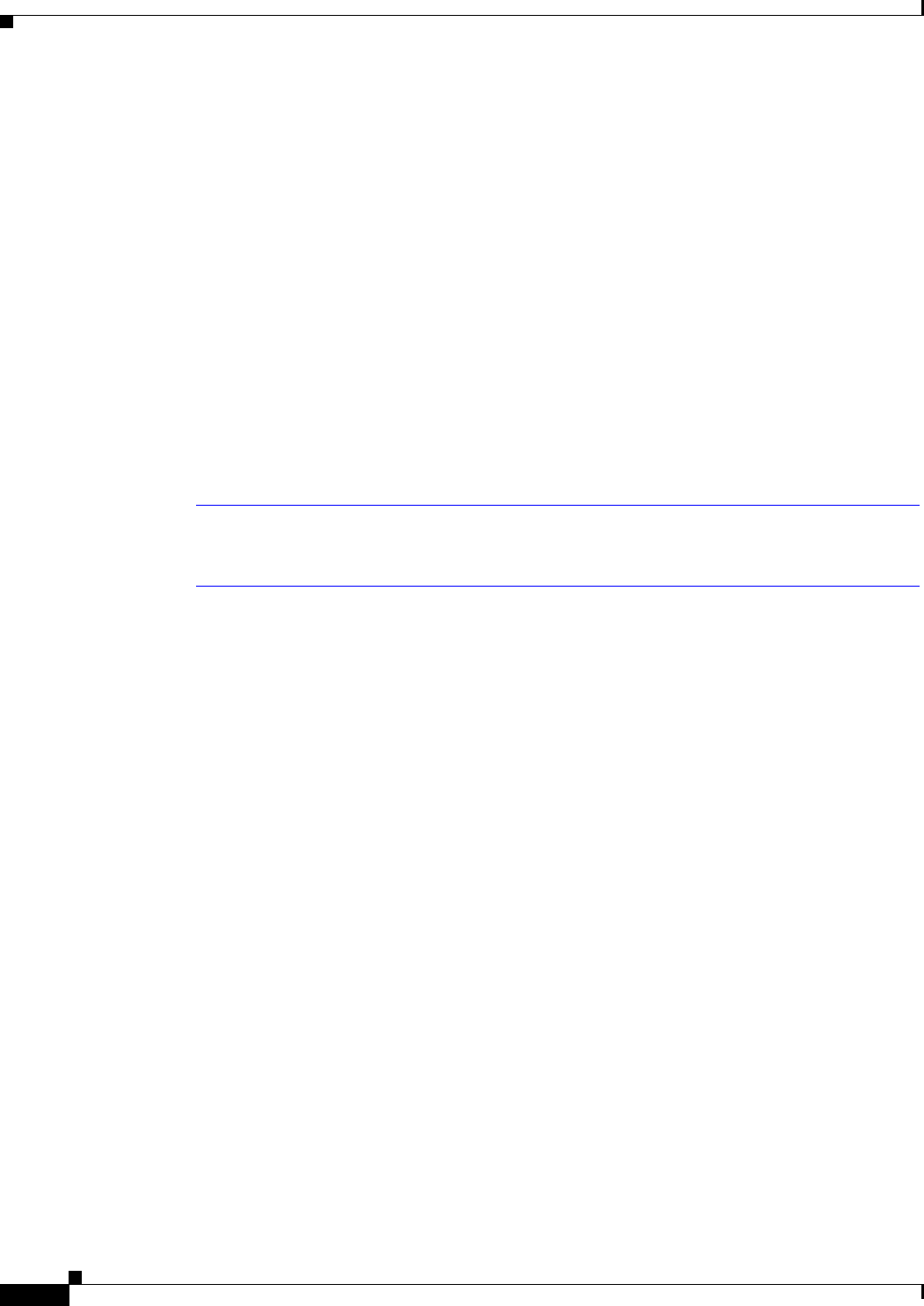
1-90
Cisco uBR7200 Series Universal Broadband Router Software Configuration Guide
OL-2239-05
Chapter1 Overview of Cisco uBR7200 Series Software
cops tcp window-size
Dynamic Channel Change for Load Balancing entails the following new or enhanced commands in
CiscoIOS Release 12.3(17a)BC, and later releases:
Global Configuration Commands
• cable load-balance group group-num dcc-init-technique <0-4>
• cable load-balance group group-num policy { pcmm | ugs }
• cable load-balance group group-num threshold {load | pcmm | stability | ugs} <1-100>
• cable load-balance group group-num threshold load <1-100> {minimum}
• cable load-balance group group-num threshold load <1-100> {enforce}
Testing Command
• test cable dcc mac-addr {slot/port | slot/subslot/port} target-us-channel-id ranging-technique
For configuration, command reference, testing, and examples for DCC on the Cisco CMTS, refer to the
following documents on Cisco.com:
• Load Balancing and Dynamic Channel Change (DCC) on the Cisco CMTS
http://www.cisco.com/en/US/products/hw/cable/ps2217/products_feature_guide09186a00801b17f
2.html
• Cisco Broadband Cable Command Reference Guide
http://www.cisco.com/en/US/products/hw/cable/ps2217/products_feature_guide09186a00801b17f
2.html
Dynamic Ranging Support
The functionality of the clear cable modem <mac-address> reset command is extended to send a
“Ranging Abort” message instead of just removing the SID.
A new modem state—Reset (display: resetting)— has been introduced into the modem state list. A
modem is deprovisioned when moving into this state as if going offline. Move the modem to the
Continue Ranging list. If a ranging request is received from the modem, send a “Ranging Abort”
message. Continue until an “Initial Ranging” message is received or until normal timeout (16 attempts).
If the modem does not go back to initial ranging, set it to offline.
The Reset modem state may show as follows in the output of the show cable modem command:
Cable4/0/U1 80 resetting 3575 0.25 3 0 10.30.160.26 0050.7318.e965
This is an intermediate state. A modem will not be in this state for more than a few seconds. If the modem
does not respond, it may remain in this state for up to 30 seconds. The subsequent modem state is offline.
For additional command information about the show cable modem command, refer to the
CiscoBroadband Cable Command Reference Guide.
Enhanced Modem Status Display
The Cisco uBR7200 series universal broadband router supports polling of the CMs to obtain parameter and
status information on an ongoing basis. Two new Cisco IOS commands are added to support this feature.
• The cable modem remote command configures the router for the polling interval; the no version
of this command disables the status polling.


















