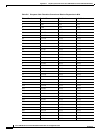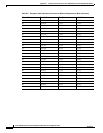E-6
AppendixE Configuration Register Information for the Cisco uBR7200 Series Universal Broadband Routers
Displaying the Configuration Register While Running ROM Monitor
Displaying the Configuration Register While Running ROM
Monitor
If the bootstrap prompt “>”, the o command displays the virtual configuration register currently in effect.
It includes a description of the bits. See the following sample output:
>o
Configuration register + 02x100 at last boot
Bit# Configuration register option settings:
15Diagnostic mode disabled
14IP broadcasts do not have network numbers
13Boot default ROM software if network boot fails
12-11Console speed is 9600 baud
10IP broadcasts with ones
09Do not use secondary bootstrap
08Break disabled
07OEM disabled
06Ignore configuration disabled
05Fast boot disabled
04Fan boot disabled
03-00Boot to ROM monitor
If the prompt is “rommon1”, the confreg command displays the virtual configuration register currently
in effect. It includes a description of the bits. See the following sample output:
rommon 1 > confreg
Configuration Summary
enabled are:
load rom after netboot fails
console baud: 9600
boot: the ROM Monitor
Do you wish to change the configuration? y/n [n]
Setting the Configuration Register While Running Cisco IOS
The configuration register can be set in the configuration mode with the config-register 0x<value>
command. See the following sample output:
Router# config t
Enter configuration commands, one per line. End with CNTRL/Z.
Router(config)#config-register 0x2142
Router(config)#end
Router#
%SYS-5-CONFIG_I: Configured from console by console