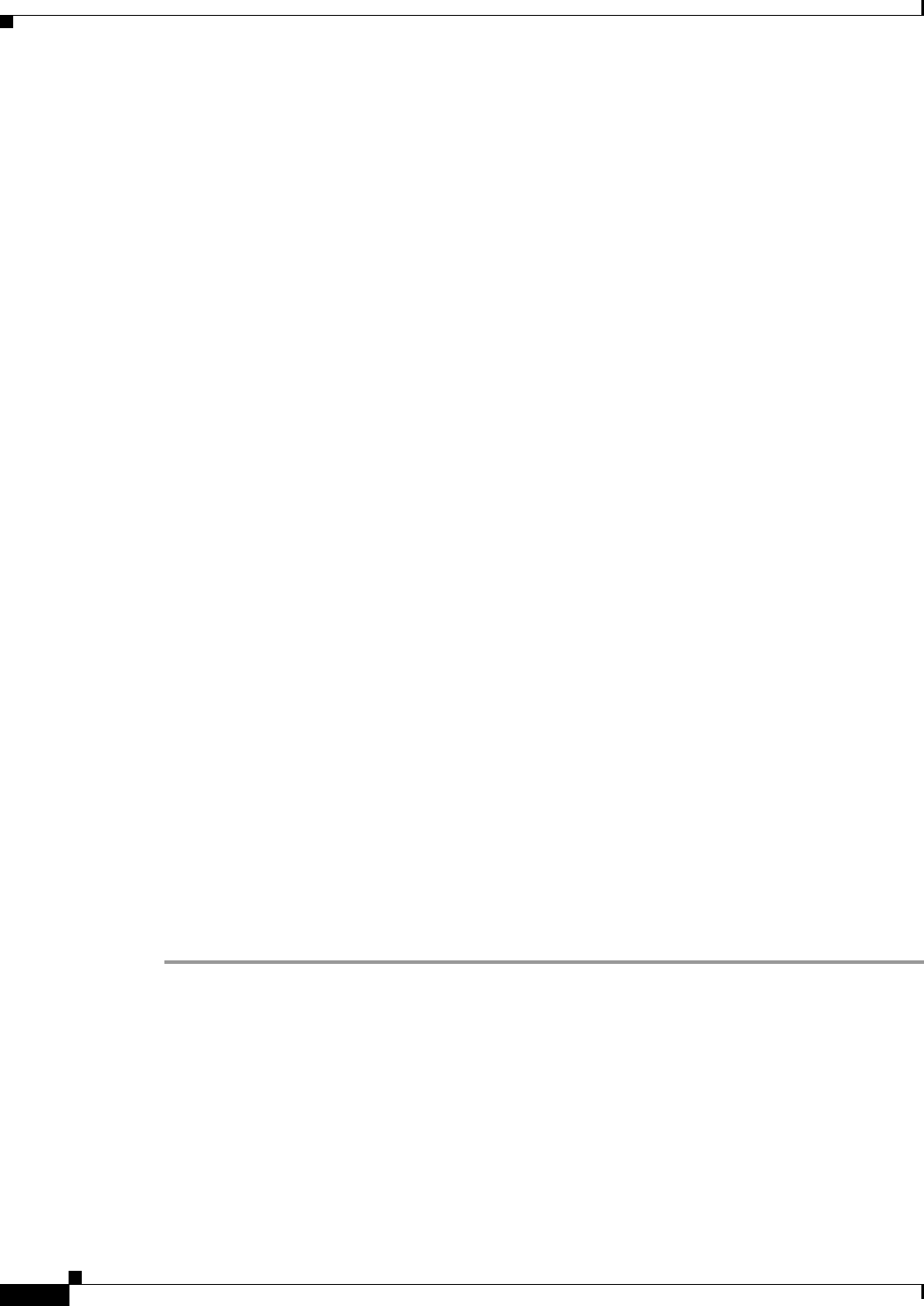
A-4
Cisco uBR7200 Series Universal Broadband Router Software Configuration Guide
OL-2239-03
AppendixA Installing or Upgrading Cisco IOS Software
Copying a System Image from One Device to Another
Copying a System Image from One Device to Another
Copying from Device to Device Inside the Same Router
The table below provides command options for copying a system image from one device to another.
Methods vary according to different platforms.
The three most common commands used for image copying are:
copy tftp flash
copy rcp flash
copy slot0: slot1:
Refer to the Cisco IOS Configuration Fundamentals Command Reference, Release 12.1 on Cisco.com.
Detailed Example
Router# show slot0
-#- ED --type-- --crc--- -seek-- nlen -length- -----date/time------ name
1 .D unknown 5E8B84E6 209D8 11 2392 Jan 22 2000 00:22:42 flashconfig
2 .. image 5E7BAE19 B623C4 22 11802988 Jan 22 2000 00:23:18 rsp-jsv-mz.1 20-8.0.2.T
Router# show slot1:
-#- ED --type-- --crc--- -seek-- nlen -length- -----date/time------ name
1 .. unknown 6A2B4BA7 6FA9E0 20 7186784 Jul 30 1999 15:05:19 rsp-jv-mz.11 1-26.CC1
2 .. config 631F0D8B 6FB1EC 6 1929 Oct 19 1999 06:15:49 config
3 .. config 631F0D8B 6FB9F8 7 1929 Oct 19 1999 06:16:03 config1
Router# copy slot0: slot1
Source filename []? rsp-jsv-mz.120-8.0.2.T
Destination filename [slot1]?
CCCCCCCCCCCCCCCCCCCC
2392 bytes copied in 0.300 secs
Copying from One Router to Another
Perform these steps in global configuration mode.
Step1 Display the system Flash directory with the show flash command:
Router# show flash
System flash directory:
File Length Name/status
1 11173264 c2500-jos56i-l.120-9.bin
[11173328 bytes used, 5603888 available, 16777216 total]
16384K bytes of processor board System flash (Read ONLY)
Step2 Activate the TFTP server on the router that has the Cisco IOS software image that you want to copy. The
example below provides the command sequence to use:
Router# configure terminal


















