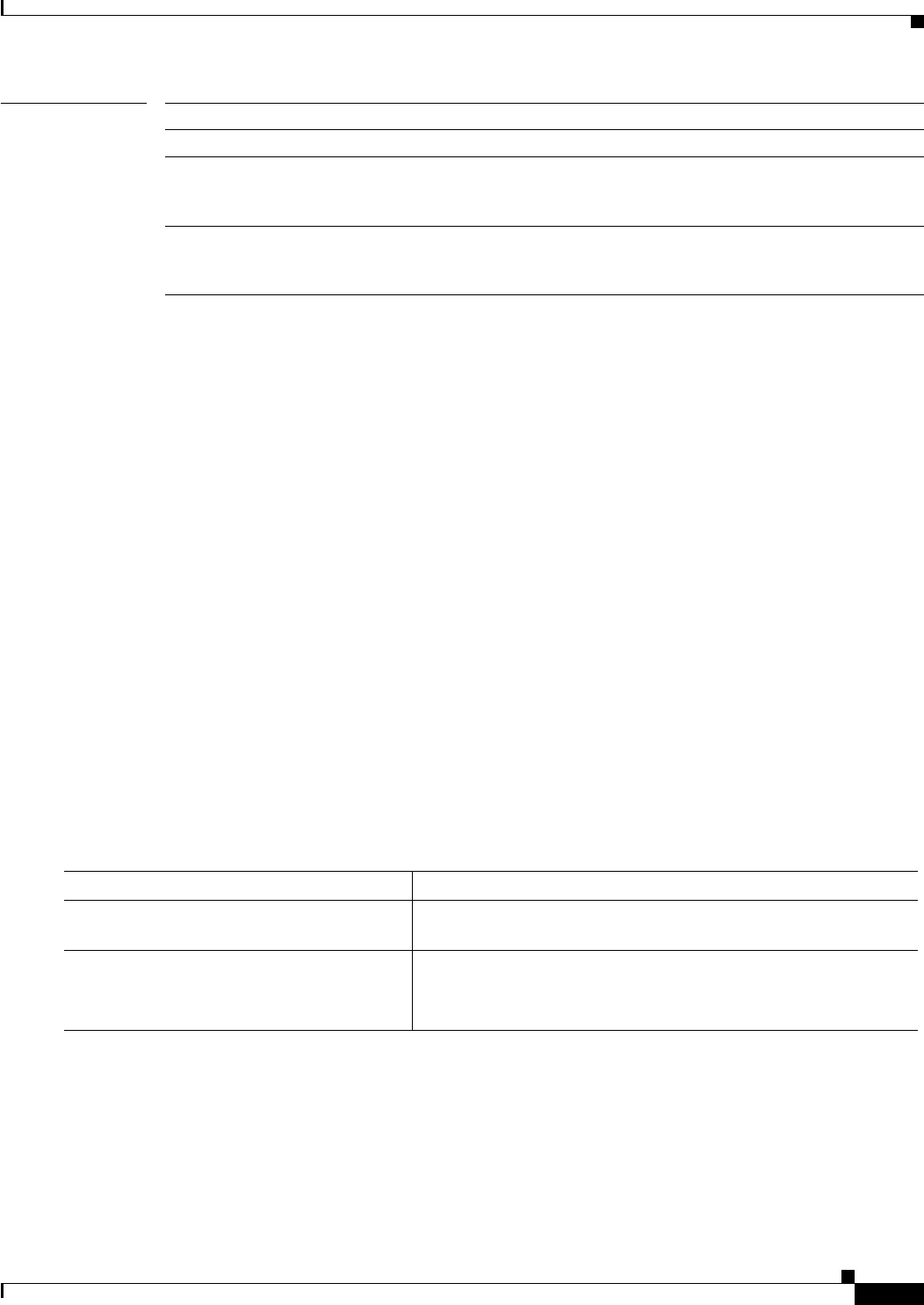
8-9
Cisco uBR7200 Series Universal Broadband Router Software Configuration Guide
OL-2239-03
Chapter8 Troubleshooting the System
Setting Downstream Test Signals
Syntax Description
The following example shows how to change the power-adjustment method when the frequency
adjustment packet count reaches 50 percent:
Router(config-if)# cable upstream 0 freq-adj averaging 50
Setting Downstream Test Signals
This feature provides configuration commands that allow you to create downstream test signals. Both
pseudo random bit stream (PRBS) and unmodulated carrier test signals are now supported.
A PRBS test signal is a random data pattern that has been modulated to look like a real data stream. An
unmodulated test signal is a continuous sine wave that looks like a carrier wave on the downstream
transmission.
See the following sections for the required tasks to create PRBS and unmodulated carrier test signals:
• “Configuring Unmodulated Test Signals” section on page8-9
• “Configuring PRBS Test Signals” section on page8-10
• “Verifying Test Signal Output” section on page8-10
Configuring Unmodulated Test Signals
Syntax Description
n Specifies the upstream port number.
averaging Specifies that a percentage of frequency adjustment packets is
required to change the adjustment method from the regular power
adjustment method to the noise power-adjustment method.
% of frequency adjustment Specifies the percentage of frequency-adjustment packets required to
switch from the regular power-adjustment method to the noise
power-adjustment method. Valid range is from 10 to 100 percent.
Command Purpose
Step1
Router(config-if)# cable downstream
if-output continuous-wave
Generates an unmodulated continuous wave signal on the
downstream channel. The interface is shut down.
Step2
Router(config-if)# no cable downstream
if-output
Stops sending test signals.
Note Remember to reenable the interface to resume normal
operations.


















