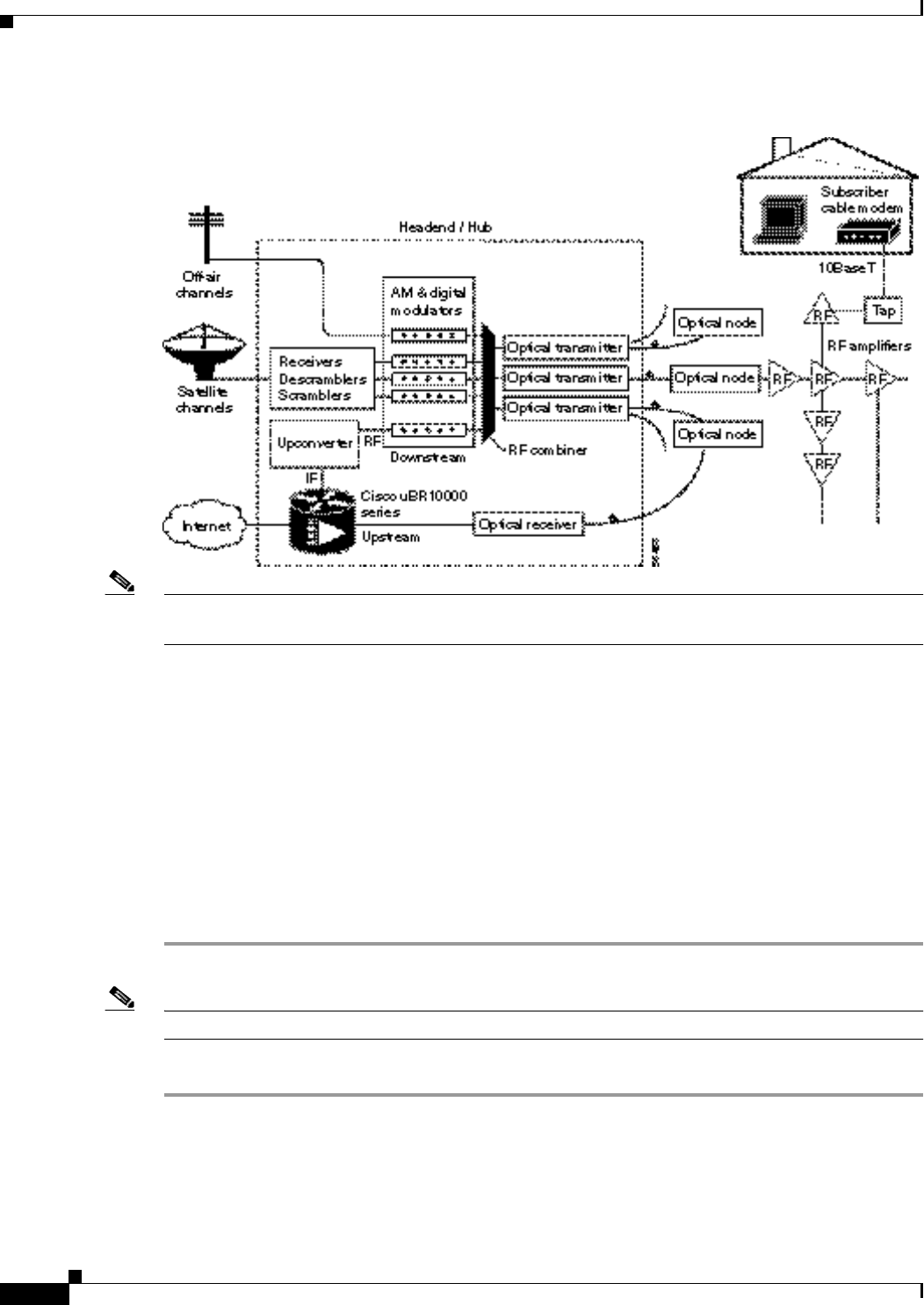
6-2
Cisco uBR7200 Series Universal Broadband Router Software Configuration Guide
OL-2239-03
Chapter6 Configuring Basic Broadband Internet Access
Recommended Basic Configuration for High-Speed Internet Access
Figure6-1 Two-Way Internet Access Network Example
Note The external upconverter shown in Figure6-1 is needed only if you are not using the router’s integrated
upconverter.
Recommended Basic Configuration for High-Speed Internet
Access
The CiscouBR7200series router is fully capable of self-provisioning all CMs and hosts to which it is
attached. The router supports multiple IP subnets, including different subnets for hosts and CMs.
Configuration options are limited only by available configuration file length.
The CiscouBR7200series CMTS automatically connects DOCSIS-compliant CMs and hosts right out
of the box. Therefore, the factory-supplied configuration activates the downstream RF to 851MHz
center frequency, and the upstream to 37MHz.
Step1 Connect one upstream port and the downstream port to a duplex filter.
Note Do not combine multiple ports, because they are all set on the same frequency.
Step2 Use at least 40dB attenuation before the first modem, and modems will connect in under 5 minutes.


















