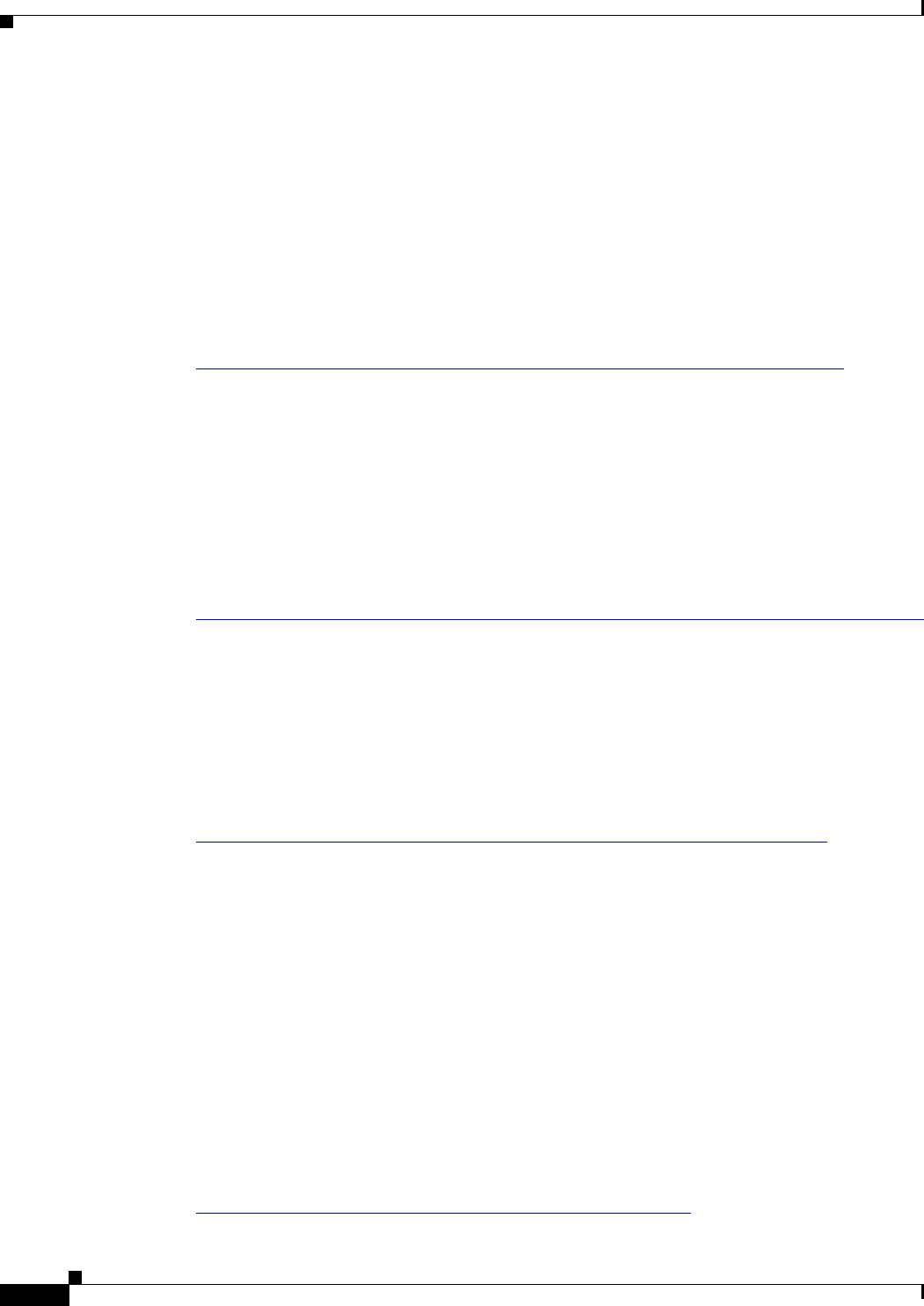
1-32
Cisco uBR7200 Series Universal Broadband Router Software Configuration Guide
OL-2239-05
Chapter1 Overview of Cisco uBR7200 Series Software
Supported Software Features for the Cisco uBR7200 Series
Cisco Network Registrar
The Cisco Network Registrar (CNR) is a configuration tool that automates dynamic IP address allocation
to cableinterfaces, PCs, and other devices on the broadband network. CNR allows you to track serial
numbers and MAC addresses for each cableinterface on your network, and reduces customer service
involvement when tracking subscriber CPE equipment.
Cisco provides the CNR with each CiscouBR7200seriesrouter. CNR dramatically improves the
reliability of naming and addressing services for enterprise and service provider networks. CNR
provides scalable Domain Name System (DNS) and Dynamic Host Configuration Protocol (DHCP)
services and forms the basis of a DOCSIS cable modem provisioning system.
For additional information about configuring or using CNR, refer to the document titled Cisco Network
Registrar for the CiscouBR7200 Series Routers:
http://www.cisco.com/univercd/cc/td/doc/product/cable/cab_rout/cabregst/6126inst.htm
Interface Range Specification
The Interface Range Specification feature allows specification of a range of interfaces to which
subsequent commands are applied and supports definition of macros that contain an interface range.
Implement the Interface Range Specification feature with the range keyword, which is used with the
interface command. In the interface configuration mode with the range keyword, all entered commands
are applied to all interfaces within the range until you exit interface configuration mode.
For additional command information, refer to the Interface Range Specification feature module on
Cisco.com:
http://www.cisco.com/univercd/cc/td/doc/product/software/ios121/121newft/121t/121t5/range.htm
Internal Modem Configuration File Editor
This feature adds support for internal DOCSIS cable modem configuration file storage and generation.
The cable modem configuration file is generated and stored as part of the Cisco IOS configuration file.
The DOCSIS configuration files are not stored in Flash memory but are automatically generated when
requested for TFTP downloads to cable modems.
For the latest additional information about DOCSIS configuration files, refer to the document titled
InternalDOCSIS Configurator File Generator for the Cisco Cable Modem Termination System on Cisco.com:
http://www.cisco.com/univercd/cc/td/doc/product/cable/cab_rout/cmtsfg/ufgcfile.htm
Manual Configuration Mode for the Cisco uBR7200 Series CMTS
The Configuration mode allows you to configure the Cisco uBR7200 series router manually if you prefer
not to use Autoinstall or the Setup Facility. Refer to the “Configuring the Cisco uBR7200 Series
Manually Using Configuration Mode” section on page2-27.
Virtual Interface Support and Frequency Stacking Support
Cisco IOS Release 12.3(9a)BC supports virtual interfaces and frequency stacking on the Cisco
uBR7246VXR router. Virtual interfaces allows a DS interface to be configured with up to eight upstream
channels. Frequency stacking allows two frequencies to be configured on one physical connector.
For additional information about frequency stacking and virtual interfaces on the Cisco uBR7246VXR
router, refer to the following document on Cisco.com:
• Virtual Interfaces and Frequency Stacking Configuration on MC5x20S and MC28U Linecards
http://www.cisco.com/warp/public/109/virtual_int_freq_stack.html


















