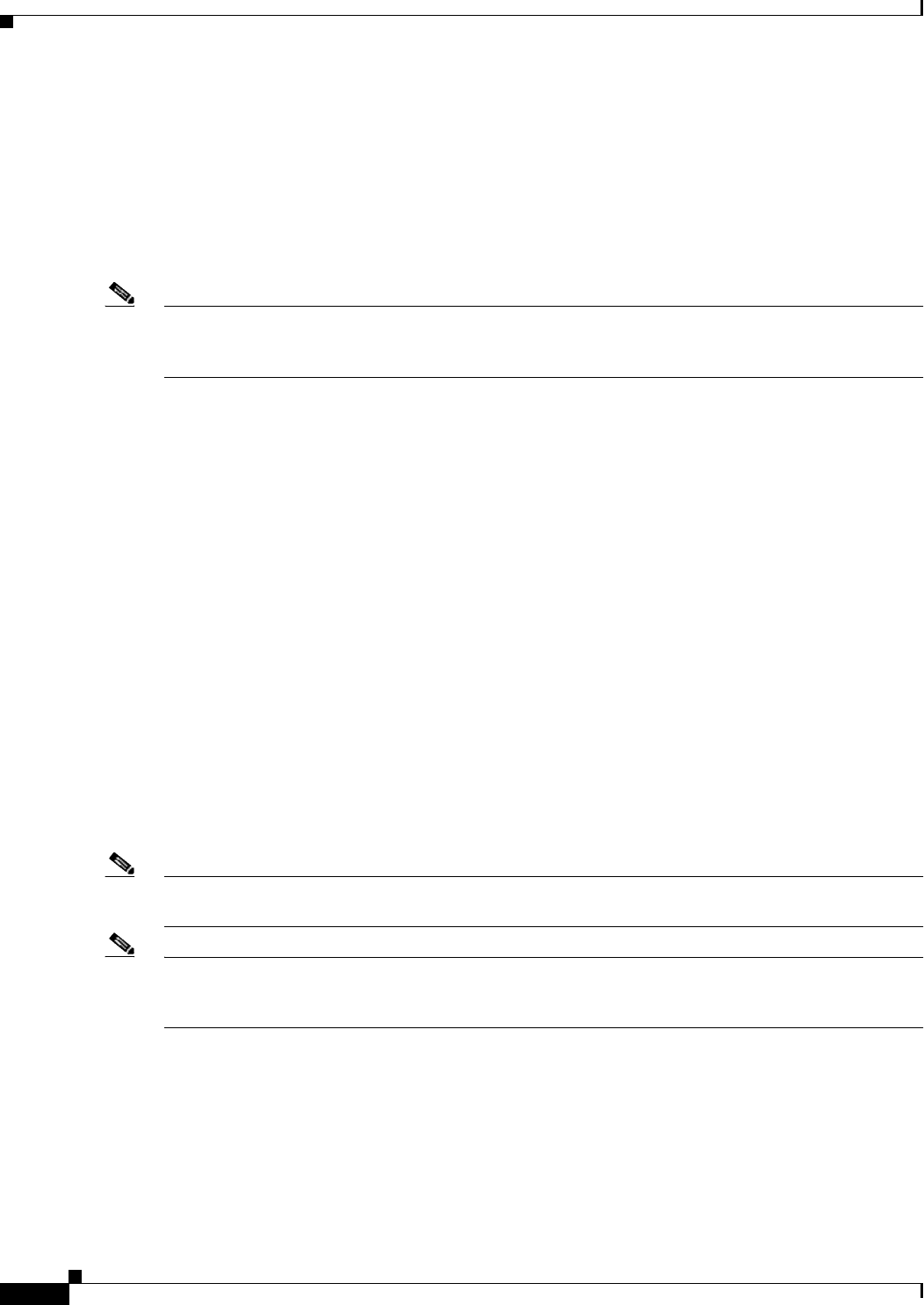
2-10
Cisco uBR7200 Series Universal Broadband Router Software Configuration Guide
OL-2239-03
Chapter2 Configuring the Cable Modem Termination System for the First Time
Configuring the Cisco uBR7200 Series Using AutoInstall
Configuring the Cisco uBR7200 Series Using AutoInstall
This section provides information about AutoInstall, a Cisco IOS software feature that allows you to
configure a new router automatically and dynamically. The AutoInstall process involves connecting a
new router to a network where an existing router is preconfigured, turning on the new router, and
enabling it with a configuration file that is automatically downloaded from a TFTP server.
The AutoInstall process begins any time a Cisco IOS software-based device is turned on and a valid
configuration file is not found in nonvolatile random-access memory (NVRAM).
Note If you wish to configure the device manually, you should connect directly to the console port and ensure that
the router is not connected to the network via any of the interface ports before you turn on the router. Note
that it may take several minutes for the device to determine that AutoInstall is not connected to the network.
This section contains the following information and procedures:
• “Autoinstall Requirements” section on page10
• “Understanding AutoInstall” section on page11
• “Preparing for the AutoInstall Process” section on page11
• “Performing the AutoInstall Procedure” section on page12
• “Setting Up the TFTP Server for Autoinstall” section on page15
• “Setting Up the BOOTP or RARP Server for Autoinstall” section on page16
• “Connecting the New Router to the Network” section on page16
Autoinstall Requirements
For AutoInstall to work properly, the following conditions must be met:
• Routers must be attached physically to the network using one or more of the following interface types:
–
Ethernet
–
Token Ring
–
FDDI
–
Serial with High-Level Data Link Control (HDLC) encapsulation
–
Serial with Frame Relay encapsulation
Note HDLC is the default serial encapsulation. If the AutoInstall process fails over HDLC, the Cisco IOS
software automatically configures Frame Relay encapsulation.
Note Of Token Ring interfaces, only those that set ring speed with physical jumpers support AutoInstall.
AutoInstall does not work with Token Ring interfaces for which the ring speed must be set with software
configuration commands. If the ring speed is not set, the interface is set to shutdown mode.
• A TCP/IP host on your network must be preconfigured to provide the required configuration files.
• The TCP/IP host can exist anywhere on the network as long as the following conditions are maintained:
–
The host must be on the LAN or WAN side of the router’s line card connection to theWAN.
–
The User Datagram Protocol (UDP) broadcasts to and from the router.
–
The TCP/IP host is enabled.
This functionality is coordinated by your system administrator at the site where the TCP/IP host is
located. You should not use AutoInstall unless the required files are available on the TCP/IP host.


















