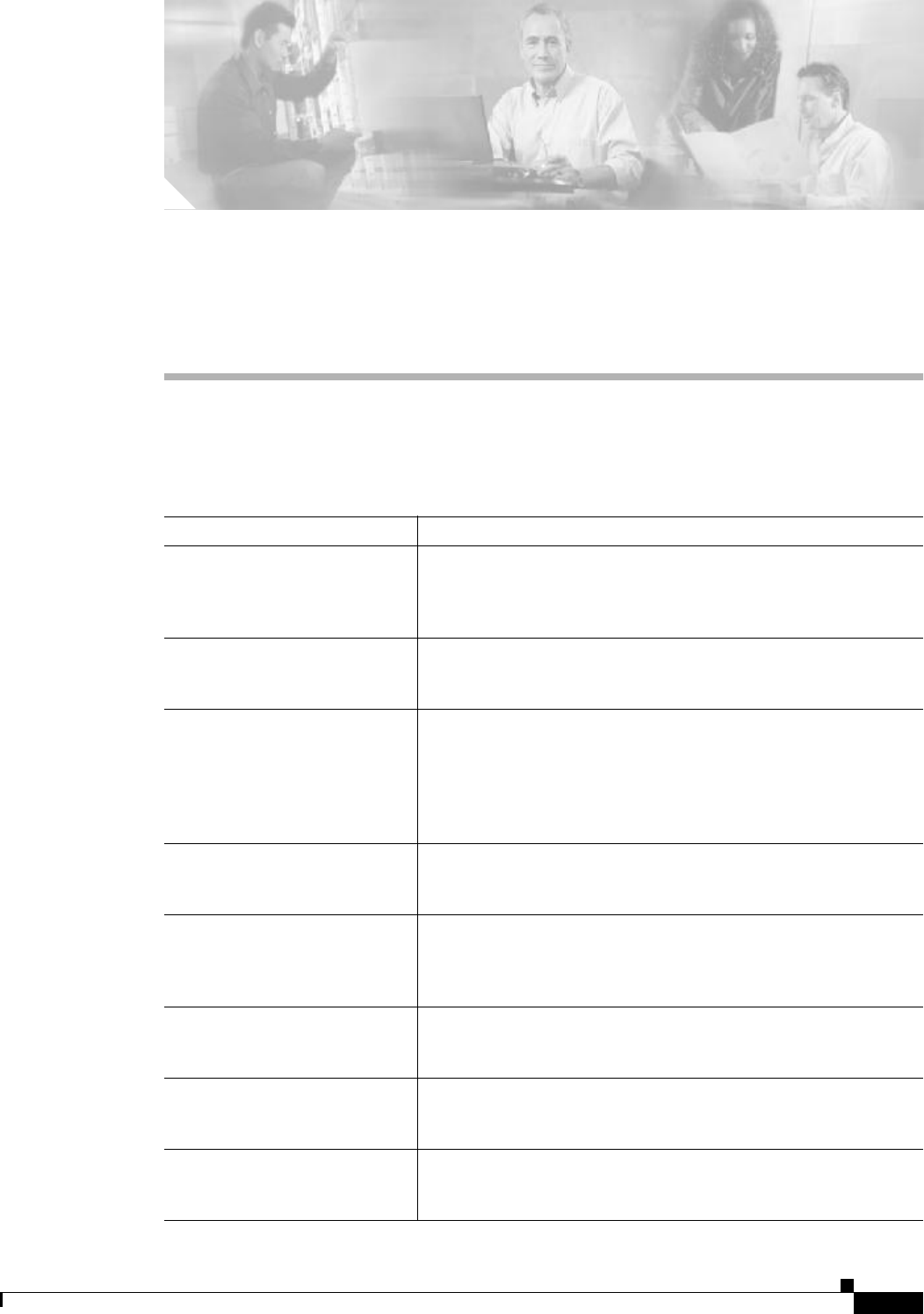
CHAPTER
2-1
Cisco uBR7200 Series Universal Broadband Router Software Configuration Guide
OL-2239-03
2
Configuring the Cable Modem Termination
System for the First Time
This chapter describes how to start up and configure the Cisco uBR7200 series Cable Modem
Termination System (CMTS) for the first time. This chapter contains the following sections:
Section Purpose
“Configuration Fundamentals
for the Cisco uBR7200 Series”
section on page2
Identifies tasks and analysis that you must complete prior to
powering on and configuring the CiscouBR7200seriesrouter. This
includes instructions for completing preconfiguration tasks and for
using password procedures.
“Configuring the Cisco
uBR7200 Series Using
AutoInstall” section on page10
Describes how to use the AutoInstall process, which is designed to
configure the CiscouBR7200seriesrouter automatically after
connection to your WAN.
“Configuring the Cisco
uBR7200 Series Using the Setup
Facility” section on page17
Describes how to use the Setup facility (also called the System
Configuration dialog) for configuring your CMTS, an alternative to
AutoInstall. Use the Setup facility prior to completing a WAN or
LAN connection to your router. The Setup facility supports several
functions so that cable interfaces and cable interface line cards are
fully operational (after initial setup).
“Configuring the Cable Interface
with the Extended Setup
Facility” section on page25
Provides instructions for using the Setup facility to create an initial
configuration. The extended setup prompts you to configure each
interface on the system.
“Configuring the Cisco
uBR7200 Series Manually Using
Configuration Mode” section on
page27
Describes how to configure the CiscouBR7200seriesrouter
manually if you prefer not to use the Setup or AutoInstall facilities.
“Saving Your Configuration
Settings” section on page29
Describes how to store the configuration or changes to your startup
configuration in NVRAM using the copyrunning-config
startup-config command.
“Reviewing Your Settings and
Configurations” section on
page29
Provides commands to check your settings and review any changes
to your configuration.
“Overview of the Cisco Network
Registrar for the Cisco uBR7200
Series” section on page1
Provides additional cable-specific instructions about the Cisco
Network Registrar (CNR) that are pertinent to the
CiscouBR7200series and CMTS management.


















