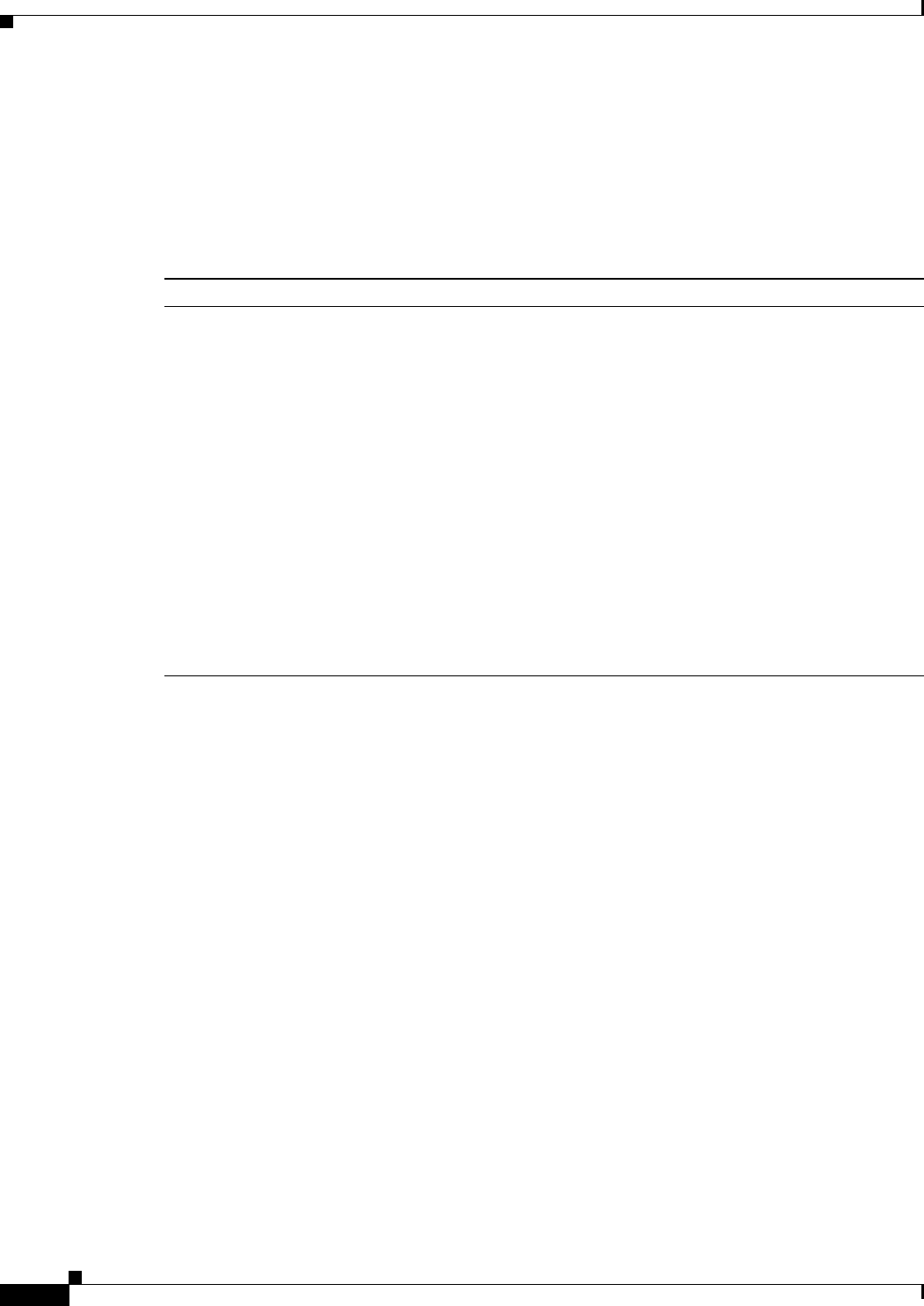
8-2
Cisco uBR7200 Series Universal Broadband Router Software Configuration Guide
OL-2239-03
Chapter8 Troubleshooting the System
Understanding show Command Responses
Understanding show Command Responses
This section summarizes cable-related show commands. For additional command information about
these and other CMTS commands, refer to these additional resources on Cisco.com:
• Cisco Broadband Cable Command Reference Guide
• Cisco Cable Modem Termination System Feature Guide
Command Purpose
show cable flap-list
[sort-interface |
sort-flap | sort-time]
To display the cable flap-list on a CiscouBR7200series router, use the
showcable flap-list command in privileged EXEC mode.
For the CiscouBR7200series, the sort option applies to one line card at a time,
then the list is merged together. For example, the flap list is sorted for cable7/0,
appears on the console, and then is sorted for cable 7/1, which then appears on
the console, and so on.
The show cable flap-list and show cable modem commands indicate when the
CiscouBR7200series CMTS has detected an unstable return path for a
particular modem and has compensated with a power adjustment. An asterisk
(*) appears in the power-adjustment field for a modem when a power
adjustment has been made; an exclamation point appears when the modem has
reached its maximum power transmit level and cannot increase its power level
any further.
For additional information about using cable flap lists, refer to the chapter “Flap
List Troubleshooting for the Cisco CMTS” in the Cisco Cable Modem
Termination System Feature Guide.


















