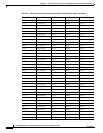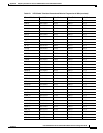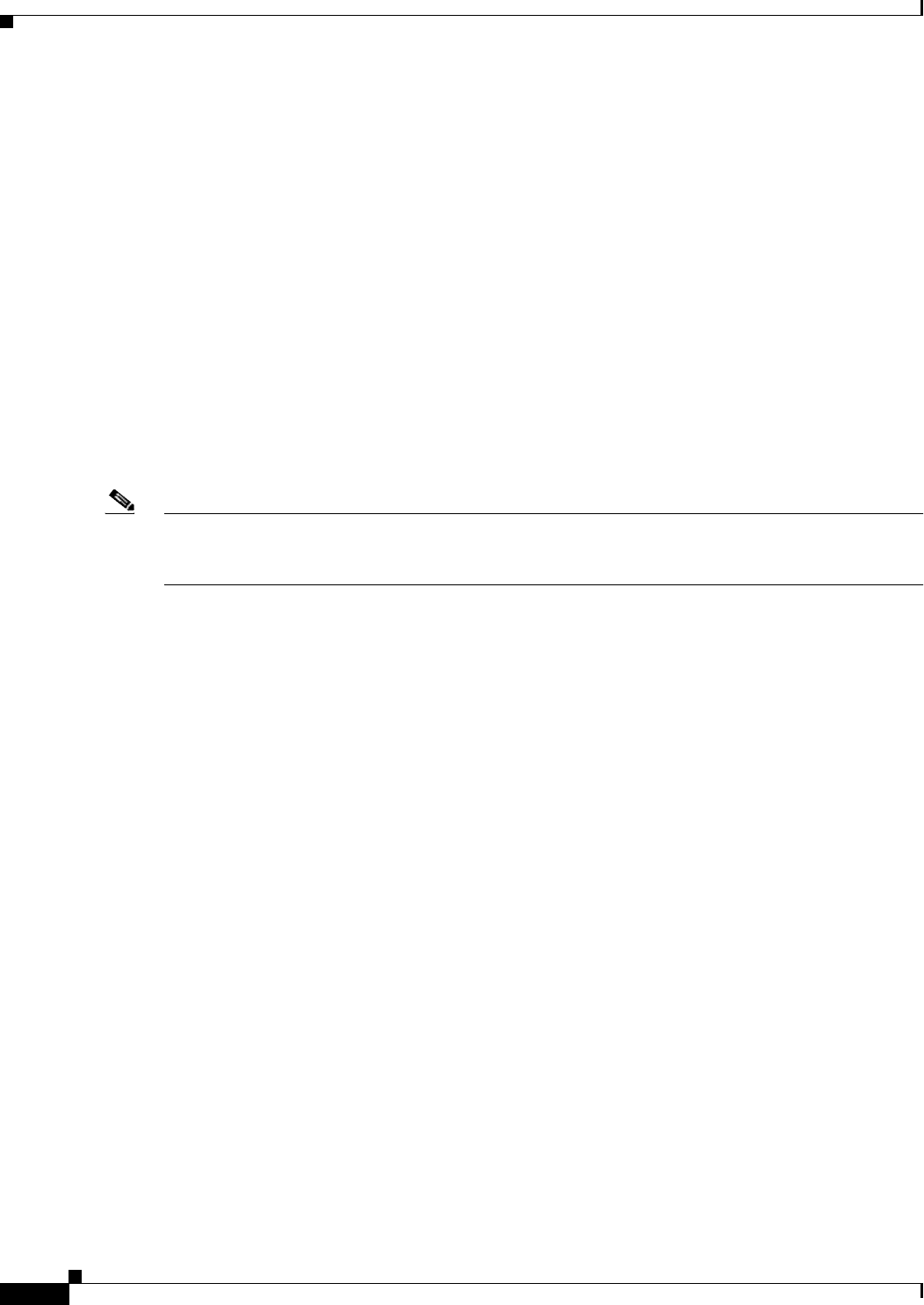
C-14
Cisco uBR7200 Series Universal Broadband Router Software Configuration Guide
OL-2239-03
AppendixC Viewing Sample Configuration Files
cable clock source-midplane
no cable clock force primary
no cable clock force secondary
Telco Return Example
Cisco IOS Release CMTS software images that support telco return contain a “t” in the file name. To
support telco return, a DOCSIS-compliant telco return cablemodem must reside at the subscriber site
and support the telco return path.
Verify whether or not the cablemodem requires the following setup:
• Dial-on-demand functionality; include the cable telco-return spd number dial-timer seconds
command in the Cisco uBR7200 series configuration file. This command embeds dial-timer
information in the TCD messages that are sent regularly to the remote cablemodem which
ultimately cuts-off any inactive upstream connections.
• Cisco Network Registrar setup to service both telco return and two-way cablemodems over the
same downstream channel.
Note Some vendors’ telco return cablemodems cannot receive traffic over the same downstream channel as
cablemodems operating on a two-way data system. In these instances, segment your cable plant to allow
more than one downstream channel.
The following elements must be configured for a telco return network:
• Authentication, authorization, and accounting configuration, as well as specific RADIUS dial server
information
• Telco return-specific configuration
• SNMP server-specific configuration
This sample Cisco uBR7200 series configuration file supports telco return:
!
version 12.0
service timestamps debug uptime
service timestamps log uptime
service password-encryption
!
hostname uBR7246
!
boot system flash slot0:ubr7200-p-mz.**********
boot system flash
logging buffered 100000 debugging
aaa new-model
aaa authentication login default radius enable
aaa authentication login vty line
aaa accounting update newinfo
aaa accounting exec default start-stop radius
aaa accounting commands 15 default start-stop radius
aaa accounting network default start-stop radius
aaa accounting system default start-stop radius
enable secret guess_my_password_ha_ha_ha.
!
no cable qos permission create
no cable qos permission update
cable qos permission modems
ip subnet-zero