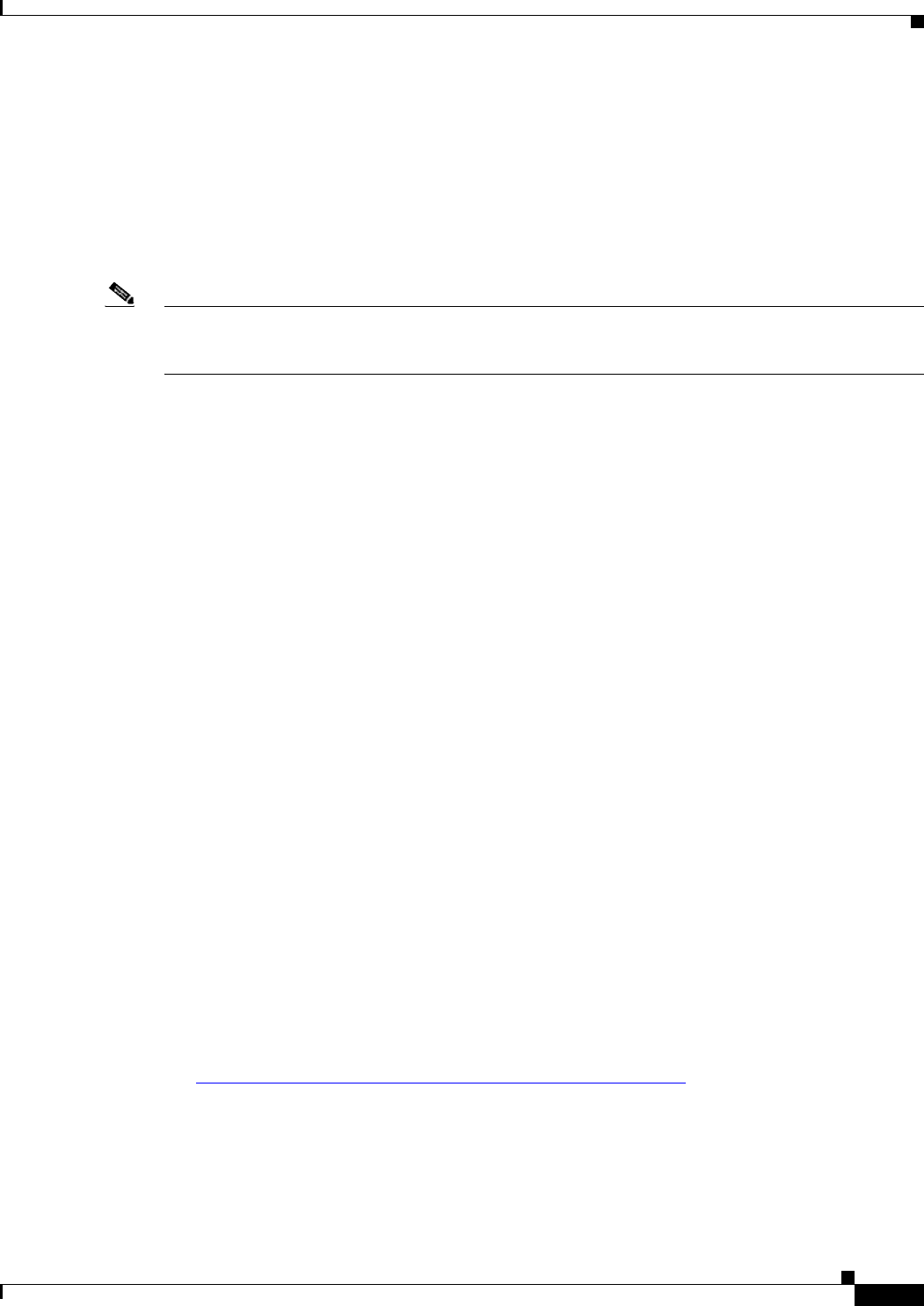
1-35
Cisco uBR7200 Series Universal Broadband Router Software Configuration Guide
OL-2239-05
Chapter1 Overview of Cisco uBR7200 Series Software
Supported Software Features for the Cisco uBR7200 Series
show Command Enhancements
The Cisco uBR7200 series universal broadband routers contain the following additional or changed
show commands.
show cable qos
The show cable qos command is changed to show cable qos profile n command, where the optional
argument n can be used to display a specific profile.
Note The release notes up to and including Cisco IOS Release 12.0(12)SC stated that the show cable qos
command was changed to show cable qos-profile n command, with a hyphen between “qos” and
“profile”. This was incorrect.
show int cx/y sid
The show int cx/y sid command displays more complete Service ID (SID) status information.
show cable modem
The show cable modem command displays a list of options for a single modem to be specified by
entering either the cable modem's IP address or MAC address.
show cable modulation-profile
The show cable burst-profile command has been removed. Its functions have been incorporated into
the show cable modulation-profile command, which includes an added option number that displays the
modulation profile number.
show cable modem summary
Commencing with Cisco IOS Release 12.1(6) EC, the show cable modem summary command is
enhanced with the following options to display per-card and per-port totals:
• show cable modem summary total—Displays a summary and a total for all modems on the chassis.
• show cable modem summary cable x/0 total—Displays a summary of modems on a specified card.
• show cable modem summary cable x/0 upstream port1 port2 total—Displays a summary of
modems on the specified card and specified range of ports.
• show cable modem summary cable x/0 cable y/0 total—Displays a summary of modems on the
specified range of cards.
• show cable modem summary cable x/0 cable y/0 upstream port1 port2 total—Displays a
summary of modems on the specified range of ports on the specified range of cards.
For additional command information, refer to the CiscoBroadband Cable Command Reference Guide
on Cisco.com:
http://www.cisco.com/univercd/cc/td/doc/product/cable/bbccmref/


















