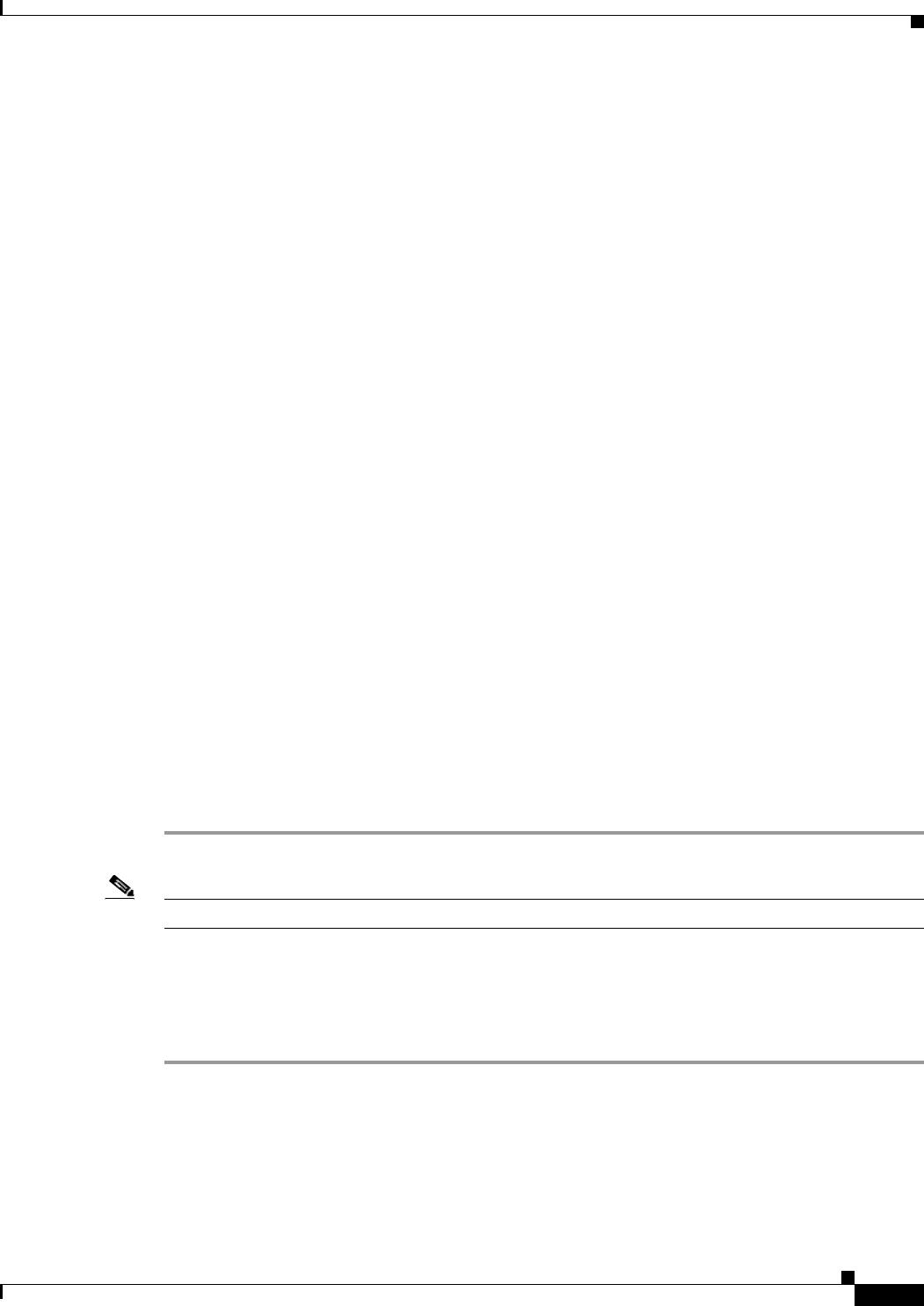
7-5
Cisco uBR7200 Series Universal Broadband Router Software Configuration Guide
OL-2239-03
Chapter7 Overview of the Cisco Network Registrar for the Cisco uBR7200 Series
Configure the System Default Policy
Configure the System Default Policy
Add these options to the system default policy for:
• Cablemodems to support on your network
• PCs to support behind each cableinterface on your network
Cable Modems
Define these settings following the CNR tool documentation:
• TFTP server (IP address) for those cableinterfaces using BOOTP
• Time-server (IP address)
• Time-offset (Hex value, 1440 for Eastern Standard Time)
• Packet-siaddr (IP address of CNR)
• Router (set to 0.0.0.0)
• Boot-file (name of .cm file for those cableinterfaces using BOOTP)
• Packet-file-name (.cm file name)
PCs
Define these settings following the CNR tool documentation:
• Domain name
• Name servers (IP address of DNS servers)
Create Selection Tag Scopes
General
When you create your scope selection tags:
Step1 Cut and paste the scope selection tag create commands from the scripts into the nrcmd> command line.
Note These names have to be exactly as they appear in the scripts.
Step2 Then attach the selection tags to the appropriate scripts:
Example:
CM_Scope tagCablemodem
PC_Scope tagComputer


















