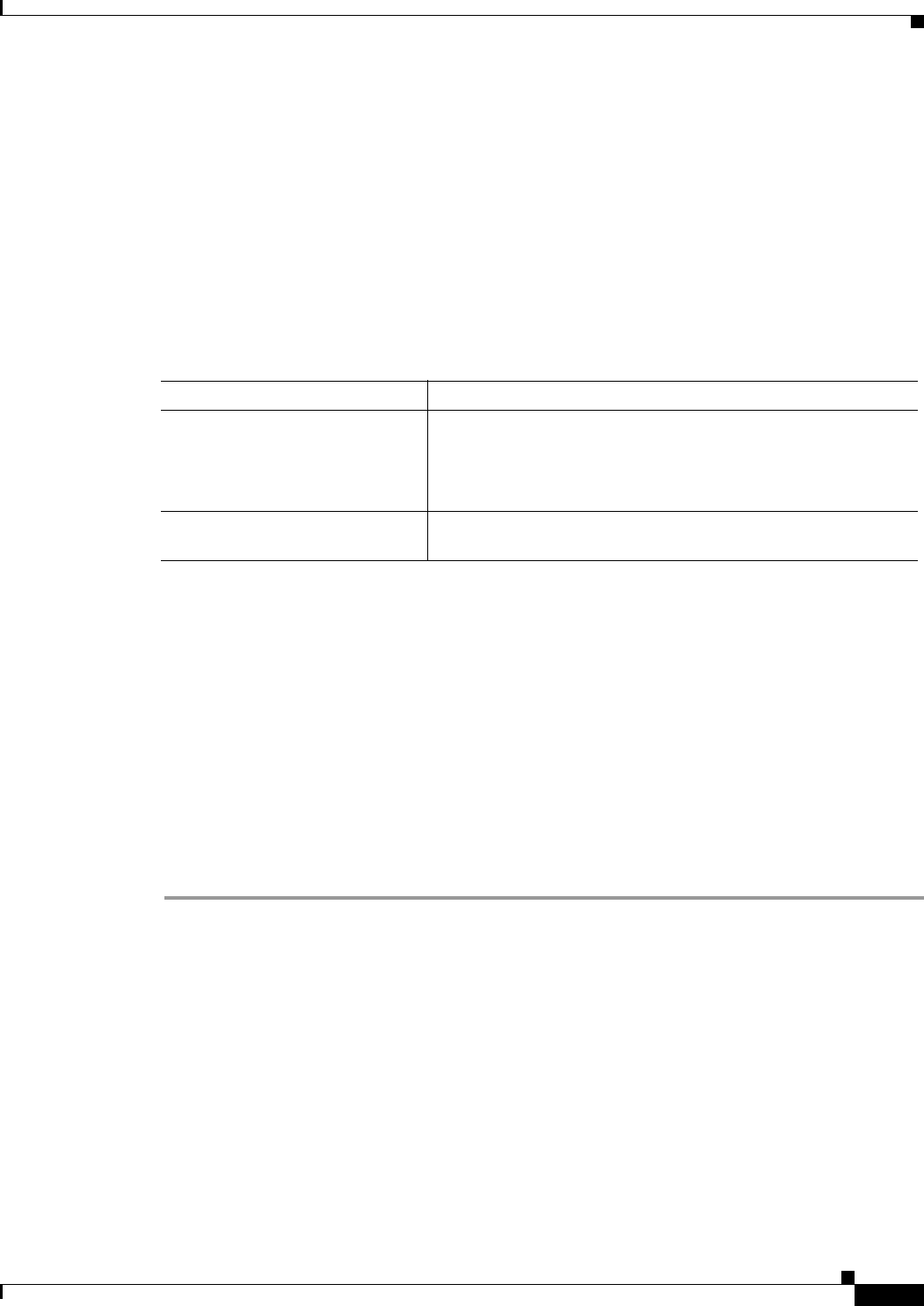
3-7
Cisco uBR7200 Series Universal Broadband Router Software Configuration Guide
OL-2239-03
Chapter3 Configuring Cable Modem Interface Features
Configuring the Downstream Cable Modem Interface
• To remove rate limiting on the given downstream port, issue the cable downstream rate-limit
token-bucket command.
• To enable rate limiting on the given downstream port using a weighted packet discard policing
algorithm and to assign a weight for the exponential moving average of loss rate value, issue the
cable downstream rate-limit weighted-discard 3 command. Acceptable values are 1 to 4.
Setting the Downstream Helper Address
Specify an IP address of a Dynamic Host Configuration Protocol (DHCP) server where User Datagram
Protocol (UDP) broadcast packets will be sent. You can specify a DHCP server for UDP broadcast
packets from cableinterfaces, and a DHCP server for UDP broadcast packets from hosts. To set a
downstream helper address, use the following commands in cable interface configuration mode.
Verifying the Downstream Helper Address
To verify the downstream helper address setting, enter the show running-config command and look for
cable helper-address in the cable interface configuration information:
Router# show running-config
Building configuration...
Current configuration:
!
interface cable5/0
ip address 10.254.254.254 255.0.0.0
no ip directed-broadcast
cable helper-address 192.168.1.1
no keepalive
Perform these steps if you are having difficulty with verification:
Step1 Check the cables, upconverters, RF levels, and frequencies if the cableinterfaces do not find a
downstream signal.
Step2 Check the cables, RF levels, and upstream frequencies, and enter a no shut command if the
cableinterfaces find a downstream signal, but not an upstream signal.
Step3 Check the provisioning servers.
• Ping the DHCP server using the source IP address option—the primary IPaddress of a cable
interface.
• Check IP routing if the cableinterfaces acquire an RF upstream and downstream lock, but do not
stay up.
Step4 Check DHCP options and the IP address of the Time-of-Day (ToD) server:
• Ping the ToD server using the source IP address option.
• Check IP routing.
Command Purpose
Step1
Router(config-if)# cable
helper-address 10.x.x.x
cable-modem
Set the downstream helper address to the DHCP server at IP
address 10.x.x.x for UDP broadcast packets from cablemodems.
Note Use the IP address of the DHCPserver. Both 10.x.x.x and
172.56.x.x are private ranges.
Step2
Router(config-if)# cable
helper-address 172.56.x.x host
Set the downstream helper address to the DHCP server at IP
address 172.56.x.x for UDP broadcast packets from hosts.


















