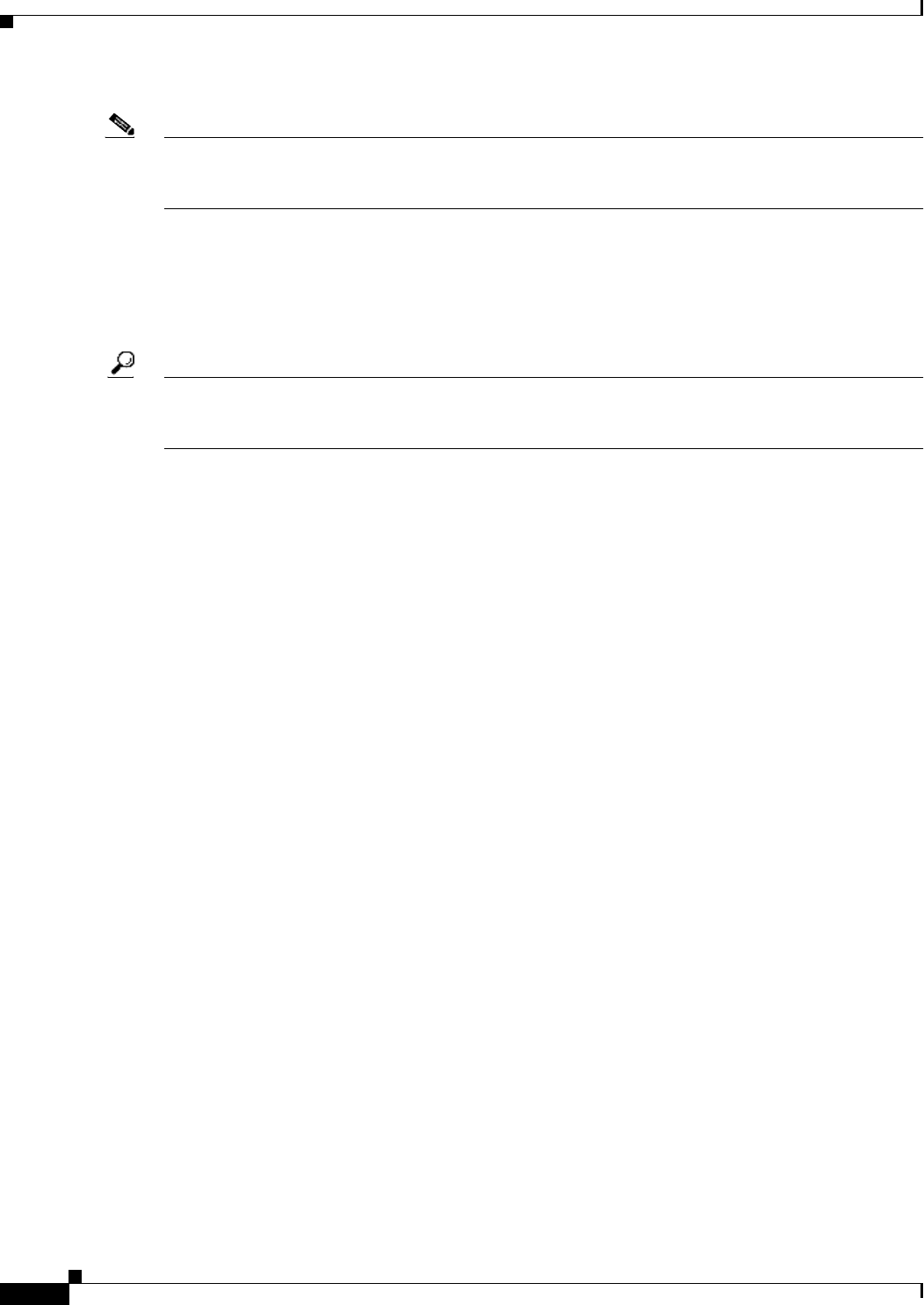
2-2
Cisco uBR7200 Series Universal Broadband Router Software Configuration Guide
OL-2239-03
Chapter2 Configuring the Cable Modem Termination System for the First Time
Configuration Fundamentals for the Cisco uBR7200 Series
Note These sections provide minimal configuration instructions. For additional configuration information,
refer to subsequent chapters in this guide. For examples of CiscouBR7200series CMTS configuration
files, refer to the “Viewing Sample Configuration Files” section on page29.
Additional feature configuration information is available in these documents on Cisco.com:
• Cisco Cable Modem Termination System Feature Guide
• Cisco IOS Configuration Fundamentals Configuration Guide, Release 12.1
• Cisco IOS Configuration Fundamentals Command Reference, Release 12.1
Tip Be sure that you have appropriate addresses and values based on your network before you attempt to
configure the router. Enter the show version command to display the release of CiscoIOS software on
your router.
Configuration Fundamentals for the Cisco uBR7200 Series
This section describes the basic parameters of using passwords, and describes initial configuration
utilities that are available to you. This section contains the following topics:
• Preconfiguring the Cisco uBR7200 Series, page2
• Booting and Logging onto the Cisco uBR7200 Series, page5
• Setting Password Protection on the Cisco uBR7200 Series, page5
• Recovering Passwords on the Cisco uBR7200 Series, page6
Preconfiguring the Cisco uBR7200 Series
Complete these prerequisite steps before you power on and configure the CiscouBR7200seriesrouter:
SUMMARY STEPS
1. Ensure that your network supports reliable broadband data transmission.
2. Ensure that your Cisco uBR7200 series router is installed in operational fashion.
3. Ensure that all other required headend or distribution hub routing and network interface equipment
is installed, configured, and operational (based on the supported services).
4. Ensure that DHCP and DOCSIS configuration files have been created and pushed to appropriate
servers.
5. Verify sufficient and proper CPE.
6. Be familiar with your channel plan to assign appropriate frequencies.
7. Be familiar with your dial plan.
8. Obtain additional IP and security information as necessary.


















