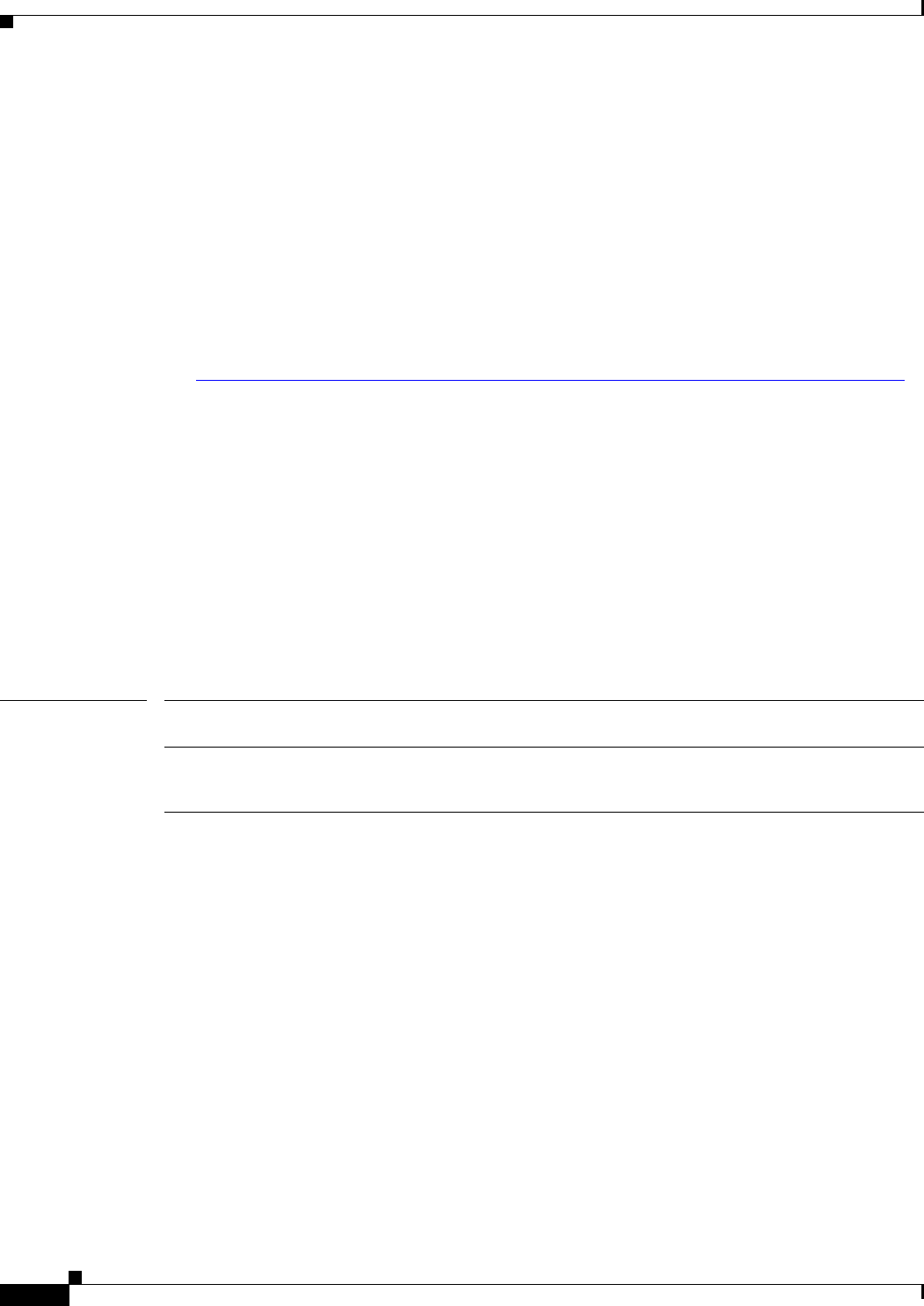
1-110
Cisco uBR7200 Series Universal Broadband Router Software Configuration Guide
OL-2239-05
Chapter1 Overview of Cisco uBR7200 Series Software
cops tcp window-size
You can do two things to avoid dropping traps in this situation:
• Increase the SNMP trap queue size. The default queue size is 10, which is insufficient to handle all traps.
Use the snmp-server queue-length length global configuration command to increase the queue size. The
length parameter can range from 10 to 1000. Increase the queue size until traps are no longer dropped.
• Disable unneeded SNMP traps. For example, if you do not need SYSLOG traps (which are sent for
every message displayed on the console), disable those traps as follows:
Router(config)# snmp-server enable traps
Router(config)# no snmp-server enable traps syslog
For additional feature information, refer to the following document on Cisco.com:
• Individual SNMP Trap Support
http://www.cisco.com/univercd/cc/td/doc/product/software/ios121/121newft/121t/121t3/dtitraps.htm
LinkUp/Down Traps Support (RFC 2233)
The objects in the varbind list, based on the Internet Engineering Task Force (IETF) standard, are
defined in IF-MIB. Since IF-MIB supports subinterfaces, all objects in this varbind list are also
supported for subinterfaces. The feature allows you to base the Link Up/Down trap varbind list on a
Cisco-specific or IETF standard with a new CLI configuration command.
To enable linkUp/linkDown Simple Network Management Protocol (SNMP) traps which are compliant
with RFC2233, use the snmp-server trap link command in global configuration mode. To disable IETF
compliant functionality and revert to the default Cisco implementation of linkUp/linkDown traps, use
the no form of this command.
snmp-server link-trap [cisco | ietf]
no snmp-server link-trap [cisco | ietf]
Syntax Description
SNMPv2C
SNMPv2 defines several new macros. The following macros identify a MIB as an SNMPv2 MIB:
• MODULE-IDENTITY
• MODULE-COMPLIANCE
• OBJECT-GROUP
• NOTIFICATION-TYPE TEXTUAL-CONVENTION
For additional information about SNMPv2C, refer to the document titled Simple Network Management
Protocol (SNMP) Technical Tips on Cisco.com.
cisco The default is a Cisco-specific link trap (snmp-server link-trap cisco). The user can
switch between Cisco and IETF standard.
ietf This keyword links functionality of SNMP linkUp/linkDown traps to the Internet
Engineering Task Force (IETF) standard (as opposed to the previous Cisco
implementation).


















