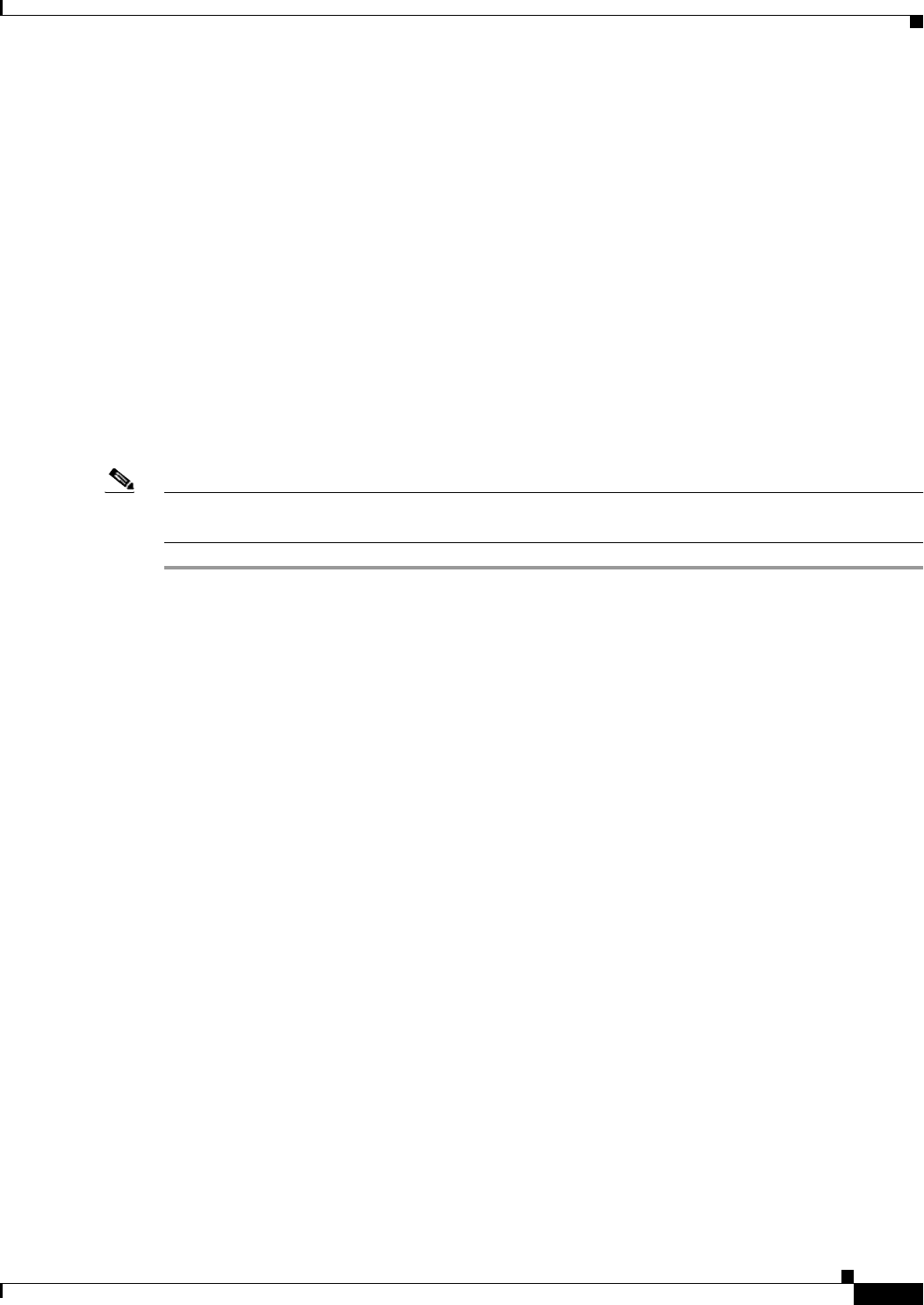
A-5
Cisco uBR7200 Series Universal Broadband Router Software Configuration Guide
OL-2239-03
AppendixA Installing or Upgrading Cisco IOS Software
Copying a System Image from One Device to Another
Enter configuration commands, one per line. End with CNTL/Z.
Router(config)# tf
Router(config)# tftp-server ?
flash: Allow URL file TFTP load requests
flh: Allow URL file TFTP load requests
lex: Allow URL file TFTP load requests
null: Allow URL file TFTP load requests
nvram: Allow URL file TFTP load requests
system: Allow URL file TFTP load requests
Router(config)# tftp-server
Router(config)# tftp-server flash:?
flash:c2500-jos56i-l.120-9.bin
Router(config)# tftp-server flash:c2500-jos56i-l.120-9.bin
Router(config)# ^Z
Router#
Step3 After the TFTP server is configured, you can download the specified image from the router using the
copy tftp flash command, as if it were a classic TFTP server.
Note The IP address of your TFTP server is the address of the router on which you configured the tftp-server
command.


















