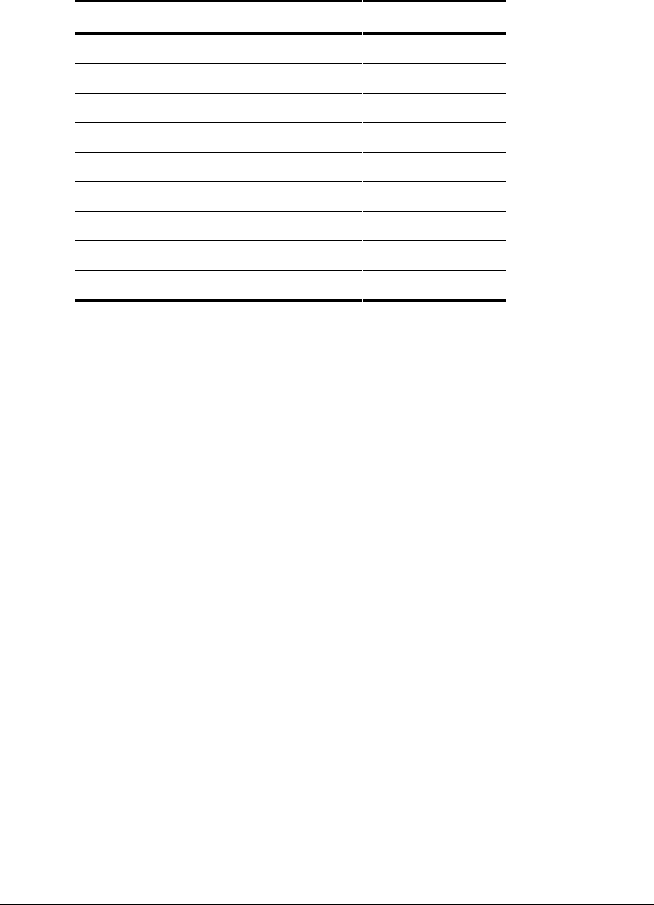
. . . . . . . . . . . . . . . . . . . . . . . . .
Running Computer Setup 10-5
Writer: Betty Fessenden - Saved by: BLF - Saved date: 6/6/96
Part Number: 213569-001 - File name: CH10
Security Menu
Use the Security menu to enable or disable the following security
options:
Option Default
Setup Password Disabled
Power-On Password Disabled
Power-On Password to Resume Disabled
QuickLock/QuickBlank Disabled
Serial/Infrared Ports Enabled
Parallel Port Enabled
PC Card Slots Enabled
Diskette Drives Enabled
Diskette Boot Enabled
NOTE: The Windows 95 password settings in Control Panel are
unrelated to password settings in Computer Setup.
Setup Password
Use the Setup password to protect the system configuration from
unauthorized changes. After you establish the setup password, you
cannot change the system configuration until you enter the setup
password.
IMPORTANT: Type carefully because the password does not display
as you type it. If you choose to, you can use the same password for
setup and for power-on.
The next time you run Computer Setup, a "password" prompt
appears on the screen. If you enter the password incorrectly, you
are prompted to reenter the password.


















