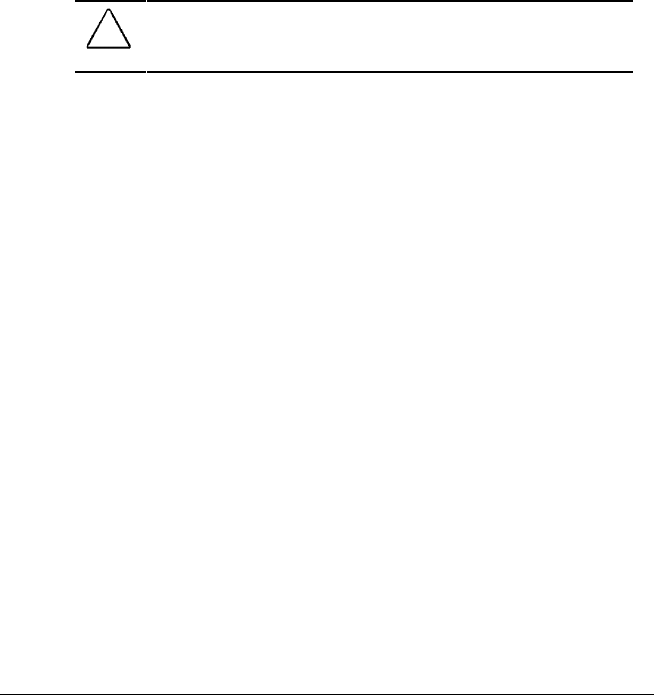
. . . . . . . . . . . . . . . . . . . . . . . . .
Chapter 4
Using Battery Packs 4-1
Writer: Betty Fessenden - Saved by: BLF - Saved date: 6/15/96
Part Number: 213660-001 - File name: CH4
Using Battery Packs
This chapter contains guidelines for using, storing, and recycling
battery packs.
A nickel metal hydride battery pack is supplied with the computer.
You can power the computer with the battery pack in the battery
compartment and/or in the computer MultiBay. A lithium ion
battery pack is available as an option.
The average operating time is over 2 hours for one battery pack
(either NiMH or lithium ion) using the Advanced setting in Power
Management. When two battery packs are installed, the computer
consumes power simultaneously from both battery packs.
!
WARNING: To reduce the risk of injury or damage to the battery pack, do
not crush, puncture, or incinerate the battery pack or short the metal
contacts. Do not attempt to open or service the battery pack.
Extending Battery Pack Operating Time
Battery operating time varies depending on the system components,
options, and applications in use. You can get the maximum
operating time from battery packs by:
■ Run the battery until you receive the first low-battery warning.
■ Selecting the High level of Power Management in Computer
Setup and the Advanced (default) setting in Windows Power
Properties. Refer to Chapter 10, "Running Computer Setup," for
information about power management and computer setup.)
■ Initiating Suspend or Hibernation or turning the computer off
when you are not using it.
■ Reducing the brightness on the display and selecting a shorter
screen timeout.
■ Disconnecting any external equipment that does not have its
own power source. External equipment that is powered by the
computer drains the battery pack.
■ Exiting modem programs when not in use.


















