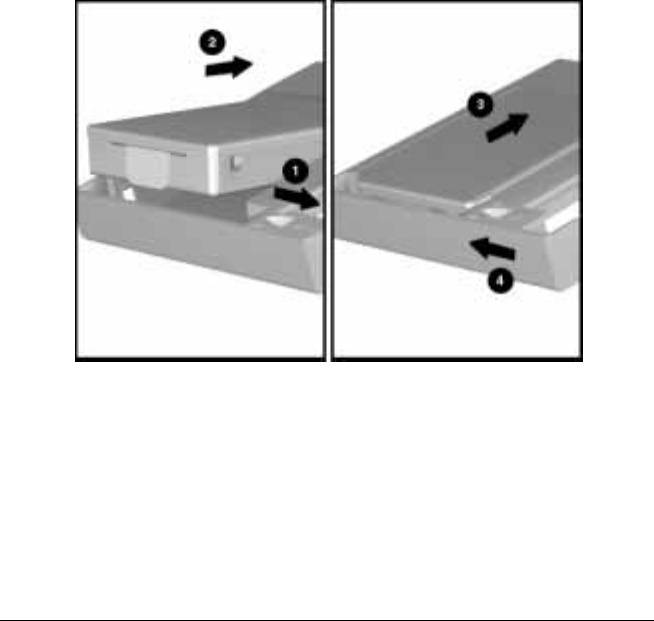
. . . . . . . . . . . . . . . . . . . . . . . . .
Working with Removable Drives 6-13
Writer: Betty Fessenden - Saved by: BLF - Saved date: 6/17/96
Part Number: 213660-001 - File name: CH6
Follow these steps to place the hard drive into the MultiBay Hard
Drive Carrier and to insert the carrier into the computer MultiBay:
1. Save your work and close applications.
2. Shut down the computer: click the Start button, click Shut
Down, then click Yes.
3. Slide to the right and hold the release
➊ on the right front of the
MultiBay Hard Drive Carrier.
4. With the labels on the hard drive facing up and the connector on
the drive facing the connector inside the carrier, place the drive
into the carrier
➋.
5. Push the drive toward the back of the carrier ➌ until the
connector is fully seated.
6. Allow the release to slide back to the left
➍ to secure the drive
in the carrier.
Placing the Hard Drive into the MultiBay Hard Drive Carrier


















