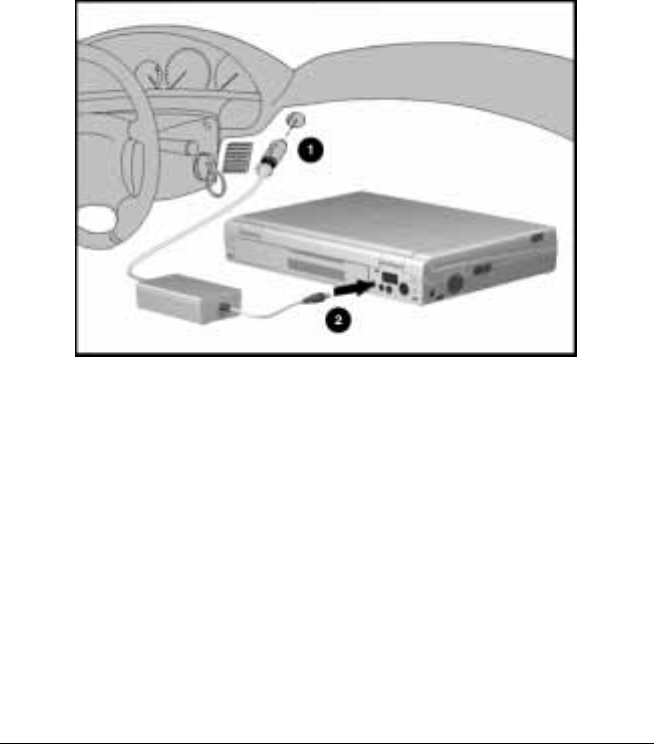
. . . . . . . . . . . . . . . . . . . . . . . . .
Basic Operating, Maintenance, and Travel Guidelines 3-3
Writer: Betty Fessenden - Saved by: BLF - Saved date: 06/18/96 10:56 AM
Part Number: 213660-001 - File name: CH3
Connecting the Automobile Adapter
Follow these steps to connect the computer to an external power
source using the optional Automobile Adapter:
1. Insert the larger connector on the Automobile Adapter cable into
the cigarette lighter socket
➊.
2. Insert the smaller connector on the Automobile Adapter cable
into the power connector on the rear panel of the computer
(same connector that the AC Adapter connects to)
➋.
NOTE: Charging the computer battery pack when the vehicle’s
engine is turned off can drain the car battery.
Connecting the Automobile Adapter
Disconnecting from an External Power Source
If a charged battery pack is in the computer, you do not have to turn
off the computer to disconnect the AC Adapter or Automobile
Adapter. The computer power system automatically switches to
battery power when the computer is disconnected. Refer to
Chapter 5, "Connecting External Desktop Equipment," for
information about undocking from the expansion bases.
IMPORTANT: If the computer will be unused and disconnected
from an external power source for more than two weeks, remove
the battery pack(s). This will reduce the discharge rate and extend
the battery life.


















