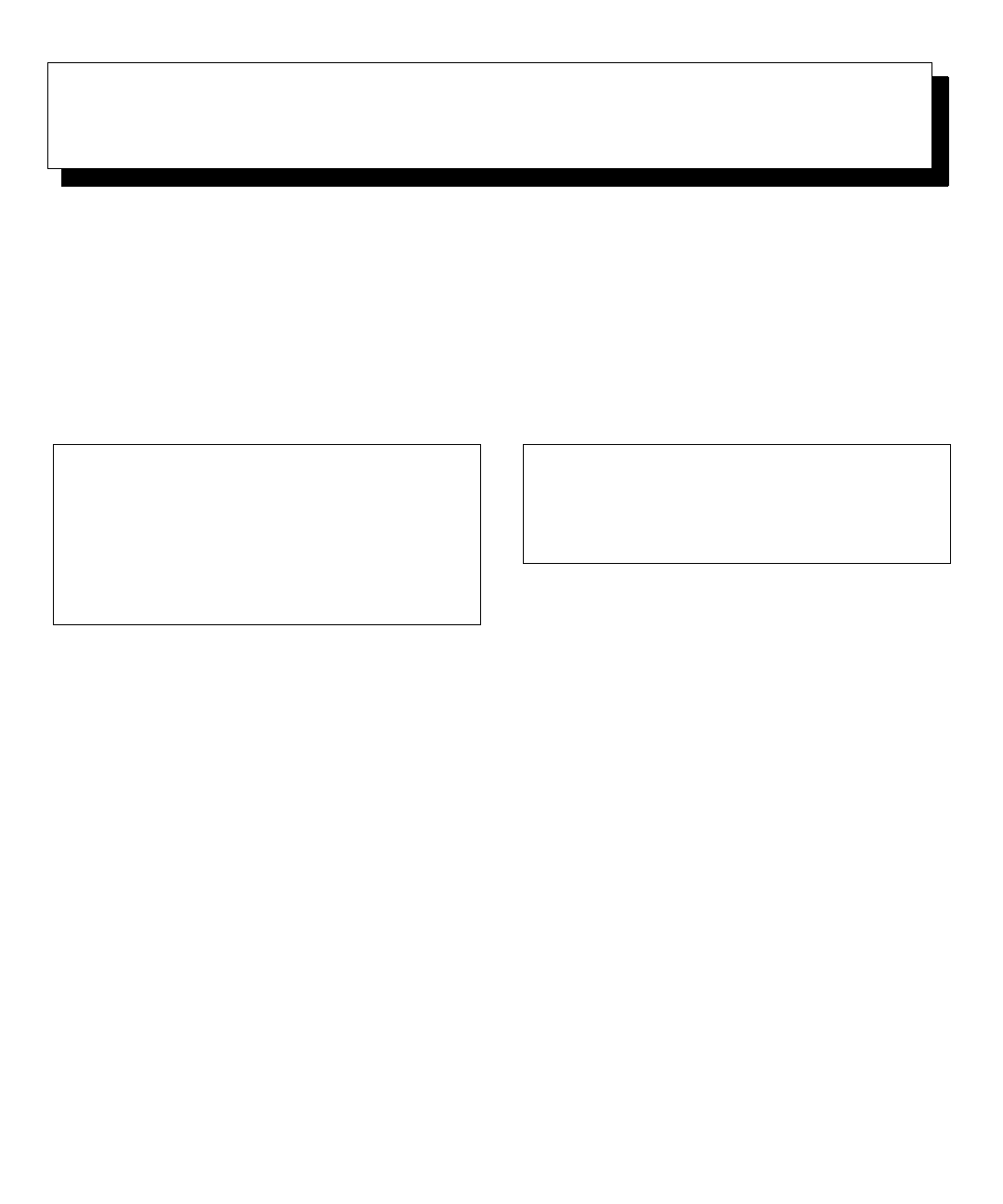
Installing Drives in the Internal Bays 10-1
Chapter 10
Installing Drives in the Internal Bays
T
his chapter describes how to install and configure
small computer system interface (SCSI) hard-disk drives
in the computer’s six internal drive bays. See Chapter 9,
“Installing Drives in the External Bays,” for information
on installing SCSI CD-ROM drives and tape drives in the
external drive bays.
Dell PowerEdge 6100 systems include a SCSI backplane
board, which greatly simplifies cabling and configuration
for SCSI hard-disk drives. All SCSI identification (ID)
and termination for SCSI hard-disk drives are configured
by the SCSI backplane board, rather than on individual
drives.
In the standard Dell PowerEdge 6100 system configura-
tion, the Ultra/Wide SCSI host adapter on the system
board controls the SCSI backplane board. When used in
combination with an optional PowerEdge Expandable
RAID Controller host adapter card, the SCSI backplane
board allows you to remove and insert hard-disk drives
without shutting down the system—an invaluable feature
for servers that contain important data and programs for
an entire network of users. You can replace a failed drive
without forcing all users on the network to log off and
lose valuable time and possibly data. See “Removing and
Inserting a SCSI Hard-Disk Drive With the System Run-
ning” later in this chapter for details.
Figure 10-1 illustrates the internal drive bays, SCSI
backplane board, and the Ultra/Wide SCSI cable. The
Ultra/Wide SCSI cable has two connectors:
•
The connector at one end attaches to the SCSI host
adapter connector labeled “SCSI A” on the system
board or to an optional SCSI host adapter card such
as the PowerEdge Expandable RAID Controller host
adapter card.
•
The connector at the other end of the cable attaches
to the connector labeled “SCSI” on the SCSI
backplane board.
WARNING: Before a trained service technician
accesses the inside of the computer, any and all
power supplies must be disconnected from their
power source, and the cables to the power supply
must also be disconnected. If this computer has
more than one power supply, disconnect both
power supply cords before servicing to avoid
electrical shock.
CAUTION: Removing and installing hard-disk
drives with the system running is
not
supported for
systems
without
a PowerEdge Expandable RAID Con-
troller host adapter card. Removing a drive in this
situation will result in a loss of data.


















