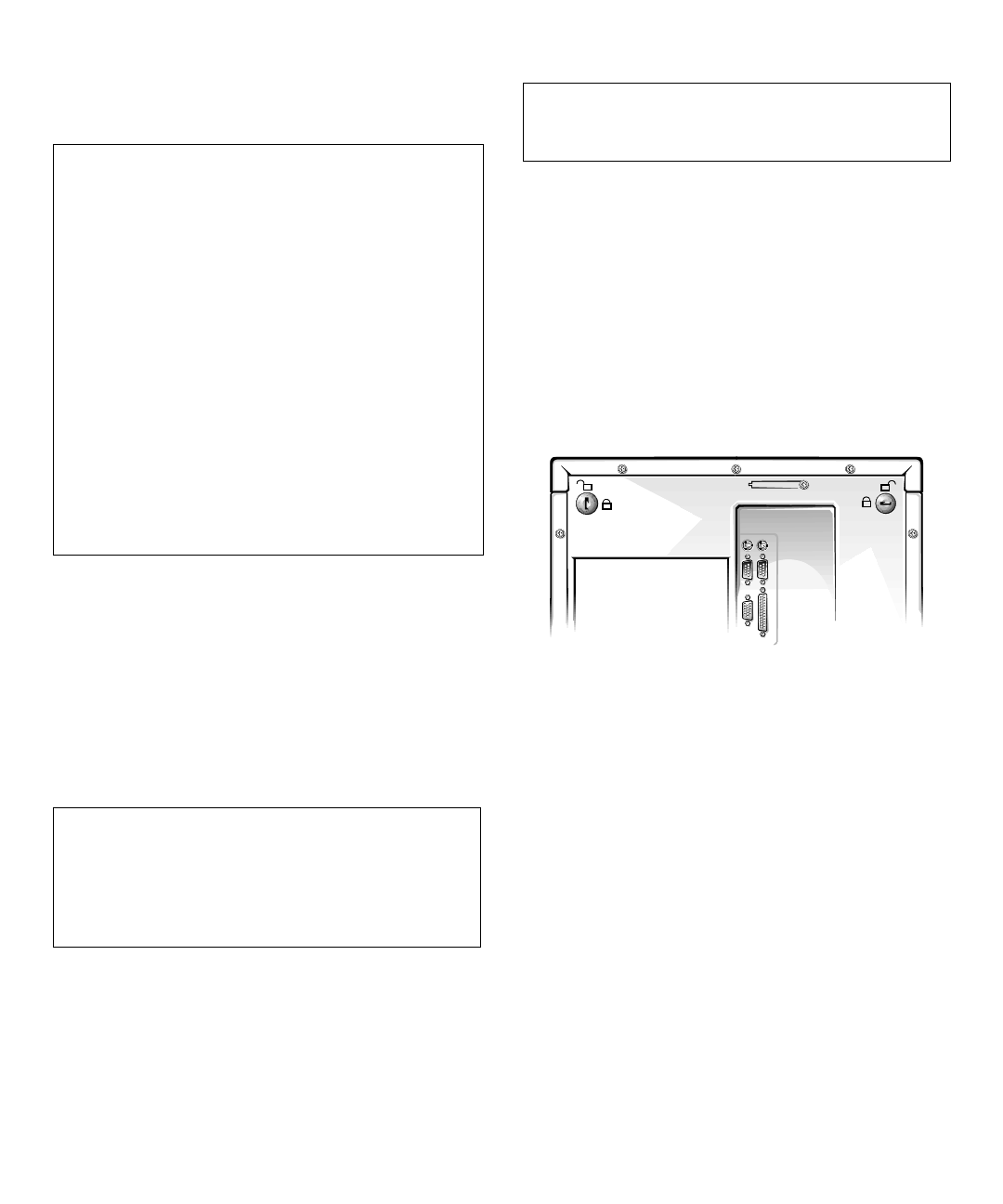
7-2 Dell PowerEdge 6100/200 System Installation and Troubleshooting Guide
Working inside the computer is safe—if you observe the
following precautions.
In addition, Dell recommends that you periodically
review the safety instructions at the front of this guide.
R
emoving and Replacing the
Computer Covers
To troubleshoot problems inside the computer, you need
to remove one or both of the computer covers.
Removing the Computer Covers
Use the following procedure to remove a computer
cover:
1. Observe the Warning for Your Personal Safety and
Protection of the Equipment described earlier in this
chapter. Also observe the safety instructions at the
front of this guide.
2. To remove a computer cover, turn the cover’s
keylock on the back panel of the computer (see
Figure 7-1) to the unlocked position.
Figure 7-1. Keylocks on the Computer’s
Back Panel
3. Loosen the three screws along the back edge of
the cover (see Figure 7-2).
4. Slide the cover toward the rear of the system an
inch or so, grasp the top of the cover at both ends,
and lift it straight away from the chassis.
WARNING FOR YOUR PERSONAL SAFETY
AND PROTECTION OF THE EQUIPMENT
Before starting to work on the computer, perform
the following steps in the sequence indicated:
1. Turn off the computer and all peripherals.
2. Disconnect the computer, peripherals, and
power supplies from their power sources. Also
disconnect any telephone or telecommunication
lines from the computer. Doing so reduces the
potential for personal injury or shock.
3. Touch an unpainted metal surface on the com-
puter chassis, such as the power supply, before
touching anything inside the computer.
While you work, periodically touch an
unpainted metal surface on the computer chas-
sis to dissipate any static electricity that might
harm internal components.
WARNING: The power supplies in this computer
system produce high voltages and energy hazards,
which can cause bodily harm. Only trained service
technicians are authorized to remove the computer
covers and access any of the components inside the
computer.
WARNING: Due to high voltages and energy haz-
ards, never operate the system without the covers
installed.


















