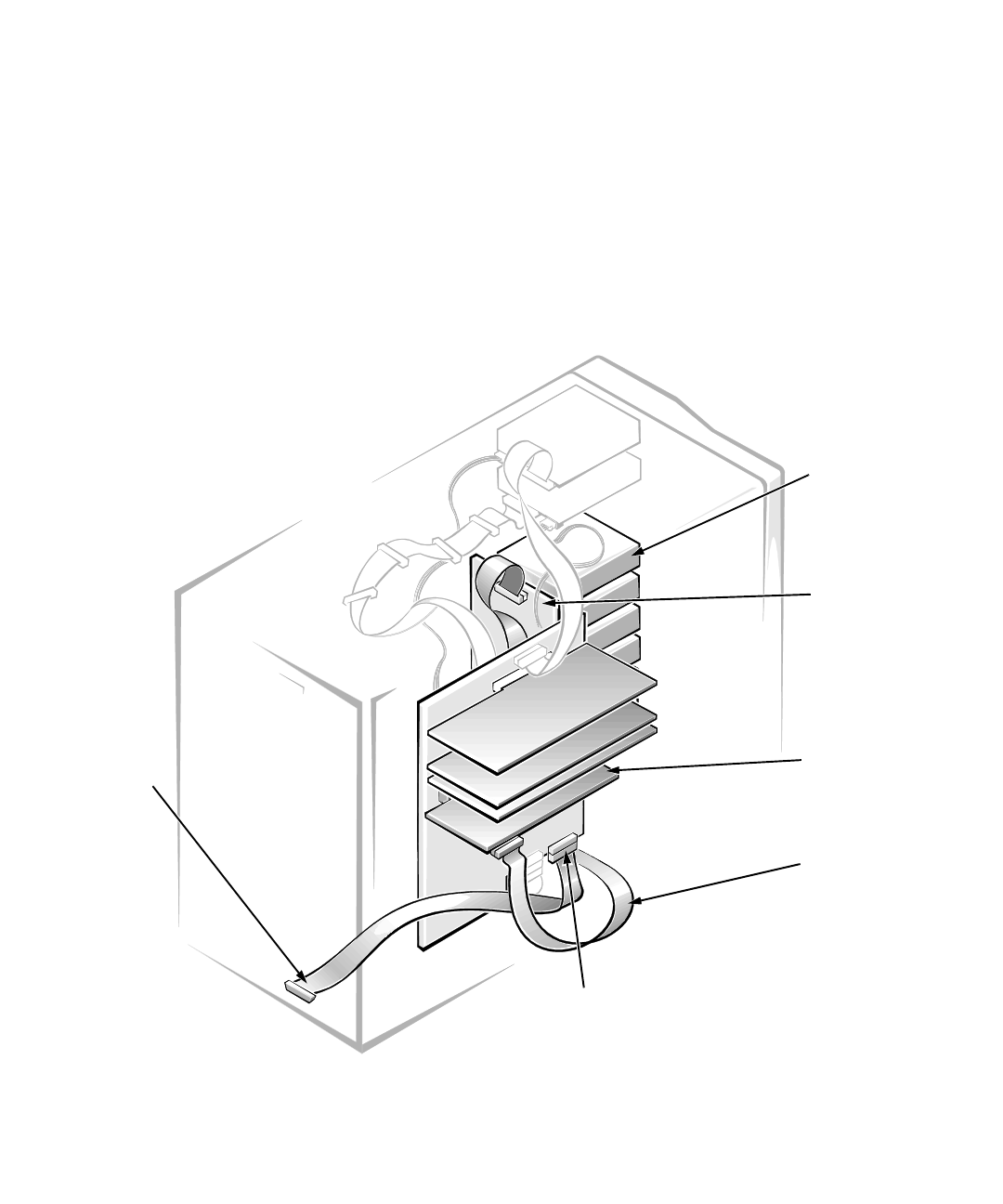
Installing Drives in the Internal Bays 10-5
reconnect the computer and peripherals to their
power sources, and turn them on; then go to step 9.
NOTE: If SCSI devices are connected using the
external SCSI connection slots, Ultra SCSI mode is
not supported.
5. Connect the SCSI external access cable from the
host adapter kit to the Ultra/Wide SCSI host
adapter connector (labeled “SCSI A”) on the sys-
tem board (see Figure 10-3).
See the documentation that came with each device
for information on cabling that device as part of a
daisy chain.
6. Attach the other end of the SCSI external access
cable to the computer’s back panel. If you are
attaching multiple external SCSI devices, daisy-
chain the devices to each other using the cables
shipped with each device (see Figure 10-4).
Figure 10-3. Cable Configuration for a PowerEdge Expandable RAID Controller Host Adapter Card
Ultra/Wide SCSI
host adapter
connector (SCSI A)
Ultra/Wide
SCSI interface
cable to SCSI
backplane
PowerEdge
Expandable RAID
Controller host
adapter card
SCSI external
access cable
SCSI hard-disk
drive bays (6)
SCSI backplane
board


















