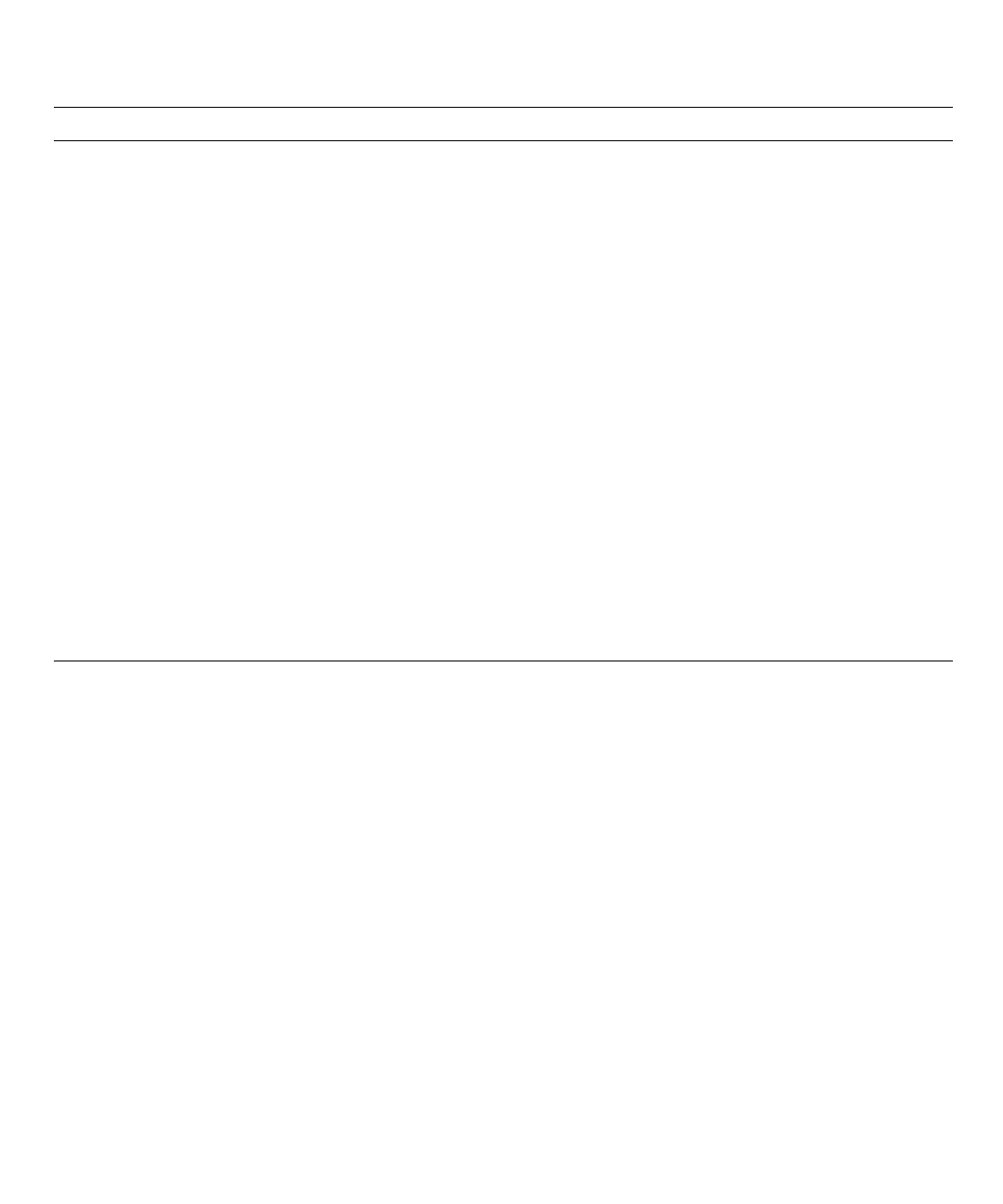
11-2 Dell PowerEdge 6100/200 System Installation and Troubleshooting Guide
System Documentation
The Installation and Troubleshooting Guide includes
information about system features, customizing the
operation of the computer, and diagnosing and trouble-
shooting computer problems. The system User’s Guide
includes information on system features, small computer
system interface (SCSI) device drivers, the system setup
program, and the system configuration utility.
World Wide Web on the Internet
Dell can be accessed electronically on the Internet via a
World Wide Web site, a file transfer protocol (FTP) site,
and electronic mail (e-mail) using the following
addresses:
•
World Wide Web
http://www.dell.com/
•
Anonymous FTP
ftp.dell.com/
Log in as
user: anonymous
, and use your
e-mail address as your password.
•
Electronic Support Service
support@dell.com
Table 11-1. Help Tools
Subject or Task Tool
BIOS revisions TechConnect BBS
Frequently asked questions AutoTech service
Information about Dell, its products, and its services TechFax service, World Wide Web on the Internet
Installation instructions System User’s Guide, Installation and Troubleshooting
Guide, technical support service, AutoTech service
Interrupt maps TechFax service
Ordering parts Technical support service, TechConnect BBS
Software update information TechFax service
System board layouts TechFax service, Installation and Troubleshooting Guide
Technical notes on system compatibility and revisions TechFax service
Technical training class information TechFax service
Technical specifications TechFax service, system User’s Guide
Troubleshooting, step-by-step instructions Installation and Troubleshooting Guide, Dell system diag-
nostics, AutoTech service
Unresolved problems requiring assistance from a Dell
technician
Technical support service, TechConnect BBS
NOTE: For the full name of an abbreviation or acronym used in this table, see the acronym and abbreviation list.


















