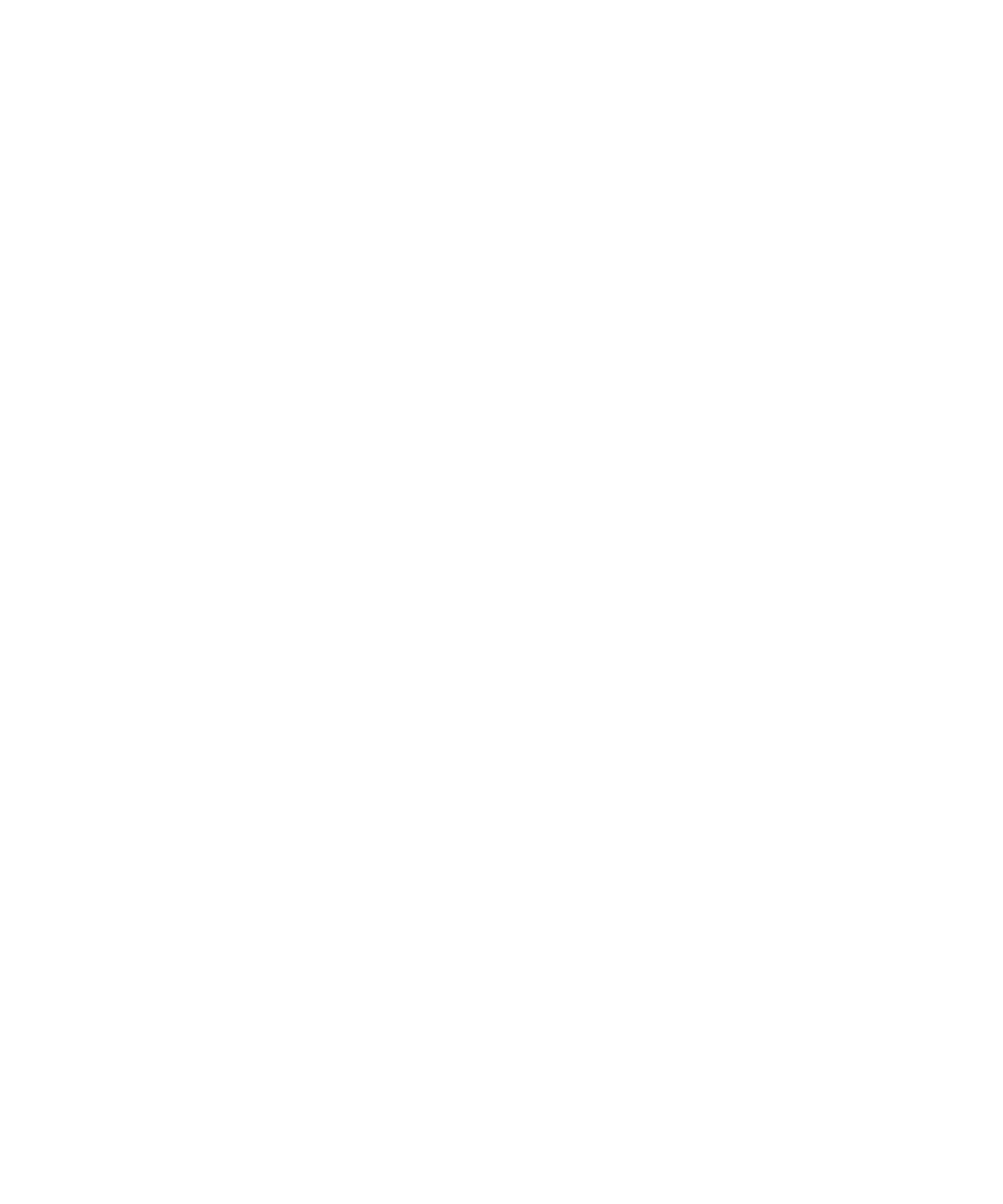
8 Dell PowerEdge 6100/200 System Installation and Troubleshooting Guide
system diagnostics (continued)
test groups, 5-8
tests, 5-8
using, 5-3
Video Test Group, 5-12, B-1
when to use, 5-1
system memory
adding, 8-5
troubleshooting, 7-13
system messages, 3-1
System Set Test Group
system diagnostics, 5-10
system setup program, 2-6
T
tape drives
installing, 9-7, 9-8
troubleshooting, SCSI, 7-18
TechConnect BBS, 11-4
TechFax service, 11-3
technical assistance
obtaining, 11-1
warranty repair or credit, 11-5
termination
on SCSI devices, 9-4
Text Mode Character Test, B-1
Text Mode Color Test, B-1, B-3
Text Mode Pages Test, B-1, B-4
troubleshooting
See also system diagnostics
audible signs of problems, 2-5
basic problems, 2-1
battery on control panel, 7-8
checking connections and switches, 2-2
cooling fan, 7-10
damaged computer, 7-7
diagnostics checklist, A-1
diskette drive subsystem, 7-16, 7-17
diskette drives, 7-17
dropped or damaged computer, 7-7
expansion cards, 7-12
hard-disk drives, 3-5, 7-19
I/O functions, 6-3
I/O ports, 6-2
keyboard, 6-2
monitor, 6-1
parallel printer, 6-4
power cables, 7-10
RTC chip, 7-8
SCSI hard-disk drives, 3-5, 7-19
SCSI tape drives, 7-18
serial I/O devices, 6-4
server-management program messages, 3-5, 7-6
software errors, 4-1
system board, 7-15
system memory, 7-13
system messages, 3-1
tape drives, 7-16, 7-18
video subsystem, 7-14
visual signs of problems, 2-5
wet computer, 7-6
where to start, 2-1
with beep codes, 3-4
with system messages, 3-1
typographical conventions, ix


















