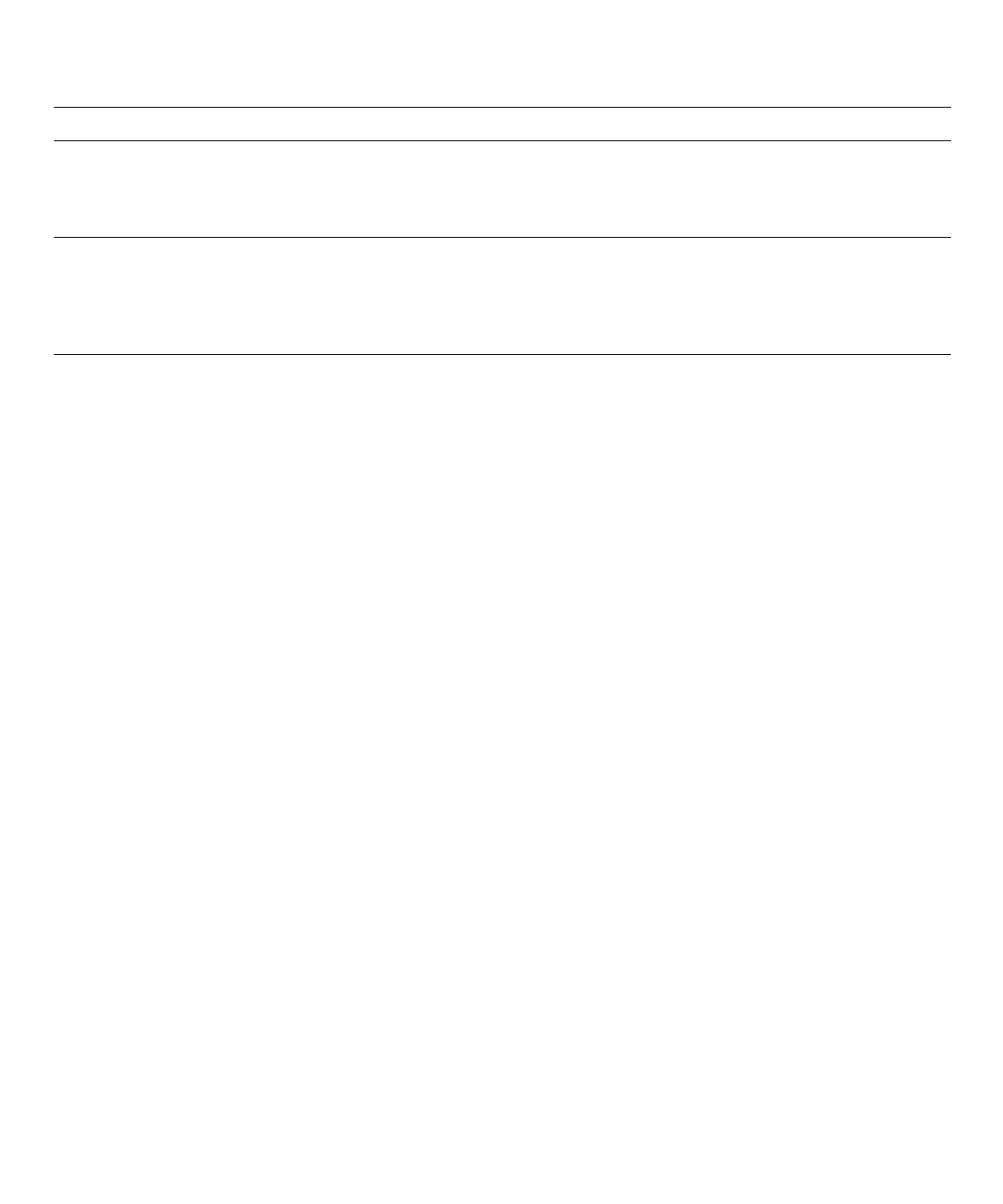
2-6 Dell PowerEdge 6100/200 System Installation and Troubleshooting Guide
If after looking and listening to the computer you have
not resolved the problem, continue with the instructions
in “The System Setup Program” next in this chapter.
T
he System Setup Program
You can easily correct certain system problems by verify-
ing the correct settings in the system setup program.
When you boot the system, the system checks the system
configuration information and compares it with the cur-
rent hardware configuration. If the system hardware
configuration doesn’t match the information recorded by
the system setup program, an error message may appear
on the screen.
This problem can happen if you changed the system’s
hardware configuration and forgot to run the system
setup program. To correct this problem, enter the system
setup program, correct the corresponding system setup
category, and reboot the system. See Chapter 4, “Using
the System Setup Program,” in the system User’s Guide
for detailed instructions on using the system setup
program.
T
he System Configuration Utility
If you are experiencing problems with the system, you
may have a conflict between the information stored by
the system setup program and the system configuration
utility. Although the system configuration utility can read
changes from the system setup program, the change is not
recorded into nonvolatile random-access memory
(NVRAM) until you run the system configuration utility
and save the new information. See Chapter 5, “Using the
System Configuration Utility,” in the system User’s Guide
for detailed instructions on using the system configura-
tion utility and saving new information.
If after using the system configuration utility you have
not resolved the problem, see Chapter 5, “Running the
System Diagnostics,” in this guide.
An unfamiliar constant scraping or grinding sound
when you access a drive
Make sure the sound is not caused by the application program
you are running. The sound could be caused by a hardware mal-
function. See Chapter 11, “Getting Help,” for instructions on
getting technical assistance from Dell.
The absence of a familiar sound When you turn on the system, you should hear the hard-disk
drives spin up, and the system tries to access the boot files from
the hard-disk drive, the diskette drive, or CD-ROM drive. See
Chapter 5, “Running the System Diagnostics.” If the system
does not boot, see Chapter 11, “Getting Help.”
Table 2-1. Boot Routine Indications
(continued)
Look/Listen for: Action


















